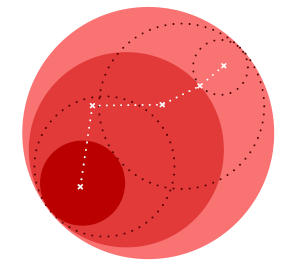ensmallen documentation
ensmallen is a library for function optimization. It is devoted to efficiently solving the problem
\[\operatorname{argmin} f(x)\]for many different types of $f(x)$. The documentation is split into four parts:
-
Function type documentation: how to implement the different types of functions $f(x)$ that ensmallen can handle
-
Optimizer documentation: how to use each of ensmallen’s optimizers to find $\operatorname{argmin} f(x)$
-
Callback documentation: documentation for ensmallen callbacks, which can be used to specify custom behavior during optimization
-
History/changelog: changes for each version of ensmallen
-
Example program: simple example program demonstrating ensmallen usage
Everything in ensmallen is in the ens namespace so it is often useful to put a
using directive in your code:
using namespace ens;
Citation
Please cite the following paper if you use ensmallen in your research and/or software. Citations are useful for the continued development and maintenance of the library.
- Ryan R. Curtin, Marcus Edel, Rahul Ganesh Prabhu, Suryoday Basak, Zhihao Lou, Conrad Sanderson.
The ensmallen library for flexible numerical optimization.
Journal of Machine Learning Research, Vol. 22, No. 166, 2021. (bibtex)
See also the following paper detailing the internal design of ensmallen:
- R.R. Curtin, M. Edel, R. Prabhu, S. Basak, Z. Lou, C. Sanderson. Flexible numerical optimization with ensmallen. arXiv preprint 2003.01403. (bibtex)
Contents
- Function type documentation
- Optimizer documentation
- Active CMA-ES
- AdaBelief
- AdaBound
- AdaDelta
- AdaGrad
- AdaSqrt
- Adam
- AdaMax
- AGEMOEA
- AMSBound
- AMSGrad
- Augmented Lagrangian
- Big Batch SGD
- BIPOP CMA-ES
- Coordinate Descent (CD)
- CMA-ES
- CNE
- DE
- DeltaBarDelta
- DemonAdam
- DemonSGD
- Eve
- Fast Adaptive Shrinkage/Thresholding Algorithm (FASTA)
- Forward-Backward Splitting (FBS)
- Fast Iterative Shrinkage-Thresholding Algorithm (FISTA)
- Frank-Wolfe
- FTML (Follow the Moving Leader)
- Gradient Descent
- Grid Search
- Hogwild! (Parallel SGD)
- IPOP CMA-ES
- IQN
- Katyusha
- L-BFGS
- Lookahead
- LRSDP (low-rank SDP solver)
- Momentum DeltaBarDelta
- Momentum SGD
- Nadam
- NadaMax
- Nesterov Momentum SGD
- MOEA/D-DE
- NSGA2
- OptimisticAdam
- Padam
- PSO
- Primal-dual SDP Solver
- Quasi-Hyperbolic Momentum Update SGD (QHSGD)
- QHAdam
- RMSProp
- Simulated Annealing (SA)
- Simultaneous Perturbation Stochastic Approximation (SPSA)
- Stochastic Recursive Gradient Algorithm (SARAH/SARAH+)
- Standard SGD
- Stochastic Gradient Descent with Restarts (SGDR)
- Snapshot Stochastic Gradient Descent with Restarts (SnapshotSGDR)
- SMORMS3
- Standard stochastic variance reduced gradient (SVRG)
- SPALeRA Stochastic Gradient Descent (SPALeRASGD)
- SWATS
- WNGrad
- Yogi
- Callback documentation
- History/changelog
- ensmallen 3.11.0: “Sunny Day”
- ensmallen 3.10.0: “Unexpected Rain”
- ensmallen 2.22.2: “E-Bike Excitement”
- ensmallen 2.22.1: “E-Bike Excitement”
- ensmallen 2.22.0: “E-Bike Excitement”
- ensmallen 2.21.1: “Bent Antenna”
- ensmallen 2.21.0: “Bent Antenna”
- ensmallen 2.20.0: “Stripped Bolt Head”
- ensmallen 2.19.1: “Eight Ball Deluxe”
- ensmallen 2.19.0: “Eight Ball Deluxe”
- ensmallen 2.18.2: “Fairmount Bagel”
- ensmallen 2.18.1: “Fairmount Bagel”
- ensmallen 2.18.0: “Fairmount Bagel”
- ensmallen 2.17.0: “Pachis Din Me Pesa Double”
- ensmallen 2.16.2: “Severely Dented Can Of Polyurethane”
- ensmallen 2.16.1: “Severely Dented Can Of Polyurethane”
- ensmallen 2.16.0: “Severely Dented Can Of Polyurethane”
- ensmallen 2.15.1: “Why Can’t I Manage To Grow Any Plants?”
- ensmallen 2.15.0: “Why Can’t I Manage To Grow Any Plants?”
- ensmallen 2.14.2: “No Direction Home”
- ensmallen 2.14.1: “No Direction Home”
- ensmallen 2.14.0: “No Direction Home”
- ensmallen 2.13.0: “Automatically Automated Automation”
- ensmallen 2.12.1: “Stir Crazy”
- ensmallen 2.12.0: “Stir Crazy”
- ensmallen 2.11.5: “The Poster Session Is Full”
- ensmallen 2.11.4: “The Poster Session Is Full”
- ensmallen 2.11.3: “The Poster Session Is Full”
- ensmallen 2.11.2: “The Poster Session Is Full”
- ensmallen 2.11.1: “The Poster Session Is Full”
- ensmallen 2.11.0: “The Poster Session Is Full”
- ensmallen 2.10.5: “Fried Chicken”
- ensmallen 2.10.4: “Fried Chicken”
- ensmallen 2.10.3: “Fried Chicken”
- ensmallen 2.10.2: “Fried Chicken”
- ensmallen 2.10.1: “Fried Chicken”
- ensmallen 2.10.0: “Fried Chicken”
- ensmallen 1.16.2: “Loud Alarm Clock”
- ensmallen 1.16.1: “Loud Alarm Clock”
- ensmallen 1.16.0: “Loud Alarm Clock”
- ensmallen 1.15.1: “Wrong Side Of The Road”
- ensmallen 1.15.0: “Wrong Side Of The Road”
- ensmallen 1.14.4: “Difficult Crimp”
- ensmallen 1.14.3: “Difficult Crimp”
- ensmallen 1.14.2: “Difficult Crimp”
- ensmallen 1.14.1: “Difficult Crimp”
- ensmallen 1.14.0: “Difficult Crimp”
- ensmallen 1.13.2: “Coronavirus Invasion”
- ensmallen 1.13.1: “Coronavirus Invasion”
- ensmallen 1.13.0: “Coronavirus Invasion”
- ensmallen 1.12.2: “New Year’s Party”
- ensmallen 1.12.1: “New Year’s Party”
- ensmallen 1.12.0: “New Year’s Party”
- ensmallen 1.11.1: “Jet Lag”
- ensmallen 1.11.0: “Jet Lag”
- ensmallen 1.10.1: “Corporate Catabolism”
- ensmallen 1.10.0: “Corporate Catabolism”
Function type documentation
Arbitrary functions
The least restrictive type of function that can be implemented in ensmallen is a function for which only the objective can be evaluated. For this, a class with the following API must be implemented:
Click to collapse/expand example code.
class ArbitraryFunctionType
{
public:
// This should return f(x).
double Evaluate(const arma::mat& x);
};
For this type of function, we assume that the gradient f'(x) is not
computable. If it is, see differentiable functions.
The Evaluate() method is allowed to have additional cv-modifiers (static,
const, etc.).
The following optimizers can be used to optimize an arbitrary function:
Each of these optimizers has an Optimize() function that is called as
Optimize(f, x) where f is the function to be optimized (which implements
Evaluate()) and x holds the initial point of the optimization. After
Optimize() is called, x will hold the final result of the optimization
(that is, the best x found that minimizes f(x)).
Example: squared function optimization
An example program that implements the objective function f(x) = 2 |x|^2 is shown below, using the simulated annealing optimizer.
Click to collapse/expand example code.
#include <ensmallen.hpp>
class SquaredFunction
{
public:
// This returns f(x) = 2 |x|^2.
double Evaluate(const arma::mat& x)
{
return 2 * std::pow(arma::norm(x), 2.0);
}
};
int main()
{
// The minimum is at x = [0 0 0]. Our initial point is chosen to be
// [1.0, -1.0, 1.0].
arma::mat x("1.0 -1.0 1.0");
// Create simulated annealing optimizer with default options.
// The ens::SA<> type can be replaced with any suitable ensmallen optimizer
// that is able to handle arbitrary functions.
ens::SA<> optimizer;
SquaredFunction f; // Create function to be optimized.
optimizer.Optimize(f, x);
std::cout << "Minimum of squared function found with simulated annealing is "
<< x;
}
Differentiable functions
Probably the most common type of function that can be optimized with ensmallen is a differentiable function, where both f(x) and f’(x) can be calculated. To optimize a differentiable function with ensmallen, a class must be implemented that follows the API below:
Click to collapse/expand example code.
class DifferentiableFunctionType
{
public:
// Given parameters x, return the value of f(x).
double Evaluate(const arma::mat& x);
// Given parameters x and a matrix g, store f'(x) in the provided matrix g.
// g should have the same size (rows, columns) as x.
void Gradient(const arma::mat& x, arma::mat& gradient);
// OPTIONAL: this may be implemented in addition to---or instead
// of---Evaluate() and Gradient(). If this is the only function implemented,
// implementations of Evaluate() and Gradient() will be automatically
// generated using template metaprogramming. Often, implementing
// EvaluateWithGradient() can result in more efficient optimizations.
//
// Given parameters x and a matrix g, return the value of f(x) and store
// f'(x) in the provided matrix g. g should have the same size (rows,
// columns) as x.
double EvaluateWithGradient(const arma::mat& x, arma::mat& g);
};
Note that you may implement either Evaluate() and Gradient() or
EvaluateWithGradient(), but it is not mandatory to implement both. (Of
course, supplying both is okay too.) It often results in faster code when
EvaluateWithGradient() is implemented, especially for functions where f(x)
and f’(x) compute some of the same intermediate quantities.
Each of the implemented methods is allowed to have additional cv-modifiers
(static, const, etc.).
The following optimizers can be used with differentiable functions:
- L-BFGS (
ens::L_BFGS) - Forward-backward splitting (FBS) (
ens::FBS) - Fast Iterative Shrinkage-Thresholding Algorithm (FISTA) (
ens::FISTA) - Fast Adaptive Shrinkage/Thresholding Algorithm (FASTA) (
ens::FASTA) - FrankWolfe (
ens::FrankWolfe) - GradientDescent (
ens::GradientDescent) - DeltaBarDelta (
ens::DeltaBarDelta) - MomentumDeltaBarDelta (
ens::MomentumDeltaBarDelta) - Any optimizer for arbitrary functions
Each of these optimizers has an Optimize() function that is called as
Optimize(f, x) where f is the function to be optimized and x holds the
initial point of the optimization. After Optimize() is called, x will hold
the final result of the optimization (that is, the best x found that
minimizes f(x)).
An example program is shown below. In this program, we optimize a linear
regression model. In this setting, we have some matrix data of data points
that we’ve observed, and some vector responses of the observed responses to
this data. In our model, we assume that each response is the result of a
weighted linear combination of the data:
where $x$ is a vector of parameters. This gives the objective function $f(x) = (\operatorname{responses} - x’\operatorname{data})^2$.
In the example program, we optimize this objective function and compare the
runtime of an implementation that uses Evaluate() and Gradient(), and the
runtime of an implementation that uses EvaluateWithGradient().
Click to collapse/expand example code.
#include <ensmallen.hpp>
// Define a differentiable objective function by implementing both Evaluate()
// and Gradient() separately.
class LinearRegressionFunction
{
public:
// Construct the object with the given data matrix and responses.
LinearRegressionFunction(const arma::mat& dataIn,
const arma::rowvec& responsesIn) :
data(dataIn), responses(responsesIn) { }
// Return the objective function for model parameters x.
double Evaluate(const arma::mat& x)
{
return std::pow(arma::norm(responses - x.t() * data), 2.0);
}
// Compute the gradient for model parameters x.
void Gradient(const arma::mat& x, arma::mat& g)
{
g = -2 * data * (responses - x.t() * data);
}
private:
// The data.
const arma::mat& data;
// The responses to each data point.
const arma::rowvec& responses;
};
// Define the same function, but only implement EvaluateWithGradient().
class LinearRegressionEWGFunction
{
public:
// Construct the object with the given data matrix and responses.
LinearRegressionEWGFunction(const arma::mat& dataIn,
const arma::rowvec& responsesIn) :
data(dataIn), responses(responsesIn) { }
// Simultaneously compute both the objective function and gradient for model
// parameters x. Note that this is faster than implementing Evaluate() and
// Gradient() individually because it caches the computation of
// (responses - x.t() * data)!
double EvaluateWithGradient(const arma::mat& x, arma::mat& g)
{
const arma::rowvec v = (responses - x.t() * data);
g = -2 * data * v;
return arma::accu(v % v); // equivalent to \| v \|^2
}
private:
// The data.
const arma::mat& data;
// The responses to each data point.
const arma::rowvec& responses;
};
int main()
{
// We'll run a simple speed comparison between both objective functions.
// First, generate some random data, with 10000 points and 10 dimensions.
// This data has no pattern and as such will make a model that's not very
// useful---but the purpose here is just demonstration. :)
//
// For a more "real world" situation, load a dataset from file using X.load()
// and y.load() (but make sure the matrix is column-major, so that each
// observation/data point corresponds to a *column*, *not* a row.
arma::mat data(10, 10000, arma::fill::randn);
arma::rowvec responses(10000, arma::fill::randn);
// Create a starting point for our optimization randomly. The model has 10
// parameters, so the shape is 10x1.
arma::mat startingPoint(10, 1, arma::fill::randn);
// We'll use Armadillo's wall_clock class to do a timing comparison.
arma::wall_clock clock;
// Construct the first objective function.
LinearRegressionFunction lrf1(data, responses);
arma::mat lrf1Params(startingPoint);
// Create the L_BFGS optimizer with default parameters.
// The ens::L_BFGS type can be replaced with any ensmallen optimizer that can
// handle differentiable functions.
ens::L_BFGS lbfgs;
// Time how long L-BFGS takes for the first Evaluate() and Gradient()
// objective function.
clock.tic();
lbfgs.Optimize(lrf1, lrf1Params);
const double time1 = clock.toc();
std::cout << "LinearRegressionFunction with Evaluate() and Gradient() took "
<< time1 << " seconds to converge to the model: " << std::endl;
std::cout << lrf1Params.t();
// Create the second objective function, which uses EvaluateWithGradient().
LinearRegressionEWGFunction lrf2(data, responses);
arma::mat lrf2Params(startingPoint);
// Time how long L-BFGS takes for the EvaluateWithGradient() objective
// function.
clock.tic();
lbfgs.Optimize(lrf2, lrf2Params);
const double time2 = clock.toc();
std::cout << "LinearRegressionEWGFunction with EvaluateWithGradient() took "
<< time2 << " seconds to converge to the model: " << std::endl;
std::cout << lrf2Params.t();
// When this runs, the output parameters will be exactly on the same, but the
// LinearRegressionEWGFunction will run more quickly!
}
Proximal operators and non-differentiable functions
Some optimization problems involve non-differentiable components, and can be expressed as the optimization below:
\[\operatorname{argmin}_x h(x) = \operatorname{argmin}_x f(x) + g(x).\]Here, f(x) is a regular differentiable function (as in the previous
subsection), and g(x) is a non-differentiable arbitrary function. These
classes of functions can still be optimized using proximal gradient
optimizers. The following proximal gradient optimizers are implemented in
ensmallen (these can also optimize differentiable functions only, taking g(x) =
0):
- Forward-backward splitting (FBS) (
ens::FBS) - Fast Iterative Shrinkage-Thresholding Algorithm (FISTA) (
ens::FISTA) - Fast Adaptive Shrinkage/Thresholding Algorithm (FASTA) (
ens::FASTA)
ensmallen implements a few g(x) options that can be used with proximal
gradient optimizers:
L1Penalty(lambda): $g(x) = \lambda | x |_1$L1Constraint(lambda): $g(x)$ is the constraint $| x |_1 \le \lambda$
For example, by pairing L1Penalty with the LinearRegressionFunction from the
previous section, we can implement L1-penalized (sparse) linear regression:
Click to collapse/expand example code.
#include <ensmallen.hpp>
// Define a differentiable objective function by implementing only
// EvaluateWithGradient().
class LinearRegressionEWGFunction
{
public:
// Construct the object with the given data matrix and responses.
LinearRegressionEWGFunction(const arma::mat& dataIn,
const arma::rowvec& responsesIn) :
data(dataIn), responses(responsesIn) { }
// Simultaneously compute both the objective function and gradient for model
// parameters x. Note that this is faster than implementing Evaluate() and
// Gradient() individually because it caches the computation of
// (responses - x.t() * data)!
double EvaluateWithGradient(const arma::mat& x, arma::mat& g)
{
const arma::rowvec v = (responses - x.t() * data);
g = -2 * data * v;
return arma::accu(v % v); // equivalent to \| v \|^2
}
private:
// The data.
const arma::mat& data;
// The responses to each data point.
const arma::rowvec& responses;
};
int main()
{
// First, generate some random data, with 1000 points and 500 dimensions.
// This data has no pattern and as such will make a model that's not very
// useful---but the purpose here is just demonstration. :)
//
// For a more "real world" situation, load a dataset from file using X.load()
// and y.load() (but make sure the matrix is column-major, so that each
// observation/data point corresponds to a *column*, *not* a row.
arma::mat data(500, 1000, arma::fill::randn);
arma::rowvec responses(1000, arma::fill::randn);
// Create a starting point for our optimization as the vector of all zeros.
// The model has 500 parameters, so the shape is 500x1.
arma::mat startingPoint(500, 1, arma::fill::zeros);
// Construct the objective function f(x), and the penalty function g(x) with a
// lambda value of 0.1.
LinearRegressionEWGFunction lrf(data, responses);
ens::L1Penalty g(0.1);
// Create the FBS optimizer with default parameters, and optimize the function
// f(x) + g(x) (i.e. L1-penalized linear regression).
// The ens::FBS class can be replaced with any ensmallen proximal gradient
// optimizer.
ens::FBS fbs(g);
arma::mat lrfParams(startingPoint);
fbs.Optimize(lrf, lrfParams);
// Count the number of nonzeros in the final model.
// To get fewer nonzeros, the penalty value (0.1) could be increased.
std::cout << "Number of nonzeros in optimized parameter vector: "
<< arma::accu(lrfParams != 0) << "." << std::endl;
}
It is possible to implement a custom proximal operator (g(x)). To do so, a
class with two methods (Evaluate() and BackwardStep()) must be defined:
Click to collapse/expand example code.
// Compute the value of g(x).
double Evaluate(const arma::mat& x);
// Perform a backward step (proximal step) on `x`, given that the forward step
// size was `stepSize`.
void BackwardStep(arma::mat& x, const double stepSize);
A simple implementation is below for the L1Penalty class:
Click to collapse/expand example code.
double L1Penalty::Evaluate(const arma::mat& coordinates) const
{
// Compute the L1 penalty.
return norm(vectorise(coordinates), 1) * lambda;
}
void L1Penalty::ProximalStep(arma::mat& coordinates,
const double stepSize) const
{
// Apply the backwards step coordinate-wise.
// (See Goldstein, Studer, and Baraniuk 2009, eq. (12).)
coordinates.transform([this, stepSize](double val) { return (val > 0.0) ?
(std::max(0.0, val - lambda * stepSize)) :
(std::min(0.0, val + lambda * stepSize)); });
}
Partially differentiable functions
Some differentiable functions have the additional property that the gradient
f'(x) can be decomposed along a different axis j such that the gradient is
sparse. This makes the most sense in machine learning applications where the
function f(x) is being optimized for some dataset data, which has d
dimensions. A partially differentiable separable function is partially
differentiable with respect to each dimension j of data. This property is
useful for coordinate descent type algorithms.
To use ensmallen optimizers to minimize these types of functions, only two functions needs to be added to the differentiable function type:
Click to collapse/expand example code.
// Compute the partial gradient f'_j(x) with respect to data coordinate j and
// store it in the sparse matrix g.
void Gradient(const arma::mat& x, const size_t j, arma::sp_mat& g);
// Get the number of features that f(x) can be partially differentiated with.
size_t NumFeatures();
Note: many partially differentiable function optimizers do not require a
regular implementation of the Gradient(), so that function may be omitted.
If these functions are implemented, the following partially differentiable function optimizers can be used:
Arbitrary separable functions
Often, an objective function f(x) may be represented as the sum of many
functions:
f(x) = f_0(x) + f_1(x) + ... + f_N(x).
In this function type, we assume the gradient f'(x) is not computable. If it
is, see differentiable separable functions.
For machine learning tasks, the objective function may be, e.g., the sum of a function taken across many data points. Implementing an arbitrary separable function type in ensmallen is similar to implementing an arbitrary objective function, but with a few extra utility methods:
Click to collapse/expand example code.
class ArbitrarySeparableFunctionType
{
public:
// Given parameters x, return the sum of the individual functions
// f_i(x) + ... + f_{i + batchSize - 1}(x). i will always be greater than 0,
// and i + batchSize will be less than or equal to the value of NumFunctions().
double Evaluate(const arma::mat& x, const size_t i, const size_t batchSize);
// Shuffle the ordering of the functions f_i(x).
// (For machine learning problems, this would be equivalent to shuffling the
// data points, e.g., before an epoch of learning.)
void Shuffle();
// Get the number of functions f_i(x).
// (For machine learning problems, this is often just the number of points in
// the dataset.)
size_t NumFunctions();
};
Each of the implemented methods is allowed to have additional cv-modifiers
(static, const, etc.).
The following optimizers can be used with arbitrary separable functions:
Each of these optimizers has an Optimize() function that is called as
Optimize(f, x) where f is the function to be optimized and x holds the
initial point of the optimization. After Optimize() is called, x will hold
the final result of the optimization (that is, the best x found that
minimizes f(x)).
Note: using an arbitrary non-separable function optimizer will call
Evaluate(x, 0, NumFunctions() - 1); if this is a very computationally
intensive operation for your objective function, it may be best to avoid using
a non-separable arbitrary function optimizer.
Note: if possible, it’s often better to try and use a gradient-based approach. See differentiable separable functions for separable f(x) where the gradient f’(x) can be computed.
The example program below demonstrates the implementation and use of an
arbitrary separable function. The function used is the linear regression
objective function, described in differentiable functions.
Given some dataset data and responses responses, the linear regression
objective function is separable as
where $\operatorname{data}(i)$ represents the data point indexed by $i$ and $\operatorname{responses}(i)$ represents the observed response indexed by $i$.
Click to collapse/expand example code.
#include <ensmallen.hpp>
// This class implements the linear regression objective function as an
// arbitrary separable function type.
class LinearRegressionFunction
{
public:
// Create the linear regression function with the given data and the given
// responses.
LinearRegressionFunction(const arma::mat& dataIn,
const arma::rowvec& responsesIn) :
data(data), responses(responses) { }
// Given parameters x, compute the sum of the separable objective
// functions starting with f_i(x) and ending with
// f_{i + batchSize - 1}(x).
double Evaluate(const arma::mat& x, const size_t i, const size_t batchSize)
{
// A more complex implementation could avoid the for loop and use
// submatrices, but it is easier to understand when implemented this way.
double objective = 0.0;
for (size_t j = i; j < i + batchSize; ++j)
{
objective += std::pow(responses[j] - x.t() * data.col(j), 2.0);
}
}
// Shuffle the ordering of the functions f_i(x). We do this by simply
// shuffling the data and responses.
void Shuffle()
{
// Generate a random ordering of data points.
arma::uvec ordering = arma::shuffle(
arma::linspace<arma::uvec>(0, data.n_cols - 1, data.n_cols));
// This reorders the data and responses with our randomly-generated
// ordering above.
data = data.cols(ordering);
responses = responses.cols(ordering);
}
// Return the number of functions f_i(x). In our case this is simply the
// number of data points.
size_t NumFunctions() { return data.n_cols; }
};
int main()
{
// First, generate some random data, with 10000 points and 10 dimensions.
// This data has no pattern and as such will make a model that's not very
// useful---but the purpose here is just demonstration. :)
//
// For a more "real world" situation, load a dataset from file using X.load()
// and y.load() (but make sure the matrix is column-major, so that each
// observation/data point corresponds to a *column*, *not* a row.
arma::mat data(10, 10000, arma::fill::randn);
arma::rowvec responses(10000, arma::fill::randn);
// Create a starting point for our optimization randomly. The model has 10
// parameters, so the shape is 10x1.
arma::mat params(10, 1, arma::fill::randn);
// Use the CMA-ES optimizer with default parameters to minimize the
// LinearRegressionFunction.
// The ens::CMAES type can be replaced with any suitable ensmallen optimizer
// that can handle arbitrary separable functions.
ens::CMAES cmaes;
LinearRegressionFunction lrf(data, responses);
cmaes.Optimize(lrf, params);
std::cout << "The optimized linear regression model found by CMA-ES has the "
<< "parameters " << params.t();
}
Differentiable separable functions
Likely the most important type of function to be optimized in machine learning and some other fields is the differentiable separable function. A differentiable separable function f(x) can be represented as the sum of many functions:
f(x) = f_0(x) + f_1(x) + ... + f_N(x).
And it also has a computable separable gradient f'(x):
f'(x) = f'_0(x) + f'_1(x) + ... + f'_N(x).
For machine learning tasks, the objective function may be, e.g., the sum of a function taken across many data points. Implementing a differentiable separable function type in ensmallen is similar to implementing an ordinary differentiable function, but with a few extra utility methods:
Click to collapse/expand example code.
class ArbitrarySeparableFunctionType
{
public:
// Given parameters x, return the sum of the individual functions
// f_i(x) + ... + f_{i + batchSize - 1}(x). i will always be greater than 0,
// and i + batchSize will be less than or equal to the value of NumFunctions().
double Evaluate(const arma::mat& x, const size_t i, const size_t batchSize);
// Given parameters x and a matrix g, store the sum of the gradient of
// individual functions f'_i(x) + ... + f'_{i + batchSize - 1}(x) into g. i
// will always be greater than 0, and i + batchSize will be less than or
// equal to the value of NumFunctions().
void Gradient(const arma::mat& x,
const size_t i,
arma::mat& g,
const size_t batchSize);
// Shuffle the ordering of the functions f_i(x).
// (For machine learning problems, this would be equivalent to shuffling the
// data points, e.g., before an epoch of learning.)
void Shuffle();
// Get the number of functions f_i(x).
// (For machine learning problems, this is often just the number of points in
// the dataset.)
size_t NumFunctions();
// OPTIONAL: this may be implemented in addition to---or instead
// of---Evaluate() and Gradient(). If this is the only function implemented,
// implementations of Evaluate() and Gradient() will be automatically
// generated using template metaprogramming. Often, implementing
// EvaluateWithGradient() can result in more efficient optimizations.
//
// Given parameters x and a matrix g, return the sum of the individual
// functions f_i(x) + ... + f_{i + batchSize - 1}(x), and store the sum of
// the gradient of individual functions f'_i(x) + ... +
// f'_{i + batchSize - 1}(x) into the provided matrix g. g should have the
// same size (rows, columns) as x. i will always be greater than 0, and i +
// batchSize will be less than or equal to the value of NumFunctions().
double EvaluateWithGradient(const arma::mat& x,
const size_t i,
arma::mat& g,
const size_t batchSize);
};
Note that you may implement either Evaluate() and Gradient() or
EvaluateWithGradient(), but it is not mandatory to implement both. (Of
course, supplying both is okay too.) It often results in faster code when
EvaluateWithGradient() is implemented, especially for functions where f(x)
and f’(x) compute some of the same intermediate quantities.
Each of the implemented methods is allowed to have additional cv-modifiers
(static, const, etc.).
The following optimizers can be used with differentiable separable functions:
- AdaBelief
- AdaBound
- AdaDelta
- AdaGrad
- AdaSqrt
- Adam
- AdaMax
- AMSBound
- AMSGrad
- Big Batch SGD
- Eve
- FTML
- IQN
- Katyusha
- Lookahead
- Momentum SGD
- Nadam
- NadaMax
- NesterovMomentumSGD
- OptimisticAdam
- QHAdam
- QHSGD
- RMSProp
- SARAH/SARAH+
- SGD
- Stochastic Gradient Descent with Restarts (SGDR)
- Snapshot SGDR
- SMORMS3
- SPALeRA
- SWATS
- SVRG
- WNGrad
The example program below demonstrates the implementation and use of an
arbitrary separable function. The function used is the linear regression
objective function, described in differentiable functions.
Given some dataset data and responses responses, the linear regression
objective function is separable as
f_i(x) = (responses(i) - x' * data(i))^2
where data(i) represents the data point indexed by i and responses(i)
represents the observed response indexed by i. This example implementation
only implements EvaluateWithGradient() in order to avoid redundant
calculations.
Click to collapse/expand example code.
#include <ensmallen.hpp>
// This class implements the linear regression objective function as an
// arbitrary separable function type.
class LinearRegressionFunction
{
public:
// Create the linear regression function with the given data and the given
// responses.
LinearRegressionFunction(const arma::mat& dataIn,
const arma::rowvec& responsesIn) :
data(data), responses(responses) { }
// Given parameters x, compute the sum of the separable objective
// functions starting with f_i(x) and ending with
// f_{i + batchSize - 1}(x), and also compute the gradient of those functions
// and store them in g.
double EvaluateWithGradient(const arma::mat& x,
const size_t i,
arma::mat& g,
const size_t batchSize)
{
// This slightly complex implementation uses Armadillo submatrices to
// compute the objective functions and gradients simultaneously for
// multiple points.
//
// The shared computation between the objective and gradient is the term
// (response - x * data) so we compute that first, only for points in the
// batch.
const arma::rowvec v = (responses.cols(i, i + batchSize - 1) - x.t() *
data.cols(i, i + batchSize - 1));
g = -2 * data.cols(i, i + batchSize - 1) * v;
return arma::accu(v % v); // equivalent to |v|^2
}
// Shuffle the ordering of the functions f_i(x). We do this by simply
// shuffling the data and responses.
void Shuffle()
{
// Generate a random ordering of data points.
arma::uvec ordering = arma::shuffle(
arma::linspace<arma::uvec>(0, data.n_cols - 1, data.n_cols));
// This reorders the data and responses with our randomly-generated
// ordering above.
data = data.cols(ordering);
responses = responses.cols(ordering);
}
// Return the number of functions f_i(x). In our case this is simply the
// number of data points.
size_t NumFunctions() { return data.n_cols; }
};
int main()
{
// First, generate some random data, with 10000 points and 10 dimensions.
// This data has no pattern and as such will make a model that's not very
// useful---but the purpose here is just demonstration. :)
//
// For a more "real world" situation, load a dataset from file using X.load()
// and y.load() (but make sure the matrix is column-major, so that each
// observation/data point corresponds to a *column*, *not* a row.
arma::mat data(10, 10000, arma::fill::randn);
arma::rowvec responses(10000, arma::fill::randn);
// Create a starting point for our optimization randomly. The model has 10
// parameters, so the shape is 10x1.
arma::mat params(10, 1, arma::fill::randn);
// Use RMSprop to find the best parameters for the linear regression model.
// The type 'ens::RMSprop' can be changed for any ensmallen optimizer able to
// handle differentiable separable functions.
ens::RMSProp rmsprop;
LinearRegressionFunction lrf(data, responses);
rmsprop.Optimize(lrf, params);
std::cout << "The optimized linear regression model found by RMSprop has the"
<< " parameters " << params.t();
}
Sparse differentiable separable functions
Some differentiable separable functions have the additional property that
the gradient f'_i(x) is sparse. When this is true, one additional method can
be implemented as part of the class to be optimized:
Click to collapse/expand example code.
// Add this definition to use sparse differentiable separable function
// optimizers. Given x, store the sum of the sparse gradient f'_i(x) + ... +
// f'_{i + batchSize - 1}(x) into the provided matrix g.
void Gradient(const arma::mat& x,
const size_t i,
arma::sp_mat& g,
const size_t batchSize);
It’s also possible to instead use templates to provide only one Gradient()
function for both sparse and non-sparse optimizers:
Click to collapse/expand example code.
// This provides Gradient() for both sparse and non-sparse optimizers.
template<typename GradType>
void Gradient(const arma::mat& x,
const size_t i,
GradType& g,
const size_t batchSize);
If either of these methods are available, then any ensmallen optimizer that optimizes sparse separable differentiable functions may be used. This includes:
- Hogwild! (Parallel SGD)
Categorical functions
A categorical function is a function f(x) where some of the values of x are
categorical variables (i.e. they take integer values [0, c - 1] and each value
0, 1, …, c - 1 is unrelated). In this situation, the function is not
differentiable, and so only the objective f(x) can be implemented. Therefore
the class requirements for a categorical function are exactly the same as for
an ArbitraryFunctionType—but for any categorical dimension x_i in x, the
value will be in the range [0, c_i - 1] where c_i is the number of categories
in dimension x_i.
Click to collapse/expand example code.
class CategoricalFunction
{
public:
// Return the objective function for the given parameters x.
double Evaluate(const arma::mat& x);
};
However, when an optimizer’s Optimize() method is called, two additional parameters must be specified, in addition to the function to optimize and the matrix holding the parameters:
-
const std::vector<bool>& categoricalDimensions: a vector of length equal to the number of elements inx(the number of dimensions). If an element is true, then the dimension is categorical. -
const arma::Row<size_t>& numCategories: a vector of length equal to the number of elements inx(the number of dimensions). If a dimension is categorical, then the corresponding value innumCategoriesshould hold the number of categories in that dimension.
The following optimizers can be used in this way to optimize a categorical function:
- Grid Search (all parameters must be categorical)
An example program showing usage of categorical optimization is shown below.
Click to collapse/expand example code.
#include <ensmallen.hpp>
// An implementation of a simple categorical function. The parameters can be
// understood as x = [c1 c2 c3]. When c1 = 0, c2 = 2, and c3 = 1, the value of
// f(x) is 0. In any other case, the value of f(x) is 10. Therefore, the
// optimum is found at [0, 2, 1].
class SimpleCategoricalFunction
{
public:
// Return the objective function f(x) as described above.
double Evaluate(const arma::mat& x)
{
if (size_t(x[0]) == 0 &&
size_t(x[1]) == 2 &&
size_t(x[2]) == 1)
return 0.0;
else
return 10.0;
}
};
int main()
{
// Create and optimize the categorical function with the GridSearch
// optimizer. We must also create a std::vector<bool> that holds the types
// of each dimension, and an arma::Row<size_t> that holds the number of
// categories in each dimension.
SimpleCategoricalFunction c;
// We have three categorical dimensions only.
std::vector<bool> categoricalDimensions;
categoricalDimensions.push_back(true);
categoricalDimensions.push_back(true);
categoricalDimensions.push_back(true);
// The first category can take 5 values; the second can take 3; the third can
// take 12.
arma::Row<size_t> numCategories("5 3 12");
// The initial point for our optimization will be to set all categories to 0.
arma::mat params("0 0 0");
// Now create the GridSearch optimizer with default parameters, and run the
// optimization.
// The ens::GridSearch type can be replaced with any ensmallen optimizer that
// is able to handle categorical functions.
ens::GridSearch gs;
gs.Optimize(c, params, categoricalDimensions, numCategories);
std::cout << "The ens::GridSearch optimizer found the optimal parameters to "
<< "be " << params;
}
Multi-objective functions
A multi-objective optimizer does not return just one set of coordinates at the minimum of all objective functions, but instead finds a front or frontier of possible coordinates that are Pareto-optimal (that is, no individual objective function’s value can be reduced without increasing at least one other objective function).
In order to optimize a multi-objective function with ensmallen, a std::tuple<>
containing multiple ArbitraryFunctionTypes (see here)
should be passed to a multi-objective optimizer’s Optimize() function.
An example below simultaneously optimizes the generalized Rosenbrock function in 6 dimensions and the Wood function using NSGA2.
Click to collapse/expand example code.
GeneralizedRosenbrockFunction rf(6);
WoodFunction wf;
std::tuple<GeneralizedRosenbrockFunction, WoodFunction> objectives(rf, wf);
// Create an initial point (a random point in 6 dimensions).
arma::mat coordinates(6, 1, arma::fill::randu);
// `coordinates` will be set to the coordinates on the best front that minimize the
// sum of objective functions, and `bestFrontSum` will be the sum of all objectives
// at that coordinate set.
NSGA2 nsga;
double bestFrontSum = nsga.Optimize(objectives, coordinates);
// If the entire Pareto front is desired, pass it to the Optimize() function:
arma::cube front, paretoSet;
double bestFrontSum2 = nsga.Optimize(objectives, coordinates, front, paretoSet);
Performance Indicators
Performance indicators in multiobjective optimization provide essential metrics for evaluating solution quality, such as convergence to the Pareto front and solution diversity.
The ensmallen library offers three such indicators, aiding in the assessment and comparison of different optimization methods:
Epsilon
Epsilon metric is a performance metric used in multi-objective optimization which measures the smallest factor by which a set of solution objectives must be scaled to dominate a reference set of solutions. Specifically, given a set of Pareto-optimal solutions, the epsilon indicator finds the minimum value ϵ such that each solution in the set is at least as good as every solution in the reference set when the objectives are scaled by ϵ.
Click to collapse/expand example code.
arma::cube referenceFront(2, 1, 3);
double tol = 1e-10;
referenceFront.slice(0) = arma::vec{0.01010101, 0.89949622};
referenceFront.slice(1) = arma::vec{0.02020202, 0.85786619};
referenceFront.slice(2) = arma::vec{0.03030303, 0.82592234};
arma::cube front = referenceFront * 1.1;
// eps is approximately 1.1
double eps = Epsilon::Evaluate(front, referenceFront);
IGD
Inverse Generational Distance (IGD) is a performance metric used in multi-objective optimization to evaluate the quality of a set of solutions relative to a reference set, typically representing the true Pareto front. IGD measures the average distance from each point in the reference set to the closest point in the obtained solution set.
Click to collapse/expand example code.
arma::cube referenceFront(2, 1, 3);
double tol = 1e-10;
referenceFront.slice(0) = arma::vec{0.01010101, 0.89949622};
referenceFront.slice(1) = arma::vec{0.02020202, 0.85786619};
referenceFront.slice(2) = arma::vec{0.03030303, 0.82592234};
arma::cube front = referenceFront * 1.1;
// The third parameter is the power constant in the distance formula.
// IGD is approximately 0.05329
double igd = IGD::Evaluate(front, referenceFront, 1);
IGD Plus
IGD Plus (IGD+) is a variant of the Inverse Generational Distance (IGD) metric used in multi-objective optimization. It refines the traditional IGD metric by incorporating a preference for Pareto-dominance in the distance calculation. This modification helps IGD+ better reflect both the convergence to the Pareto front and the diversity of the solution set.
Click to collapse/expand example code.
arma::cube referenceFront(2, 1, 3);
double tol = 1e-10;
referenceFront.slice(0) = arma::vec{0.01010101, 0.89949622};
referenceFront.slice(1) = arma::vec{0.02020202, 0.85786619};
referenceFront.slice(2) = arma::vec{0.03030303, 0.82592234};
arma::cube front = referenceFront * 1.1;
// IGDPlus is approximately 0.05329
double igdPlus = IGDPlus::Evaluate(front, referenceFront);
Note: all multi-objective function optimizers have two versions of
Optimize(): one that finds only the best front, and one that also allows
passing arma::cubes (or similar) to return the Pareto set (e.g. the Pareto
optimal points in variable space) as well as the entire Pareto front (e.g. all
sets of solutions on the front):
Optimize(functions,coordinates)Optimize(functions,coordinates,paretoSet,paretoFront)
The following optimizers can be used with multi-objective functions:
See also:
- Performance Assessment of Multiobjective Optimizers: An Analysis and Review
- Modified Distance Calculation in Generational Distance and Inverted Generational Distance
Constrained functions
A constrained function is an objective function f(x) that is also subject to
some constraints on x. (For instance, perhaps a constraint could be that x
is a positive semidefinite matrix.) ensmallen is able to handle differentiable
objective functions of this type—so, f'(x) must also be computable. Given
some set of constraints c_0(x), …, c_M(x), we can re-express our constrained
objective function as
f_C(x) = f(x) + c_0(x) + ... + c_M(x)
where the (soft) constraint c_i(x) is a positive value if it is not satisfied, and
0 if it is satisfied. The soft constraint c_i(x) should take some value
representing how far from a feasible solution x is. It should be
differentiable, since ensmallen’s constrained optimizers will use the gradient
of the constraint to find a feasible solution.
In order to optimize a constrained function with ensmallen, a class implementing the API below is required.
Click to collapse/expand example code.
class ConstrainedFunctionType
{
public:
// Return the objective function f(x) for the given x.
double Evaluate(const arma::mat& x);
// Compute the gradient of f(x) for the given x and store the result in g.
void Gradient(const arma::mat& x, arma::mat& g);
// Get the number of constraints on the objective function.
size_t NumConstraints();
// Evaluate constraint i at the parameters x. If the constraint is
// unsatisfied, a value greater than 0 should be returned. If the constraint
// is satisfied, 0 should be returned. The optimizer will add this value to
// its overall objective that it is trying to minimize.
double EvaluateConstraint(const size_t i, const arma::mat& x);
// Evaluate the gradient of constraint i at the parameters x, storing the
// result in the given matrix g. If the constraint is not satisfied, the
// gradient should be set in such a way that the gradient points in the
// direction where the constraint would be satisfied.
void GradientConstraint(const size_t i, const arma::mat& x, arma::mat& g);
};
A constrained function can be optimized with the following optimizers:
Semidefinite programs
A special class of constrained function is a semidefinite program. ensmallen
has support for creating and optimizing semidefinite programs via the
ens::SDP<> class. For this, the SDP must be expressed in the primal form:
min_x dot(C, x) such that
dot(A_i, x) = b_i, for i = 1, ..., M;
x >= 0
In this case, A_i and C are square matrices (sparse or dense), and b_i is
a scalar.
Once the problem is expressed in this form, a class of type ens::SDP<> can be
created. SDP<arma::mat> indicates an SDP with a dense C, and
SDP<arma::sp_mat> indicates an SDP with a sparse C. The class has the
following useful methods:
SDP(cMatrixSize, numDenseConstraints, numSparseConstraints): create a newSDPsize_t NumSparseConstraints(): get number of sparse constraint matrices A_isize_t NumDenseConstraints(): get number of dense constraint matrices A_istd::vector<arma::mat>& DenseA(): get vector of dense A_i matricesstd::vector<arma::sp_mat>& SparseA(): get vector of sparse A_i matricesarma::vec& DenseB(): get vector of b_i values for dense A_i constraintsarma::vec& SparseB(): get vector of b_i values for sparse A_i constraints
Once these methods are used to set each A_i matrix and corresponding b_i value, and C objective matrix, the SDP object can be used with any ensmallen SDP solver. The list of SDP solvers is below:
Example code showing how to solve an SDP is given below.
Click to collapse/expand example code.
int main()
{
// We will build a toy semidefinite program and then use the PrimalDualSolver to find a solution
// The semi-definite constraint looks like:
//
// [ 1 x_12 x_13 0 0 0 0 ]
// [ 1 x_23 0 0 0 0 ]
// [ 1 0 0 0 0 ]
// [ s1 0 0 0 ] >= 0
// [ s2 0 0 ]
// [ s3 0 ]
// [ s4 ]
// x_11 == 0
arma::sp_mat A0(7, 7); A0.zeros();
A0(0, 0) = 1.;
// x_22 == 0
arma::sp_mat A1(7, 7); A1.zeros();
A1(1, 1) = 1.;
// x_33 == 0
arma::sp_mat A2(7, 7); A2.zeros();
A2(2, 2) = 1.;
// x_12 <= -0.1 <==> x_12 + s1 == -0.1, s1 >= 0
arma::sp_mat A3(7, 7); A3.zeros();
A3(1, 0) = A3(0, 1) = 1.; A3(3, 3) = 2.;
// -0.2 <= x_12 <==> x_12 - s2 == -0.2, s2 >= 0
arma::sp_mat A4(7, 7); A4.zeros();
A4(1, 0) = A4(0, 1) = 1.; A4(4, 4) = -2.;
// x_23 <= 0.5 <==> x_23 + s3 == 0.5, s3 >= 0
arma::sp_mat A5(7, 7); A5.zeros();
A5(2, 1) = A5(1, 2) = 1.; A5(5, 5) = 2.;
// 0.4 <= x_23 <==> x_23 - s4 == 0.4, s4 >= 0
arma::sp_mat A6(7, 7); A6.zeros();
A6(2, 1) = A6(1, 2) = 1.; A6(6, 6) = -2.;
std::vector<arma::sp_mat> ais({A0, A1, A2, A3, A4, A5, A6});
SDP<arma::sp_mat> sdp(7, 7 + 4 + 4 + 4 + 3 + 2 + 1, 0);
for (size_t j = 0; j < 3; j++)
{
// x_j4 == x_j5 == x_j6 == x_j7 == 0
for (size_t i = 0; i < 4; i++)
{
arma::sp_mat A(7, 7); A.zeros();
A(i + 3, j) = A(j, i + 3) = 1;
ais.emplace_back(A);
}
}
// x_45 == x_46 == x_47 == 0
for (size_t i = 0; i < 3; i++)
{
arma::sp_mat A(7, 7); A.zeros();
A(i + 4, 3) = A(3, i + 4) = 1;
ais.emplace_back(A);
}
// x_56 == x_57 == 0
for (size_t i = 0; i < 2; i++)
{
arma::sp_mat A(7, 7); A.zeros();
A(i + 5, 4) = A(4, i + 5) = 1;
ais.emplace_back(A);
}
// x_67 == 0
arma::sp_mat A(7, 7); A.zeros();
A(6, 5) = A(5, 6) = 1;
ais.emplace_back(A);
std::swap(sdp.SparseA(), ais);
sdp.SparseB().zeros();
sdp.SparseB()[0] = sdp.SparseB()[1] = sdp.SparseB()[2] = 1.;
sdp.SparseB()[3] = -0.2; sdp.SparseB()[4] = -0.4;
sdp.SparseB()[5] = 1.; sdp.SparseB()[6] = 0.8;
sdp.C().zeros();
sdp.C()(0, 2) = sdp.C()(2, 0) = 1.;
// That took a long time but we finally set up the problem right! Now we can
// use the PrimalDualSolver to solve it.
// ens::PrimalDualSolver could be replaced with ens::LRSDP or other ensmallen
// SDP solvers.
PrimalDualSolver solver;
arma::mat X, Z;
arma::vec ysparse, ydense;
// ysparse, ydense, and Z hold the primal and dual variables found during the
// optimization.
const double obj = solver.Optimize(sdp, X, ysparse, ydense, Z);
std::cout << "SDP optimized with objective " << obj << "." << std::endl;
}
Alternate matrix types
All of the examples above (and throughout the rest of the documentation)
generally assume that the matrix being optimized has type arma::mat. But
ensmallen’s optimizers are capable of optimizing more types than just dense
Armadillo matrices. In fact, the full signature of each optimizer’s
Optimize() method is this:
template<typename FunctionType, typename MatType>
typename MatType::elem_type Optimize(FunctionType& function,
MatType& coordinates);
The return type, typename MatType::elem_type, is just the numeric type held by
the given matrix type. So, for arma::mat, the return type is just double.
In addition, optimizers for differentiable functions have a third template
parameter, GradType, which specifies the type of the gradient. GradType can
be manually specified in the situation where, e.g., a sparse gradient is
desired.
It is easy to write a function to optimize, e.g., an arma::fmat. Here is an
example, adapted from the SquaredFunction example from the
arbitrary function documentation.
Click to collapse/expand example code.
#include <ensmallen.hpp>
class SquaredFunction
{
public:
// This returns f(x) = 2 |x|^2.
float Evaluate(const arma::fmat& x)
{
return 2 * std::pow(arma::norm(x), 2.0);
}
void Gradient(const arma::fmat& x, arma::fmat& gradient)
{
gradient = 4 * x;
}
};
int main()
{
// The minimum is at x = [0 0 0]. Our initial point is chosen to be
// [1.0, -1.0, 1.0].
arma::fmat x("1.0 -1.0 1.0");
// Create simulated annealing optimizer with default options.
// The ens::SA<> type can be replaced with any suitable ensmallen optimizer
// that is able to handle arbitrary functions.
ens::L_BFGS optimizer;
SquaredFunction f; // Create function to be optimized.
optimizer.Optimize(f, x); // The optimizer will infer arma::fmat!
std::cout << "Minimum of squared function found with simulated annealing is "
<< x;
}
Note that we have simply changed the SquaredFunction to accept arma::fmat
instead of arma::mat as parameters to Evaluate(), and the return type has
accordingly been changed to float from double. It would even be possible to
optimize functions with sparse coordinates by having Evaluate() take a sparse
matrix (i.e. arma::sp_mat).
If it were desired to represent the gradient as a sparse type, the Gradient()
function would need to be modified to take a sparse matrix (i.e. arma::sp_mat
or similar), and then you could call optimizer.Optimize<SquaredFunction,
arma::mat, arma::sp_mat>(f, x); to perform the optimization while using sparse
matrix types to represent the gradient. Using sparse MatType or GradType
should only be done when it is known that the objective matrix and/or
gradients will be sparse; otherwise the code may run very slow!
ensmallen will automatically infer MatType from the call to Optimize(), and
check that the given FunctionType has all of the necessary functions for the
given MatType, throwing a static_assert error if not. If you would like to
disable these checks, define the macro ENS_DISABLE_TYPE_CHECKS before
including ensmallen:
#define ENS_DISABLE_TYPE_CHECKS
#include <ensmallen.hpp>
This can be useful for situations where you know that the checks should be ignored. However, be aware that the code may fail to compile and give more confusing and difficult error messages!
Optimizer documentation
Active CMA-ES
An optimizer for separable functions.
Active CMA-ES is a variant of the stochastic search algorithm CMA-ES - Covariance Matrix Adaptation Evolution Strategy. Active CMA-ES actively reduces the uncertainty in unfavourable directions by exploiting the information about bad mutations in the covariance matrix update step. This isn’t for the purpose of accelerating progress, but instead for speeding up the adaptation of the covariance matrix (which, in turn, will lead to faster progress).
Constructors
ActiveCMAES<SelectionPolicyType, TransformationPolicyType>()ActiveCMAES<SelectionPolicyType, TransformationPolicyType>(lambda, transformationPolicy)ActiveCMAES<SelectionPolicyType, TransformationPolicyType>(lambda, transformationPolicy, batchSize)ActiveCMAES<SelectionPolicyType, TransformationPolicyType>(lambda, transformationPolicy, batchSize, maxIterations, tolerance, selectionPolicy)ActiveCMAES<SelectionPolicyType, TransformationPolicyType>(lambda, transformationPolicy, batchSize, maxIterations, tolerance, selectionPolicy, stepSize)
The SelectionPolicyType template parameter refers to the strategy used to
compute the (approximate) objective function. The FullSelection and
RandomSelection classes are available for use; custom behavior can be achieved
by implementing a class with the same method signatures.
The TransformationPolicyType template parameter refers to transformation
strategy used to map decision variables to the desired domain during fitness
evaluation and optimization termination. The EmptyTransformation and
BoundaryBoxConstraint classes are available for use; custom behavior can be
achieved by implementing a class with the same method signatures.
For convenience the following types can be used:
ActiveCMAES<>(equivalent toActiveCMAES<FullSelection, EmptyTransformation<>>): uses all separable functions to compute objectiveApproxActiveCMAES<>(equivalent toActiveCMAES<RandomSelection, EmptyTransformation<>>): uses a small amount of separable functions to compute approximate objective
Attributes
| type | name | description | default |
|---|---|---|---|
size_t |
lambda |
The population size (0 uses a default size). | 0 |
TransformationPolicyType |
transformationPolicy |
Instantiated transformation policy used to map the coordinates to the desired domain. | TransformationPolicyType() |
size_t |
batchSize |
Batch size to use for the objective calculation. | 32 |
size_t |
maxIterations |
Maximum number of iterations. | 1000 |
double |
tolerance |
Maximum absolute tolerance to terminate algorithm. | 1e-5 |
SelectionPolicyType |
selectionPolicy |
Instantiated selection policy used to calculate the objective. | SelectionPolicyType() |
size_t |
stepSize |
Initial step size | 0 |
Attributes of the optimizer may also be changed via the member methods
Lambda(), TransformationPolicy(), BatchSize(), MaxIterations(),
Tolerance(), and SelectionPolicy().
The selectionPolicy attribute allows an instantiated SelectionPolicyType to
be given. The FullSelection policy has no need to be instantiated and thus
the option is not relevant when the ActiveCMAES<> optimizer type is being used; the
RandomSelection policy has the constructor RandomSelection(fraction)
where fraction specifies the percentage of separable functions to use to
estimate the objective function.
The transformationPolicy attribute allows an instantiated
TransformationPolicyType to be given. The EmptyTransformation<MatType>
has no need to be instantiated. BoundaryBoxConstraint<MatType> policy has
the constructor BoundaryBoxConstraint(lowerBound, upperBound)
where lowerBound and lowerBound are the lower bound and upper bound of
the coordinates respectively.
Examples:
Click to collapse/expand example code.
RosenbrockFunction f;
arma::mat coordinates = f.GetInitialPoint();
// Active CMA-ES with the FullSelection and BoundaryBoxConstraint policies.
BoundaryBoxConstraint b(-1, 1);
ActiveCMAES optimizer(0, b, 32, 200, 1e-4);
optimizer.Optimize(f, coordinates);
// Active CMA-ES with the RandomSelection and BoundaryBoxConstraint policies.
ApproxActiveCMAES<BoundaryBoxConstraint<>> cmaes(0, b, 32, 200, 1e-4);
approxOptimizer.Optimize(f, coordinates);
See also:
- BIPOP CMA-ES
- CMA-ES
- IPOP CMA-ES
- Improving Evolution Strategies through Active Covariance Matrix Adaptation
- Evolution strategy in Wikipedia
AdaBelief
An optimizer for differentiable separable functions.
AdaBelief uses a different denominator from Adam, and is orthogonal to other techniques such as recification, decoupled weight decay. The intuition for AdaBelief is to adapt the stepsize according to the “belief” in the current gradient direction.
Constructors
AdaBelief()AdaBelief(stepSize, batchSize)AdaBelief(stepSize, batchSize, beta1, beta2, epsilon, maxIterations, tolerance, shuffle)AdaBelief(stepSize, batchSize, beta1, beta2, epsilon, maxIterations, tolerance, shuffle, resetPolicy, exactObjective)
Attributes
| type | name | description | default |
|---|---|---|---|
double |
stepSize |
Step size for each iteration. | 0.001 |
size_t |
batchSize |
Number of points to process in a single step. | 32 |
double |
beta1 |
The exponential decay rate for the 1st moment estimates. | 0.9 |
double |
beta2 |
The exponential decay rate for the 2nd moment estimates. | 0.999 |
double |
epsilon |
A small constant for numerical stability. | 1e-8 |
size_t |
max_iterations |
Maximum number of iterations allowed (0 means no limit). | 100000 |
double |
tolerance |
Maximum absolute tolerance to terminate algorithm. | 1e-5 |
bool |
shuffle |
If true, the function order is shuffled; otherwise, each function is visited in linear order. | true |
bool |
resetPolicy |
If true, parameters are reset before every Optimize call; otherwise, their values are retained. | true |
bool |
exactObjective |
Calculate the exact objective at the end of optimization. (This could be computationally expensive!) | false |
The attributes of the optimizer may also be modified via the member methods
StepSize(), BatchSize(), Beta1(), Beta2(), Epsilon(),
MaxIterations(), Tolerance(), Shuffle(), ResetPolicy(), and
ExactObjective().
Note: if exactObjective is false, then Optimize(f, coordinates) will
return an estimate of the objective function. This estimate is the sum of the
objectives obtained on the last pass of the separable functions. The estimate
will not include contributions from any separable functions not visited in the
last pass (e.g., if maxIterations is not an integer multiple of
f.NumFunctions()).
Examples
Click to collapse/expand example code.
RosenbrockFunction f;
arma::mat coordinates = f.GetInitialPoint();
AdaBelief optimizer(0.001, 32, 0.9, 0.999, 1e-12, 100000, 1e-5, true);
optimizer.Optimize(f, coordinates);
See also:
- SGD in Wikipedia
- SGD
- AdaBelief Optimizer: Adapting Stepsizes by the Belief in Observed Gradients
- Differentiable separable functions
AdaBound
An optimizer for differentiable separable functions.
AdaBound is a variant of Adam which employs dynamic bounds on learning rates.
Constructors
AdaBound()AdaBound(stepSize, batchSize)AdaBound(stepSize, batchSize, finalLr, gamma, beta1, beta2, epsilon, maxIterations, tolerance, shuffle)AdaBound(stepSize, batchSize, finalLr, gamma, beta1, beta2, epsilon, maxIterations, tolerance, shuffle, resetPolicy, exactObjective)
Note that the AdaBound class is based on the AdaBoundType<UpdateRule>
class with UpdateRule = AdaBoundUpdate.
Attributes
| type | name | description | default |
|---|---|---|---|
double |
stepSize |
Step size for each iteration. | 0.001 |
size_t |
batchSize |
Number of points to process in a single step. | 32 |
double |
finalLr |
The final (SGD) learning rate. | 0.1 |
double |
gamma |
The convergence speed of the bound functions. | 0.001 |
double |
beta1 |
Exponential decay rate for the first moment estimates. | 0.9 |
double |
beta2 |
Exponential decay rate for the weighted infinity norm estimates. | 0.999 |
double |
epsilon |
Value used to initialize the mean squared gradient parameter. | 1e-8 |
size_t |
maxIterations |
Maximum number of iterations allowed (0 means no limit). | 100000 |
double |
tolerance |
Maximum absolute tolerance to terminate algorithm. | 1e-5 |
bool |
shuffle |
If true, the function order is shuffled; otherwise, each function is visited in linear order. | true |
bool |
resetPolicy |
If true, parameters are reset before every Optimize call; otherwise, their values are retained. | true |
bool |
exactObjective |
Calculate the exact objective at the end of optimization. (This could be computationally expensive!) | false |
The attributes of the optimizer may also be modified via the member methods
FinalLr(), Gamma(), StepSize(), BatchSize(), Beta1(), Beta2(),
Eps(), MaxIterations(), Tolerance(), Shuffle(), ResetPolicy(), and
ExactObjective().
Note: if exactObjective is false, then Optimize(f, coordinates) will
return an estimate of the objective function. This estimate is the sum of the
objectives obtained on the last pass of the separable functions. The estimate
will not include contributions from any separable functions not visited in the
last pass (e.g., if maxIterations is not an integer multiple of
f.NumFunctions()).
Examples
Click to collapse/expand example code.
SphereFunction f(2);
arma::mat coordinates = f.GetInitialPoint();
AdaBound optimizer(0.001, 2, 0.1, 1e-3, 0.9, 0.999, 1e-8, 500000, 1e-3);
optimizer.Optimize(f, coordinates);
See also:
- SGD in Wikipedia
- SGD
- Adaptive Gradient Methods with Dynamic Bound of Learning Rate
- Adam: A Method for Stochastic Optimization
- Differentiable separable functions
AdaDelta
An optimizer for differentiable separable functions.
AdaDelta is an extension of AdaGrad that adapts learning rates based on a moving window of gradient updates, instead of accumulating all past gradients. Instead of accumulating all past squared gradients, the sum of gradients is recursively defined as a decaying average of all past squared gradients.
Constructors
AdaDelta()AdaDelta(stepSize)AdaDelta(stepSize, batchSize)AdaDelta(stepSize, batchSize, rho, epsilon, maxIterations, tolerance, shuffle)AdaDelta(stepSize, batchSize, rho, epsilon, maxIterations, tolerance, shuffle, resetPolicy, exactObjective)
Attributes
| type | name | description | default |
|---|---|---|---|
double |
stepSize |
Step size for each iteration. | 1.0 |
size_t |
batchSize |
Number of points to process in one step. | 32 |
double |
rho |
Smoothing constant. Corresponding to fraction of gradient to keep at each time step. | 0.95 |
double |
epsilon |
Value used to initialize the mean squared gradient parameter. | 1e-6 |
size_t |
maxIterations |
Maximum number of iterations allowed (0 means no limit). | 100000 |
double |
tolerance |
Maximum absolute tolerance to terminate algorithm. | 1e-5 |
bool |
shuffle |
If true, the function order is shuffled; otherwise, each function is visited in linear order. | true |
bool |
resetPolicy |
If true, parameters are reset before every Optimize call; otherwise, their values are retained. | true |
bool |
exactObjective |
Calculate the exact objective at the end of optimization. (This could be computationally expensive!) | false |
Attributes of the optimizer may also be changed via the member methods
StepSize(), BatchSize(), Rho(), Epsilon(), MaxIterations(),
Shuffle(), ResetPolicy(), and ExactObjective().
Note: if exactObjective is false, then Optimize(f, coordinates) will
return an estimate of the objective function. This estimate is the sum of the
objectives obtained on the last pass of the separable functions. The estimate
will not include contributions from any separable functions not visited in the
last pass (e.g., if maxIterations is not an integer multiple of
f.NumFunctions()).
Examples:
Click to collapse/expand example code.
AdaDelta optimizer(1.0, 1, 0.99, 1e-8, 1000, 1e-9, true);
RosenbrockFunction f;
arma::mat coordinates = f.GetInitialPoint();
optimizer.Optimize(f, coordinates);
See also:
AdaGrad
An optimizer for differentiable separable functions.
AdaGrad is an optimizer with parameter-specific learning rates, which are adapted relative to how frequently a parameter gets updated during training. Larger updates for more sparse parameters and smaller updates for less sparse parameters.
Constructors
AdaGrad()AdaGrad(stepSize)AdaGrad(stepSize, batchSize)AdaGrad(stepSize, batchSize, epsilon, maxIterations, tolerance, shuffle)AdaGrad(stepSize, batchSize, epsilon, maxIterations, tolerance, shuffle, resetPolicy, exactObjective)
Attributes
| type | name | description | default |
|---|---|---|---|
double |
stepSize |
Step size for each iteration. | 0.01 |
size_t |
batchSize |
Number of points to process in one step. | 32 |
double |
epsilon |
Value used to initialize the mean squared gradient parameter. | 1e-8 |
size_t |
maxIterations |
Maximum number of iterations allowed (0 means no limit). | 100000 |
double |
tolerance |
Maximum absolute tolerance to terminate algorithm. | tolerance |
bool |
shuffle |
If true, the function order is shuffled; otherwise, each function is visited in linear order. | true |
bool |
resetPolicy |
If true, parameters are reset before every Optimize call; otherwise, their values are retained. | true |
bool |
exactObjective |
Calculate the exact objective at the end of optimization. (This could be computationally expensive!) | false |
Attributes of the optimizer may also be changed via the member methods
StepSize(), BatchSize(), Epsilon(), MaxIterations(), Tolerance(),
Shuffle(), ResetPolicy(), and ExactObjective().
Note: if exactObjective is false, then Optimize(f, coordinates) will
return an estimate of the objective function. This estimate is the sum of the
objectives obtained on the last pass of the separable functions. The estimate
will not include contributions from any separable functions not visited in the
last pass (e.g., if maxIterations is not an integer multiple of
f.NumFunctions()).
Examples:
Click to collapse/expand example code.
AdaGrad optimizer(1.0, 1, 1e-8, 1000, 1e-9, true);
RosenbrockFunction f;
arma::mat coordinates = f.GetInitialPoint();
optimizer.Optimize(f, coordinates);
See also:
- Adaptive Subgradient Methods for Online Learning and Stochastic Optimization
- AdaGrad in Wikipedia
- AdaDelta
- Differentiable separable functions
AdaSqrt
An optimizer for differentiable separable functions.
AdaSqrt is an optimizer with parameter-specific learning rates, which are adapted relative to how frequently a parameter gets updated during training. Larger updates for more sparse parameters and smaller updates for less sparse parameters. AdaSqrt, removes the square root in the denominator and scales the learning rate by sqrt(T).
Constructors
AdaSqrt()AdaSqrt(stepSize)AdaSqrt(stepSize, batchSize)AdaSqrt(stepSize, batchSize, epsilon, maxIterations, tolerance, shuffle)AdaSqrt(stepSize, batchSize, epsilon, maxIterations, tolerance, shuffle, resetPolicy, exactObjective)
Attributes
| type | name | description | default |
|---|---|---|---|
double |
stepSize |
Step size for each iteration. | 0.01 |
size_t |
batchSize |
Number of points to process in one step. | 32 |
double |
epsilon |
Value used to initialize the mean squared gradient parameter. | 1e-8 |
size_t |
maxIterations |
Maximum number of iterations allowed (0 means no limit). | 100000 |
double |
tolerance |
Maximum absolute tolerance to terminate algorithm. | tolerance |
bool |
shuffle |
If true, the function order is shuffled; otherwise, each function is visited in linear order. | true |
bool |
resetPolicy |
If true, parameters are reset before every Optimize call; otherwise, their values are retained. | true |
bool |
exactObjective |
Calculate the exact objective at the end of optimization. (This could be computationally expensive!) | false |
Attributes of the optimizer may also be changed via the member methods
StepSize(), BatchSize(), Epsilon(), MaxIterations(), Tolerance(),
Shuffle(), ResetPolicy(), and ExactObjective().
Note: if exactObjective is false, then Optimize(f, coordinates) will
return an estimate of the objective function. This estimate is the sum of the
objectives obtained on the last pass of the separable functions. The estimate
will not include contributions from any separable functions not visited in the
last pass (e.g., if maxIterations is not an integer multiple of
f.NumFunctions()).
Examples:
Click to collapse/expand example code.
AdaSqrt optimizer(1.0, 1, 1e-8, 1000, 1e-9, true);
RosenbrockFunction f;
arma::mat coordinates = f.GetInitialPoint();
optimizer.Optimize(f, coordinates);
See also:
- Adaptive Subgradient Methods for Online Learning and Stochastic Optimization
- AdaGrad in Wikipedia
- AdaDelta
- Differentiable separable functions
Adam
An optimizer for differentiable separable functions.
Adam is an algorithm for first-order gradient-based optimization of stochastic objective functions, based on adaptive estimates of lower-order moments.
Constructors
Adam()Adam(stepSize, batchSize)Adam(stepSize, batchSize, beta1, beta2, eps, maxIterations, tolerance, shuffle)Adam(stepSize, batchSize, beta1, beta2, eps, maxIterations, tolerance, shuffle, resetPolicy, exactObjective)
Note that the Adam class is based on the AdamType<UpdateRule> class
with UpdateRule = AdamUpdate.
Attributes
| type | name | description | default |
|---|---|---|---|
double |
stepSize |
Step size for each iteration. | 0.001 |
size_t |
batchSize |
Number of points to process in a single step. | 32 |
double |
beta1 |
Exponential decay rate for the first moment estimates. | 0.9 |
double |
beta2 |
Exponential decay rate for the weighted infinity norm estimates. | 0.999 |
double |
eps |
Value used to initialize the mean squared gradient parameter. | 1e-8 |
size_t |
maxIterations |
Maximum number of iterations allowed (0 means no limit). | 100000 |
double |
tolerance |
Maximum absolute tolerance to terminate algorithm. | 1e-5 |
bool |
shuffle |
If true, the function order is shuffled; otherwise, each function is visited in linear order. | true |
bool |
resetPolicy |
If true, parameters are reset before every Optimize call; otherwise, their values are retained. | true |
bool |
exactObjective |
Calculate the exact objective at the end of optimization. (This could be computationally expensive!) | false |
The attributes of the optimizer may also be modified via the member methods
StepSize(), BatchSize(), Beta1(), Beta2(), Epsilon(),
MaxIterations(), Tolerance(), Shuffle(), ResetPolicy(), and
ExactObjective().
Note: if exactObjective is false, then Optimize(f, coordinates) will
return an estimate of the objective function. This estimate is the sum of the
objectives obtained on the last pass of the separable functions. The estimate
will not include contributions from any separable functions not visited in the
last pass (e.g., if maxIterations is not an integer multiple of
f.NumFunctions()).
Examples
Click to collapse/expand example code.
RosenbrockFunction f;
arma::mat coordinates = f.GetInitialPoint();
Adam optimizer(0.001, 32, 0.9, 0.999, 1e-8, 100000, 1e-5, true);
optimizer.Optimize(f, coordinates);
See also:
AdaMax
An optimizer for differentiable separable functions.
AdaMax is simply a variant of Adam based on the infinity norm.
Constructors
AdaMax()AdaMax(stepSize, batchSize)AdaMax(stepSize, batchSize, beta1, beta2, eps, maxIterations, tolerance, shuffle)AdaMax(stepSize, batchSize, beta1, beta2, eps, maxIterations, tolerance, shuffle, exactObjective, resetPolicy)
Note that the AdaMax class is based on the AdamType<UpdateRule> class
with UpdateRule = AdaMaxUpdate.
Attributes
| type | name | description | default |
|---|---|---|---|
double |
stepSize |
Step size for each iteration. | 0.001 |
size_t |
batchSize |
Number of points to process in a single step. | 32 |
double |
beta1 |
Exponential decay rate for the first moment estimates. | 0.9 |
double |
beta2 |
Exponential decay rate for the weighted infinity norm estimates. | 0.999 |
double |
eps |
Value used to initialize the mean squared gradient parameter. | 1e-8 |
size_t |
maxIterations |
Maximum number of iterations allowed (0 means no limit). | 100000 |
double |
tolerance |
Maximum absolute tolerance to terminate algorithm. | 1e-5 |
bool |
shuffle |
If true, the function order is shuffled; otherwise, each function is visited in linear order. | true |
bool |
exactObjective |
Calculate the exact objective at the end of optimization. (This could be computationally expensive!) | false |
bool |
resetPolicy |
If true, parameters are reset before every Optimize call; otherwise, their values are retained. | true |
The attributes of the optimizer may also be modified via the member methods
StepSize(), BatchSize(), Beta1(), Beta2(), Eps(), MaxIterations(),
Tolerance(), Shuffle(), ExactObjective(), and ResetPolicy().
Note: if exactObjective is false, then Optimize(f, coordinates) will
return an estimate of the objective function. This estimate is the sum of the
objectives obtained on the last pass of the separable functions. The estimate
will not include contributions from any separable functions not visited in the
last pass (e.g., if maxIterations is not an integer multiple of
f.NumFunctions()).
Examples
Click to collapse/expand example code.
RosenbrockFunction f;
arma::mat coordinates = f.GetInitialPoint();
AdaMax optimizer(0.001, 32, 0.9, 0.999, 1e-8, 100000, 1e-5, true);
optimizer.Optimize(f, coordinates);
See also:
- SGD in Wikipedia
- SGD
- Adam: A Method for Stochastic Optimization (see section 7)
- Differentiable separable functions
AGEMOEA
An optimizer for arbitrary multi-objective functions.
Adaptive Geometry Estimation based Multi-Objective Evolutionary Algorithm (AGE-MOEA) is an optimization framework based on NSGA-II yet differs from it in replacing the crowding distance of NSGA-II by a survival score, for which calculations need the diversity and proximity of non-dominated sets. To simplify the computation of the survival score, in each generation, the geometry of the initial non-dominated subset is estimated by AGE-MOEA afterwards, this estimation which gets more accurate as the algorithm matures, is used as the geometry of the Pareto set.
Constructors
AGEMOEA()AGEMOEA(populationSize, maxGenerations, crossoverProb, distributionIndex, epsilon, eta, lowerBound, upperBound)
Attributes
| type | name | description | default |
|---|---|---|---|
size_t |
populationSize |
The number of candidates in the population. This should be at least 4 in size and a multiple of 4. | 100 |
size_t |
maxGenerations |
The maximum number of generations allowed for AGEMOEA. | 2000 |
double |
crossoverProb |
Probability that a crossover will occur. | 0.6 |
double |
distributionIndex |
The crowding degree of the mutation. | 20 |
double |
epsilon |
The value used internally to evaluate approximate equality in crowding distance based sorting. | 1e-6 |
double |
eta |
The distance parameters of the crossover distribution. | 20 |
double, arma::vec |
lowerBound |
Lower bound of the coordinates on the coordinates of the whole population during the search process. | 0 |
double, arma::vec |
upperBound |
Lower bound of the coordinates on the coordinates of the whole population during the search process. | 1 |
Note that the parameters lowerBound and upperBound are overloaded. Data types of double or arma::mat may be used. If they are initialized as single values of double, then the same value of the bound applies to all the axes, resulting in an initialization following a uniform distribution in a hypercube. If they are initialized as matrices of arma::mat, then the value of lowerBound[i] applies to axis [i]; similarly, for values in upperBound. This results in an initialization following a uniform distribution in a hyperrectangle within the specified bounds.
Attributes of the optimizer may also be changed via the member methods
PopulationSize(), MaxGenerations(), CrossoverRate(), DistributionIndex(), Eta(), Epsilon(), LowerBound() and UpperBound().
Examples
Click to collapse/expand example code.
SchafferFunctionN1<arma::mat> SCH;
arma::vec lowerBound("-1000");
arma::vec upperBound("1000");
AGEMOEA opt(50, 1000, 0.6, 20, 1e-6, 20, lowerBound, upperBound);
typedef decltype(SCH.objectiveA) ObjectiveTypeA;
typedef decltype(SCH.objectiveB) ObjectiveTypeB;
arma::mat coords = SCH.GetInitialPoint();
std::tuple<ObjectiveTypeA, ObjectiveTypeB> objectives = SCH.GetObjectives();
// obj will contain the minimum sum of objectiveA and objectiveB found on the best front.
arma::cube bestSet, bestFront;
double obj = opt.Optimize(objectives, coords, bestSet, bestFront);
Click to collapse/expand example code.
ZDT3<> zdt3(300);
const double lowerBound = 0;
const double upperBound = 1;
AGEMOEA opt(50, 500, 0.8, 20, 1e-6, 20, lowerBound, upperBound);
typedef decltype(zdt3.objectiveF1) ObjectiveTypeA;
typedef decltype(zdt3.objectiveF2) ObjectiveTypeB;
bool success = true;
arma::mat coords = zdt3.GetInitialPoint();
std::tuple<ObjectiveTypeA, ObjectiveTypeB> objectives = zdt3.GetObjectives();
arma::cube bestSet, bestFront;
opt.Optimize(objectives, coords, bestSet, bestFront);
NSGA2 opt2(50, 5000, 0.5, 0.5, 1e-3, 1e-6, lowerBound, upperBound);
// obj2 will contain the minimum sum of objectiveA and objectiveB found on the best front.
arma::cube paretoSet, paretoFront;
double obj2 = opt2.Optimize(objectives, coords, paretoSet, paretoFront);
// Get the IGD score for NSGA front using AGEMOEA as reference.
double igd = IGD::Evaluate(paretoFront, bestFront, 1);
std::cout << igd << std::endl;
See also:
- An adaptive evolutionary algorithm based on non-euclidean geometry for many-objective optimization
- Multi-Objective Optimization in Wikipedia
- Performance Indicators
AMSBound
An optimizer for differentiable separable functions.
AMSBound is a variant of Adam which employs dynamic bounds on learning rates.
Constructors
AMSBound()AMSBound(stepSize, batchSize)AMSBound(stepSize, batchSize, finalLr, gamma, beta1, beta2, epsilon, maxIterations, tolerance, shuffle)AMSBound(stepSize, batchSize, finalLr, gamma, beta1, beta2, epsilon, maxIterations, tolerance, shuffle, resetPolicy, exactObjective)
Note that the AMSBound class is based on the AdaBoundType<UpdateRule>
class with UpdateRule = AdaBoundUpdate.
Attributes
| type | name | description | default |
|---|---|---|---|
double |
stepSize |
Step size for each iteration. | 0.001 |
size_t |
batchSize |
Number of points to process in a single step. | 32 |
double |
finalLr |
The final (SGD) learning rate. | 0.1 |
double |
gamma |
The convergence speed of the bound functions. | 0.001 |
double |
beta1 |
Exponential decay rate for the first moment estimates. | 0.9 |
double |
beta2 |
Exponential decay rate for the weighted infinity norm estimates. | 0.999 |
double |
epsilon |
Value used to initialize the mean squared gradient parameter. | 1e-8 |
size_t |
maxIterations |
Maximum number of iterations allowed (0 means no limit). | 100000 |
double |
tolerance |
Maximum absolute tolerance to terminate algorithm. | 1e-5 |
bool |
shuffle |
If true, the function order is shuffled; otherwise, each function is visited in linear order. | true |
bool |
resetPolicy |
If true, parameters are reset before every Optimize call; otherwise, their values are retained. | true |
bool |
exactObjective |
Calculate the exact objective at the end of optimization. (This could be computationally expensive!) | false |
The attributes of the optimizer may also be modified via the member methods
FinalLr(), Gamma(), StepSize(), BatchSize(), Beta1(), Beta2(),
Eps(), MaxIterations(), Tolerance(), Shuffle(), ResetPolicy(), and
ExactObjective().
Note: if exactObjective is false, then Optimize(f, coordinates) will
return an estimate of the objective function. This estimate is the sum of the
objectives obtained on the last pass of the separable functions. The estimate
will not include contributions from any separable functions not visited in the
last pass (e.g., if maxIterations is not an integer multiple of
f.NumFunctions()).
Examples
Click to collapse/expand example code.
SphereFunction f(2);
arma::mat coordinates = f.GetInitialPoint();
AMSBound optimizer(0.001, 2, 0.1, 1e-3, 0.9, 0.999, 1e-8, 500000, 1e-3);
optimizer.Optimize(f, coordinates);
See also:
- SGD in Wikipedia
- SGD
- Adaptive Gradient Methods with Dynamic Bound of Learning Rate
- Adam: A Method for Stochastic Optimization
- Differentiable separable functions
AMSGrad
An optimizer for differentiable separable functions.
AMSGrad is a variant of Adam with guaranteed convergence.
Constructors
AMSGrad()AMSGrad(stepSize, batchSize)AMSGrad(stepSize, batchSize, beta1, beta2, eps, maxIterations, tolerance, shuffle)AMSGrad(stepSize, batchSize, beta1, beta2, eps, maxIterations, tolerance, shuffle, exactObjective, resetPolicy)
Note that the AMSGrad class is based on the AdamType<UpdateRule> class
with UpdateRule = AMSGradUpdate.
Attributes
| type | name | description | default |
|---|---|---|---|
double |
stepSize |
Step size for each iteration. | 0.001 |
size_t |
batchSize |
Number of points to process in a single step. | 32 |
double |
beta1 |
Exponential decay rate for the first moment estimates. | 0.9 |
double |
beta2 |
Exponential decay rate for the weighted infinity norm estimates. | 0.999 |
double |
eps |
Value used to initialize the mean squared gradient parameter. | 1e-8 |
size_t |
maxIterations |
Maximum number of iterations allowed (0 means no limit). | 100000 |
double |
tolerance |
Maximum absolute tolerance to terminate algorithm. | 1e-5 |
bool |
shuffle |
If true, the function order is shuffled; otherwise, each function is visited in linear order. | true |
bool |
exactObjective |
Calculate the exact objective at the end of optimization. (This could be computationally expensive!) | false |
bool |
resetPolicy |
If true, parameters are reset before every Optimize call; otherwise, their values are retained. | true |
The attributes of the optimizer may also be modified via the member methods
StepSize(), BatchSize(), Beta1(), Beta2(), Eps(), MaxIterations(),
Tolerance(), Shuffle(), ExactObjective(), and ResetPolicy().
Note: if exactObjective is false, then Optimize(f, coordinates) will
return an estimate of the objective function. This estimate is the sum of the
objectives obtained on the last pass of the separable functions. The estimate
will not include contributions from any separable functions not visited in the
last pass (e.g., if maxIterations is not an integer multiple of
f.NumFunctions()).
Examples
Click to collapse/expand example code.
RosenbrockFunction f;
arma::mat coordinates = f.GetInitialPoint();
AMSGrad optimizer(0.001, 32, 0.9, 0.999, 1e-8, 100000, 1e-5, true);
optimizer.Optimize(f, coordinates);
See also:
Augmented Lagrangian
An optimizer for differentiable constrained functions.
The AugLagrangian class implements the Augmented Lagrangian method of
optimization. In this scheme, a penalty term is added to the Lagrangian.
This method is also called the “method of multipliers”. Internally, the
optimizer uses L-BFGS.
Constructors
AugLagrangian(maxIterations, penaltyThresholdFactor, sigmaUpdateFactor)AugLagrangianType<_VecType_>(maxIterations, penaltyThresholdFactor, sigmaUpdateFactor)
When optimizing matrix types other than arma::mat, specify VecType as the
corresponding vector type (e.g. arma::vec or coot::fvec).
Attributes
| type | name | description | default |
|---|---|---|---|
size_t |
maxIterations |
Maximum number of iterations allowed (0 means no limit). | 1000 |
double |
penaltyThresholdFactor |
When penalty threshold is updated, set it to this multiplied by the penalty. | 0.25 |
double |
sigmaUpdateFactor |
When sigma is updated, multiply it by this. | 10.0 |
L_BFGS& |
lbfgs |
Internal l-bfgs optimizer. | L_BFGS() |
The attributes of the optimizer may also be modified via the member methods
MaxIterations(), PenaltyThresholdFactor(), SigmaUpdateFactor() and LBFGS().
The AugLagrangian optimizer also allows manually specifying the initial
Lagrange multipliers (lambda) and penalty parameter (sigma) directly in the
call to Optimize(). For this, the following version of Optimize() should be
used:
opt.Optimize(function, coordinates, lambda, sigma, callbacks...)
In that call, lambda should be a column vector of the same type as
coordinates, and sigma is a double. lambda and sigma will be
overwritten with the final values of the Lagrange multipliers and penalty
parameters.
If lambda and sigma are not specified, then 0 is used as the initial value
for all Lagrange multipliers and 10 is used as the initial penalty parameter.
Examples
Click to collapse/expand example code.
GockenbachFunction f;
arma::mat coordinates = f.GetInitialPoint();
AugLagrangian optimizer;
optimizer.Optimize(f, coords);
See also:
Big Batch SGD
An optimizer for differentiable separable functions.
Big-batch stochastic gradient descent adaptively grows the batch size over time to maintain a nearly constant signal-to-noise ratio in the gradient approximation, so the Big Batch SGD optimizer is able to adaptively adjust batch sizes without user oversight.
Constructors
BigBatchSGD<UpdatePolicy>()BigBatchSGD<UpdatePolicy>(stepSize)BigBatchSGD<UpdatePolicy>(stepSize, batchSize)BigBatchSGD<UpdatePolicy>(stepSize, batchSize, epsilon, maxIterations, tolerance, shuffle, exactObjective)
The UpdatePolicy template parameter refers to the way that a new step size
is computed. The AdaptiveStepsize and BacktrackingLineSearch classes are
available for use; custom behavior can be achieved by implementing a class
with the same method signatures.
For convenience the following typedefs have been defined:
BBS_Armijo = BigBatchSGD<BacktrackingLineSearch>BBS_BB = BigBatchSGD<AdaptiveStepsize>
Attributes
| type | name | description | default |
|---|---|---|---|
size_t |
batchSize |
Initial batch size. | 1000 |
double |
stepSize |
Step size for each iteration. | 0.01 |
double |
batchDelta |
Factor for the batch update step. | 0.1 |
size_t |
maxIterations |
Maximum number of iterations allowed (0 means no limit). | 100000 |
double |
tolerance |
Maximum absolute tolerance to terminate algorithm. | 1e-5 |
bool |
shuffle |
If true, the batch order is shuffled; otherwise, each batch is visited in linear order. | true |
bool |
exactObjective |
Calculate the exact objective at the end of optimization. (This could be computationally expensive!) | false |
Attributes of the optimizer may also be changed via the member methods
BatchSize(), StepSize(), BatchDelta(), MaxIterations(), Tolerance(),
Shuffle(), and ExactObjective().
Note: if exactObjective is false, then Optimize(f, coordinates) will
return an estimate of the objective function. This estimate is the sum of the
objectives obtained on the last pass of the separable functions. The estimate
will not include contributions from any separable functions not visited in the
last pass (e.g., if maxIterations is not an integer multiple of
f.NumFunctions()).
Examples:
Click to collapse/expand example code.
RosenbrockFunction f;
arma::mat coordinates = f.GetInitialPoint();
// Big-Batch SGD with the adaptive stepsize policy.
BBS_BB optimizer(10, 0.01, 0.1, 8000, 1e-4);
optimizer.Optimize(f, coordinates);
// Big-Batch SGD with backtracking line search.
BBS_Armijo optimizer2(10, 0.01, 0.1, 8000, 1e-4);
optimizer2.Optimize(f, coordinates);
See also:
BIPOP CMA-ES
An optimizer for separable functions.
BIPOP CMA-ES (Bi-Population CMA-ES) extends the idea of IPOP CMA-ES by using two intertwined restart strategies: one with an increasing population size and another maintaining a smaller, variable population size. This strategy allows BIPOP CMA-ES to adaptively balance exploration and exploitation across the fitness landscape, and can outperform IPOP. The larger population restarts aim to explore broadly, improving global search capabilities, while the smaller populations intensify the search in promising regions.
Constructors
BIPOP_CMAES<SelectionPolicyType, TransformationPolicyType>()BIPOP_CMAES<SelectionPolicyType, TransformationPolicyType>(lambda, transformationPolicy)BIPOP_CMAES<SelectionPolicyType, TransformationPolicyType>(lambda, transformationPolicy, batchSize, maxIterations, tolerance)BIPOP_CMAES<SelectionPolicyType, TransformationPolicyType>(lambda, transformationPolicy, batchSize, maxIterations, tolerance, selectionPolicy, stepSize, maxRestarts, populationFactor, maxFunctionEvaluations)
Attributes
| type | name | description | default |
|---|---|---|---|
size_t |
lambda |
The population size (0 uses a default size). | 0 |
TransformationPolicyType |
transformationPolicy |
Instantiated transformation policy used to map the coordinates to the desired domain. | TransformationPolicyType() |
size_t |
batchSize |
Batch size to use for the objective calculation. | 32 |
size_t |
maxIterations |
Maximum number of iterations. | 1000 |
double |
tolerance |
Maximum absolute tolerance to terminate the algorithm. | 1e-5 |
SelectionPolicyType |
selectionPolicy |
Instantiated selection policy used to calculate the objective. | SelectionPolicyType() |
double |
stepSize |
Initial step size. | 0 |
size_t |
maxRestarts |
Maximum number of restarts. | 9 |
double |
populationFactor |
The factor by which the population increases after each restart. | 2.0 |
size_t |
maxFunctionEvaluations |
Maximum number of function evaluations. | 1e9 |
The SelectionPolicyType and TransformationPolicyType template parameters
are used to control how the selection of points and the transformation of the
decision variables are handled during the optimization process. For more
information, check the CMAES class. The lambda,
transformationPolicy, batchSize, maxIterations, tolerance,
selectionPolicy, and stepSize are all parameters that affect the underlying
CMA-ES process.
For convenience, the following type can be used:
BIPOP_CMAES<>(equivalent toBIPOP_CMAES<FullSelection, EmptyTransformation<>>): uses all separable functions to compute objective
Examples:
Click to collapse/expand example code.
RosenbrockFunction f;
arma::mat coordinates = f.GetInitialPoint();
// BIPOP CMA-ES
BoundaryBoxConstraint<> b(-1, 1);
BIPOP_CMAES optimizer(0, b, 32, 200, 1e-4, 5, 2, 9, 1e4);
Optimizer.Optimize(f, coordinates);
See also:
- CMA-ES
- Active CMA-ES
- IPOP CMA-ES
- Benchmarking a BI-Population CMA-ES on the BBOB-2009 Function Testbed
- Evolution strategy in Wikipedia
Coordinate Descent (CD)
An optimizer for partially differentiable functions.
Coordinate descent is a technique for minimizing a function by doing a line search along a single direction at the current point in the iteration. The direction (or “coordinate”) can be chosen cyclically, randomly or in a greedy fashion.
Constructors
CD<DescentPolicyType>()CD<DescentPolicyType>(stepSize, maxIterations)CD<DescentPolicyType>(stepSize, maxIterations, tolerance, updateInterval)CD<DescentPolicyType>(stepSize, maxIterations, tolerance, updateInterval, descentPolicy)
The DescentPolicyType template parameter specifies the behavior of CD when
selecting the next coordinate to descend with. The RandomDescent,
GreedyDescent, and CyclicDescent classes are available for use. Custom
behavior can be achieved by implementing a class with the same method
signatures.
For convenience, the following typedefs have been defined:
RandomCD(equivalent toCD<RandomDescent>): selects coordinates randomlyGreedyCD(equivalent toCD<GreedyDescent>): selects the coordinate with the maximum guaranteed descent according to the Gauss-Southwell ruleCyclicCD(equivalent toCD<CyclicDescent>): selects coordinates sequentially
Note: CD used to be called SCD. Use of the name SCD is deprecated,
and will be removed in ensmallen 3 and later.
Attributes
| type | name | description | default |
|---|---|---|---|
double |
stepSize |
Step size for each iteration. | 0.01 |
size_t |
maxIterations |
Maximum number of iterations allowed (0 means no limit). | 100000 |
double |
tolerance |
Maximum absolute tolerance to terminate the algorithm. | 1e-5 |
size_t |
updateInterval |
The interval at which the objective is to be reported and checked for convergence. | 1e3 |
DescentPolicyType |
descentPolicy |
The policy to use for selecting the coordinate to descend on. | DescentPolicyType() |
Attributes of the optimizer may also be modified via the member methods
StepSize(), MaxIterations(), Tolerance(), UpdateInterval(), and
DescentPolicy().
Note that the default value for descentPolicy is the default constructor for
DescentPolicyType.
Examples
Click to collapse/expand example code.
SparseTestFunction f;
arma::mat coordinates = f.GetInitialPoint();
RandomCD randomscd(0.01, 100000, 1e-5, 1e3);
randomscd.Optimize(f, coordinates);
GreedyCD greedyscd(0.01, 100000, 1e-5, 1e3);
greedyscd.Optimize(f, coordinates);
CyclicCD cyclicscd(0.01, 100000, 1e-5, 1e3);
cyclicscd.Optimize(f, coordinates);
See also:
- Coordinate descent on Wikipedia
- Stochastic Methods for L1-Regularized Loss Minimization
- Partially differentiable functions
CMA-ES
An optimizer for separable functions.
CMA-ES (Covariance Matrix Adaptation Evolution Strategy) is a stochastic search algorithm. CMA-ES is a second order approach estimating a positive definite matrix within an iterative procedure using the covariance matrix.
Constructors
CMAES<SelectionPolicyType, TransformationPolicyType>()CMAES<SelectionPolicyType, TransformationPolicyType>(lambda, transformationPolicy)CMAES<SelectionPolicyType, TransformationPolicyType>(lambda, transformationPolicy, batchSize)CMAES<SelectionPolicyType, TransformationPolicyType>(lambda, transformationPolicy, batchSize, maxIterations, tolerance, selectionPolicy)CMAES<SelectionPolicyType, TransformationPolicyType>(lambda, transformationPolicy, batchSize, maxIterations, tolerance, selectionPolicy, stepSize)
The SelectionPolicyType template parameter refers to the strategy used to
compute the (approximate) objective function. The FullSelection and
RandomSelection classes are available for use; custom behavior can be achieved
by implementing a class with the same method signatures.
The TransformationPolicyType template parameter refers to transformation
strategy used to map decision variables to the desired domain during fitness
evaluation and optimization termination. The EmptyTransformation and
BoundaryBoxConstraint classes are available for use; custom behavior can be
achieved by implementing a class with the same method signatures.
For convenience the following types can be used:
CMAES<>(equivalent toCMAES<FullSelection, EmptyTransformation<>>): uses all separable functions to compute objectiveApproxCMAES<>(equivalent toCMAES<RandomSelection, EmptyTransformation<>>): uses a small amount of separable functions to compute approximate objective
Attributes
| type | name | description | default |
|---|---|---|---|
size_t |
lambda |
The population size (0 uses a default size). | 0 |
TransformationPolicyType |
transformationPolicy |
Instantiated transformation policy used to map the coordinates to the desired domain. | TransformationPolicyType() |
size_t |
batchSize |
Batch size to use for the objective calculation. | 32 |
size_t |
maxIterations |
Maximum number of iterations. | 1000 |
double |
tolerance |
Maximum absolute tolerance to terminate algorithm. | 1e-5 |
SelectionPolicyType |
selectionPolicy |
Instantiated selection policy used to calculate the objective. | SelectionPolicyType() |
size_t |
stepSize |
Initial step size | 0 |
Attributes of the optimizer may also be changed via the member methods
Lambda(), TransformationPolicy(), BatchSize(), MaxIterations(),
Tolerance(), and SelectionPolicy().
The selectionPolicy attribute allows an instantiated SelectionPolicyType to
be given. The FullSelection policy has no need to be instantiated and thus
the option is not relevant when the CMAES<> optimizer type is being used; the
RandomSelection policy has the constructor RandomSelection(fraction)
where fraction specifies the percentage of separable functions to use to
estimate the objective function.
The transformationPolicy attribute allows an instantiated
TransformationPolicyType to be given. The EmptyTransformation<MatType>
has no need to be instantiated. BoundaryBoxConstraint<MatType> policy has
the constructor BoundaryBoxConstraint(lowerBound, upperBound)
where lowerBound and lowerBound are the lower bound and upper bound of
the coordinates respectively.
Examples:
Click to collapse/expand example code.
RosenbrockFunction f;
arma::mat coordinates = f.GetInitialPoint();
// CMA-ES with the FullSelection and BoundaryBoxConstraint policies.
BoundaryBoxConstraint b(-1, 1);
CMAES optimizer(0, b, 32, 200, 1e-4);
optimizer.Optimize(f, coordinates);
// CMA-ES with the RandomSelection and BoundaryBoxConstraint policies.
ApproxCMAES<BoundaryBoxConstraint<>> cmaes(0, b, 32, 200, 1e-4);
approxOptimizer.Optimize(f, coordinates);
See also:
- Active CMAES
- BIPOP CMA-ES
- IPOP CMA-ES
- Completely Derandomized Self-Adaptation in Evolution Strategies
- CMA-ES in Wikipedia
- Evolution strategy in Wikipedia
CNE
An optimizer for arbitrary functions.
Conventional Neural Evolution is an optimizer that works like biological evolution which selects best candidates based on their fitness scores and creates new generation by mutation and crossover of population. The initial population is generated based on a random normal distribution centered at the given starting point.
Constructors
CNE()CNE(populationSize, maxGenerations)CNE(populationSize, maxGenerations, mutationProb, mutationSize)CNE(populationSize, maxGenerations, mutationProb, mutationSize, selectPercent, tolerance)
Attributes
| type | name | description | default |
|---|---|---|---|
size_t |
populationSize |
The number of candidates in the population. This should be at least 4 in size. | 500 |
size_t |
maxGenerations |
The maximum number of generations allowed for CNE. | 5000 |
double |
mutationProb |
Probability that a weight will get mutated. | 0.1 |
double |
mutationSize |
The range of mutation noise to be added. This range is between 0 and mutationSize. | 0.02 |
double |
selectPercent |
The percentage of candidates to select to become the the next generation. | 0.2 |
double |
tolerance |
The final value of the objective function for termination. If set to negative value, tolerance is not considered. | 1e-5 |
Attributes of the optimizer may also be changed via the member methods
PopulationSize(), MaxGenerations(), MutationProb(), SelectPercent()
and Tolerance().
Examples:
Click to collapse/expand example code.
RosenbrockFunction f;
arma::mat coordinates = f.GetInitialPoint();
CNE optimizer(200, 10000, 0.2, 0.2, 0.3, 1e-5);
optimizer.Optimize(f, coordinates);
See also:
DE
An optimizer for arbitrary functions.
Differential Evolution is an evolutionary optimization algorithm which selects best candidates based on their fitness scores and creates new generation by mutation and crossover of population.
Constructors
DE()DE(populationSize, maxGenerations)DE(populationSize, maxGenerations, crossoverRate)DE(populationSize, maxGenerations, crossoverRate, differentialWeight)DE(populationSize, maxGenerations, crossoverRate, differentialWeight, tolerance)
Attributes
| type | name | description | default |
|---|---|---|---|
size_t |
populationSize |
The number of candidates in the population. This should be at least 3 in size. | 100 |
size_t |
maxGenerations |
The maximum number of generations allowed for DE. | 2000 |
double |
crossoverRate |
Probability that a candidate will undergo crossover. | 0.6 |
double |
differentialWeight |
Amplification factor for differentiation. | 0.8 |
double |
tolerance |
The final value of the objective function for termination. If set to negative value, tolerance is not considered. | 1e-5 |
Attributes of the optimizer may also be changed via the member methods
PopulationSize(), MaxGenerations(), CrossoverRate(), DifferentialWeight()
and Tolerance().
Examples:
Click to collapse/expand example code.
RosenbrockFunction f;
arma::mat coordinates = f.GetInitialPoint();
DE optimizer(200, 1000, 0.6, 0.8, 1e-5);
optimizer.Optimize(f, coordinates);
See also:
- Differential Evolution - A simple and efficient adaptive scheme for global optimization over continuous spaces
- Differential Evolution in Wikipedia
- Arbitrary functions
DeltaBarDelta
An optimizer for differentiable functions.
A Gradient Descent variant that adapts learning rates for each parameter to improve convergence. If the current gradient and the exponential average of past gradients corresponding to a parameter have the same sign, then the step size for that parameter is incremented by kappa. Otherwise, it is decreased by a proportion phi of its current value (additive increase, multiplicative decrease).
Notes:
-
DeltaBarDelta is very sensitive to its parameters (
kappaandphi) hence a good hyperparameter selection is necessary as its default may not fit every case. Typically,kappashould be smaller than the step size. -
This implementation uses a minStepSize parameter to set a lower bound for the learning rate. This prevents the learning rate from dropping to zero, which can occur due to floating-point underflow. For tasks which require extreme fine-tuning, you may need to lower this parameter below its default value (1e-8) in order to allow for smaller learning rates.
Constructors
DeltaBarDelta()DeltaBarDelta(stepSize)DeltaBarDelta(stepSize, maxIterations, tolerance)DeltaBarDelta(stepSize, maxIterations, tolerance, kappa, phi, theta, minStepSize, resetPolicy)
Attributes
| type | name | description | default |
|---|---|---|---|
double |
stepSize |
Initial step size. | 1.0 |
size_t |
maxIterations |
Maximum number of iterations allowed (0 means no limit). | 100000 |
double |
tolerance |
Maximum absolute tolerance to terminate algorithm. | 1e-5 |
double |
kappa |
Additive increase constant for step size when gradient signs persist. | 0.2 |
double |
phi |
Multiplicative decrease factor for step size when gradient signs flip. | 0.2 |
double |
theta |
Decay rate for computing the exponential average of past gradients. | 0.5 |
double |
minStepSize |
Minimum allowed step size for any parameter. | 1e-8 |
bool |
resetPolicy |
If true, parameters are reset before every Optimize() call. |
true |
Attributes of the optimizer may also be modified via the member methods
StepSize(), MaxIterations(), Tolerance(), Kappa(), Phi(), Theta(), MinStepSize() and ResetPolicy().
Examples:
Click to collapse/expand example code.
RosenbrockFunction f;
arma::mat coordinates = f.GetInitialPoint();
DeltaBarDelta optimizer(0.001, 0, 1e-15, 0.0001, 0.2, 0.8);
optimizer.Optimize(f, coordinates);
See also:
- Increased rates of convergence through learning rate adaptation (pdf)
- Differentiable functions
- Gradient Descent
DemonAdam
An optimizer for differentiable separable functions.
DemonAdam is an Adam based optimizer. DemonAdam is motivated by decaying the total contribution of a gradient to all future updates.
Constructors
DemonAdam()DemonAdam(stepSize, batchSize)DemonAdam(stepSize, batchSize, momentum, beta1, beta2, eps, maxIterations, tolerance, shuffle)DemonAdam(stepSize, batchSize, momentum, beta1, beta2, eps, maxIterations, tolerance, shuffle, resetPolicy, exactObjective)
Note that the DemonAdam class is based on
the DemonAdamType<UpdateRule> class with UpdateRule = AdamUpdate.
For convenience the following typedefs have been defined:
DemonAdaMax(equivalent toDemonAdamType<AdaMaxUpdate>): DemonAdam that uses the AdaMax update rule.DemonAMSGrad(equivalent toDemonAdamType<AMSGradUpdate>): DemonAdam that uses the AMSGrad update rule.DemonNadam(equivalent toDemonAdamType<NadamUpdate>): DemonAdam that uses the Nadam update rule.NadamUpdate(equivalent toDemonAdamType<NadaMaxUpdate>): DemonAdam that uses the NadaMax update rule.DemonOptimisticAdam(equivalent toDemonAdamType<OptimisticAdamUpdate>): DemonAdam that uses the OptimisticAdam update rule.
Attributes
| type | name | description | default |
|---|---|---|---|
double |
stepSize |
Step size for each iteration. | 0.001 |
size_t |
batchSize |
Number of points to process in a single step. | 32 |
double |
momentum |
The initial momentum coefficient. | 0.9 |
double |
beta1 |
Exponential decay rate for the first moment estimates. | 0.9 |
double |
beta2 |
Exponential decay rate for the weighted infinity norm estimates. | 0.999 |
double |
eps |
Value used to initialize the mean squared gradient parameter. | 1e-8 |
size_t |
maxIterations |
Maximum number of iterations allowed (0 means no limit). | 100000 |
double |
tolerance |
Maximum absolute tolerance to terminate algorithm. | 1e-5 |
bool |
shuffle |
If true, the function order is shuffled; otherwise, each function is visited in linear order. | true |
bool |
resetPolicy |
If true, parameters are reset before every Optimize call; otherwise, their values are retained. | true |
bool |
exactObjective |
Calculate the exact objective at the end of optimization. (This could be computationally expensive!) | false |
The attributes of the optimizer may also be modified via the member methods
StepSize(), BatchSize(), Momentum(), MomentumIterations(), Beta1(),
Beta2(), Eps(), MaxIterations(), Tolerance(), Shuffle(), and
ResetPolicy().
Note: if exactObjective is false, then Optimize(f, coordinates) will
return an estimate of the objective function. This estimate is the sum of the
objectives obtained on the last pass of the separable functions. The estimate
will not include contributions from any separable functions not visited in the
last pass (e.g., if maxIterations is not an integer multiple of
f.NumFunctions()).
Examples
Click to collapse/expand example code.
MatyasFunction f;
arma::mat coordinates = f.GetInitialPoint();
DemonAdam optimizer(0.5, 1, 0.9);
optimizer.Optimize(f, coordinates);
See also:
- SGD in Wikipedia
- SGD
- Decaying momentum helps neural network training
- Differentiable separable functions
DemonSGD
An optimizer for differentiable separable functions.
DemonSGD is an SGD based optimizer. DemonSGD is motivated by decaying the total contribution of a gradient to all future updates.
For convenience ensmallen implements various Adam based versions of the Demon optimizer:
DemonAdam(equivalent toDemonAdamType<AdamUpdate>): DemonAdam that uses the Adam update rule.DemonAdaMax(equivalent toDemonAdamType<AdaMaxUpdate>): DemonAdam that uses the AdaMax update rule.DemonAMSGrad(equivalent toDemonAdamType<AMSGradUpdate>): DemonAdam that uses the AMSGrad update rule.DemonNadam(equivalent toDemonAdamType<NadamUpdate>): DemonAdam that uses the Nadam update rule.NadamUpdate(equivalent toDemonAdamType<NadaMaxUpdate>): DemonAdam that uses the NadaMax update rule.DemonOptimisticAdam(equivalent toDemonAdamType<OptimisticAdamUpdate>): DemonAdam that uses the OptimisticAdam update rule.
Constructors
DemonSGD()DemonSGD(stepSize, batchSize)DemonSGD(stepSize, batchSize, momentum, maxIterations, tolerance, shuffle)DemonSGD(stepSize, batchSize, momentum, maxIterations, tolerance, shuffle, resetPolicy, exactObjective)
Attributes
| type | name | description | default |
|---|---|---|---|
double |
stepSize |
Step size for each iteration. | 0.001 |
size_t |
batchSize |
Number of points to process in a single step. | 32 |
double |
momentum |
The initial momentum coefficient. | 0.9 |
size_t |
maxIterations |
Maximum number of iterations allowed (0 means no limit). | 100000 |
double |
tolerance |
Maximum absolute tolerance to terminate algorithm. | 1e-5 |
bool |
shuffle |
If true, the function order is shuffled; otherwise, each function is visited in linear order. | true |
bool |
resetPolicy |
If true, parameters are reset before every Optimize call; otherwise, their values are retained. | true |
bool |
exactObjective |
Calculate the exact objective at the end of optimization. (This could be computationally expensive!) | false |
The attributes of the optimizer may also be modified via the member methods
StepSize(), BatchSize(), Momentum(), MomentumIterations(),
MaxIterations(), Tolerance(), Shuffle(), and ResetPolicy().
Note: if exactObjective is false, then Optimize(f, coordinates) will
return an estimate of the objective function. This estimate is the sum of the
objectives obtained on the last pass of the separable functions. The estimate
will not include contributions from any separable functions not visited in the
last pass (e.g., if maxIterations is not an integer multiple of
f.NumFunctions()).
Examples
Click to collapse/expand example code.
MatyasFunction f;
arma::mat coordinates = f.GetInitialPoint();
DemonSGD optimizer(0.5, 1, 0.9);
optimizer.Optimize(f, coordinates);
See also:
- SGD in Wikipedia
- SGD
- Decaying momentum helps neural network training
- Differentiable separable functions
Eve
An optimizer for differentiable separable functions.
Eve is a stochastic gradient based optimization method with locally and globally adaptive learning rates.
Constructors
Eve()Eve(stepSize, batchSize)Eve(stepSize, batchSize, beta1, beta2, beta3, epsilon, clip, maxIterations, tolerance, shuffle)
Attributes
| type | name | description | default |
|---|---|---|---|
double |
stepSize |
Step size for each iteration. | 0.001 |
size_t |
batchSize |
Number of points to process in a single step. | 32 |
double |
beta1 |
Exponential decay rate for the first moment estimates. | 0.9 |
double |
beta2 |
Exponential decay rate for the weighted infinity norm estimates. | 0.999 |
double |
beta3 |
Exponential decay rate for relative change. | 0.999 |
double |
epsilon |
Value used to initialize the mean squared gradient parameter. | 1e-8 |
double |
clip |
Clipping range to avoid extreme valus. | 10 |
size_t |
maxIterations |
Maximum number of iterations allowed (0 means no limit). | 100000 |
double |
tolerance |
Maximum absolute tolerance to terminate algorithm. | 1e-5 |
bool |
shuffle |
If true, the function order is shuffled; otherwise, each function is visited in linear order. | true |
bool |
exactObjective |
Calculate the exact objective at the end of optimization. (This could be computationally expensive!) | false |
The attributes of the optimizer may also be modified via the member methods
StepSize(), BatchSize(), Beta1(), Beta2(), Beta3(), Epsilon(),
Clip(), MaxIterations(), Tolerance(), Shuffle(), and ExactObjective().
Note: if exactObjective is false, then Optimize(f, coordinates) will
return an estimate of the objective function. This estimate is the sum of the
objectives obtained on the last pass of the separable functions. The estimate
will not include contributions from any separable functions not visited in the
last pass (e.g., if maxIterations is not an integer multiple of
f.NumFunctions()).
Examples
Click to collapse/expand example code.
RosenbrockFunction f;
arma::mat coordinates = f.GetInitialPoint();
Eve optimizer(0.001, 32, 0.9, 0.999, 0.999, 10, 1e-8, 100000, 1e-5, true);
optimizer.Optimize(f, coordinates);
See also:
- SGD in Wikipedia
- SGD
- Adaptive Subgradient Methods for Online Learning and Stochastic Optimization
- Differentiable separable functions
Fast Adaptive Shrinkage/Thresholding Algorithm (FASTA)
An optimizer for differentiable functions that may also include non-differentiable L1 penalties or similar.
The Fast Adaptive Shrinkage/Thresholding Algorithm (FASTA) is a proximal gradient optimization technique to optimize composite functions of the form
h(x) = f(x) + g(x).
Here, f(x) is a differentiable function, and g(x) is an arbitrary
non-differentiable function that has a corresponding proximal operator.
In this situation, other ensmallen optimizers for differentiable functions
cannot be used, since g(x) is not differentiable. To work around this, FISTA
takes a forward step that is a standard gradient descent step on f(x), and
then a backward step that is the proximal operator defined by g(x).
For FASTA, the function f(x) is defined in the standard ensmallen way (it is
passed to Optimize()), and the function g(x) is defined by a template
parameter.
FASTA differs from FBS in that it uses a predictive step (similar to momentum) and a line search to choose step sizes. Like FISTA, the maximum allowable step size is automatically estimated, unless it is specifically provided.
FASTA differs from FISTA in its line search strategy: FASTA uses a non-monotone line search, which can allow the objective function to increase between iterations. FASTA also has enhanced convergence criteria as compared to FISTA; FASTA uses the residual instead of an absolute tolerance on the objective.
Constructors
FASTA()FASTA(maxIterations, tolerance, maxLineSearchSteps, stepSizeAdjustment, lineSearchLookback, estimateStepSize, estimateTrials, maxStepSize)FASTA(backwardStep)FASTA(backwardStep, maxIterations, tolerance, maxLineSearchSteps, stepSizeAdjustment, lineSearchLookback, estimateStepSize, estimateTrials, maxStepSize)
The backwardStep parameter specifies the function g(x) to optimize. A few
options are readily available:
L1Penalty(lambda)- This is for the L1 penalty function
g(x) = lambda * || x ||_1.
- This is for the L1 penalty function
L1Constraint(lambda)- This is for the hard constraint
|| x ||_1 <= lambda.
- This is for the hard constraint
The FASTA class takes the penalty type (L1Penalty or L1Constraint) as its
first template parameter. This does not need to be explicitly specified if the
default is used (L1Penalty) or if a constructor form specifying backwardStep
is used.
Attributes
| type | name | description | default |
|---|---|---|---|
size_t |
maxIterations |
Maximum number of iterations allowed (0 means no limit). | 10000 |
double |
tolerance |
Maximum absolute tolerance on objective to terminate algorithm. | 1e-10 |
size_t |
maxLineSearchSteps |
Maximum number of line search step attempts to take a step (0 means no limit). | 50 |
double |
stepSizeAdjustment |
Multiplicative amount to shrink or increase step size at each step of the line search. | 2.0 |
size_t |
lineSearchLookback |
Number of previous iterations’ objective values to use for relaxed non-monotone line search conditions. | 10 |
bool |
estimateStepSize |
If true, maxStepSize is computed by estimating the Lipschitz constant of f(x). |
true |
size_t |
estimateTrials |
Number of random trials to perform to estimate the Lipschitz constant of f(x). |
10 |
double |
maxStepSize |
Maximum allowable step size for any line search. Ignored (an estimate is used instead) if estimateStepSize is true. |
|
double |
lambda |
L1 penalty parameter or constraint parameter, for L1Penalty or L1Constraint backward step classes. |
0 |
The attributes of the optimizer may also be modified via the member methods
MaxIterations(), Tolerance(), StepSizeAdjustment(),
LineSearchLookback(), EstimateStepSize(), EstimateTrials(), and
MaxStepSize(). The backward step object can be accessed and modified with the
BackwardStep() member method.
If L1Penalty or L1Constraint is used as the backward step type, the value of
lambda can be accessed with BackwardStep().Lambda().
Examples
Click to collapse/expand example code.
// f(x) is the Rosenbrock function.
RosenbrockFunction f;
// g(x) is the L1 penalty (with lambda = 0.1).
L1Penalty g(0.1);
arma::mat coordinates = f.GetInitialPoint();
// FASTA will optimize h(x) = f(x) + g(x),
// which here is the L1-penalized Rosenbrock function.
FASTA optimizer(g, 1000, 1e-6);
optimizer.Optimize(f, coordinates);
See also:
- Forward-Backward Splitting (FBS)
- Fast Iterative Shrinkage-Thresholding Algorithm (FISTA)
- A Field Guide To Forward-Backward Splitting With A FASTA Implementation
- Proximal Operators on Wikipedia
Forward-Backward Splitting (FBS)
An optimizer for differentiable functions that may also include non-differentiable L1 penalties or similar.
Forward-backward splitting (FBS) is a proximal gradient optimization technique to optimize composite functions of the form
h(x) = f(x) + g(x).
Here, f(x) is a differentiable function, and g(x) is an arbitrary
non-differentiable function that has a corresponding proximal operator.
In this situation, other ensmallen optimizers for differentiable functions
cannot be used, since g(x) is not differentiable. To work around this, FBS
takes a forward step that is a standard gradient descent step on f(x), and
then a backward step that is the proximal operator defined by g(x).
For FBS, the function f(x) is defined in the standard ensmallen way (it is
passed to Optimize()), and the function g(x) is defined by a template
parameter.
Constructors
FBS()FBS(stepSize, maxIterations, tolerance)FBS(backwardStep)FBS(backwardStep, stepSize, maxIterations, tolerance)
The backwardStep parameter specifies the function g(x) to optimize. A few
options are readily available:
L1Penalty(lambda)- This is for the L1 penalty function
g(x) = lambda * || x ||_1.
- This is for the L1 penalty function
L1Constraint(lambda)- This is for the hard constraint
|| x ||_1 <= lambda.
- This is for the hard constraint
The FBS class takes the penalty type (L1Penalty or L1Constraint) as its
first template parameter. This does not need to be explicitly specified if the
default is used (L1Penalty) or if a constructor form specifying backwardStep
is used.
Attributes
| type | name | description | default |
|---|---|---|---|
double |
stepSize |
Step size for each iteration. | 0.001 |
size_t |
maxIterations |
Maximum number of iterations allowed (0 means no limit). | 10000 |
double |
tolerance |
Maximum absolute tolerance objective to terminate algorithm. | 1e-10 |
double |
lambda |
L1 penalty parameter or constraint parameter, for L1Penalty or L1Constraint backward step classes. |
0 |
The attributes of the optimizer may also be modified via the member methods
StepSize(), MaxIterations(), and Tolerance(). The backward step object
can be accessed and modified with the BackwardStep() member method.
If L1Penalty or L1Constraint is used as the backward step type, the value of
lambda can be accessed with BackwardStep().Lambda().
Examples
Click to collapse/expand example code.
// f(x) is the Rosenbrock function.
RosenbrockFunction f;
// g(x) is the L1 penalty (with lambda = 0.1).
L1Penalty g(0.1);
arma::mat coordinates = f.GetInitialPoint();
// FBS will optimize h(x) = f(x) + g(x),
// which here is the L1-penalized Rosenbrock function.
FBS optimizer(g, 0.001, 1000, 1e-5);
optimizer.Optimize(f, coordinates);
See also:
- Fast Iterative Shrinkage-Thresholding Algorithm (FISTA)
- Fast Adaptive Shrinkage/Thresholding Algorithm (FASTA) (
ens::FASTA) - A Field Guide To Forward-Backward Splitting With A FASTA Implementation
- Proximal Operators on Wikipedia
Fast Iterative Shrinkage-Thresholding Algorithm (FISTA)
An optimizer for differentiable functions that may also include non-differentiable L1 penalties or similar.
The Fast Iterative Shrinkage-Thresholding Algorithm (FISTA) is a proximal gradient optimization technique to optimize composite functions of the form
h(x) = f(x) + g(x).
Here, f(x) is a differentiable function, and g(x) is an arbitrary
non-differentiable function that has a corresponding proximal operator.
In this situation, other ensmallen optimizers for differentiable functions
cannot be used, since g(x) is not differentiable. To work around this, FISTA
takes a forward step that is a standard gradient descent step on f(x), and
then a backward step that is the proximal operator defined by g(x).
For FISTA, the function f(x) is defined in the standard ensmallen way (it is
passed to Optimize()), and the function g(x) is defined by a template
parameter.
FISTA differs from FBS in that it uses a predictive step (similar to momentum) and a line search to choose step size. The maximum allowable step size is automatically estimated, unless it is specifically provided.
Constructors
FISTA()FISTA(maxIterations, tolerance, maxLineSearchSteps, stepSizeAdjustment, estimateStepSize, estimateTrials, maxStepSize)FISTA(backwardStep)FISTA(backwardStep, maxIterations, tolerance, maxLineSearchSteps, stepSizeAdjustment, estimateStepSize, estimateTrials, maxStepSize)
The backwardStep parameter specifies the function g(x) to optimize. A few
options are readily available:
L1Penalty(lambda)- This is for the L1 penalty function
g(x) = lambda * || x ||_1.
- This is for the L1 penalty function
L1Constraint(lambda)- This is for the hard constraint
|| x ||_1 <= lambda.
- This is for the hard constraint
The FISTA class takes the penalty type (L1Penalty or L1Constraint) as its
first template parameter. This does not need to be explicitly specified if the
default is used (L1Penalty) or if a constructor form specifying backwardStep
is used.
Attributes
| type | name | description | default |
|---|---|---|---|
size_t |
maxIterations |
Maximum number of iterations allowed (0 means no limit). | 10000 |
double |
tolerance |
Maximum absolute tolerance on objective to terminate algorithm. | 1e-10 |
size_t |
maxLineSearchSteps |
Maximum number of line search step attempts to take a step (0 means no limit). | 50 |
double |
stepSizeAdjustment |
Multiplicative amount to shrink or increase step size at each step of the line search. | 2.0 |
bool |
estimateStepSize |
If true, maxStepSize is computed by estimating the Lipschitz constant of f(x). |
true |
size_t |
estimateTrials |
Number of random trials to perform to estimate the Lipschitz constant of f(x). |
10 |
double |
maxStepSize |
Maximum allowable step size for any line search. Ignored (an estimate is used instead) if estimateStepSize is true. |
|
double |
lambda |
L1 penalty parameter or constraint parameter, for L1Penalty or L1Constraint backward step classes. |
0 |
The attributes of the optimizer may also be modified via the member methods
MaxIterations(), Tolerance(), StepSizeAdjustment(), EstimateStepSize(),
EstimateTrials(), and MaxStepSize(). The backward step object can be
accessed and modified with the BackwardStep() member method.
If L1Penalty or L1Constraint is used as the backward step type, the value of
lambda can be accessed with BackwardStep().Lambda().
Examples
Click to collapse/expand example code.
// f(x) is the Rosenbrock function.
RosenbrockFunction f;
// g(x) is the L1 penalty (with lambda = 0.1).
L1Penalty g(0.1);
arma::mat coordinates = f.GetInitialPoint();
// FISTA will optimize h(x) = f(x) + g(x),
// which here is the L1-penalized Rosenbrock function.
// The maximum step size will be automatically estimated.
FISTA optimizer(g, 1000, 1e-8);
optimizer.Optimize(f, coordinates);
See also:
- Forward-Backward Splitting (FBS)
- Fast Adaptive Shrinkage/Thresholding Algorithm (FASTA) (
ens::FASTA) - A Fast Iterative Shrinkage-Thresholding Algorithm for Linear Inverse Problems
- A Field Guide To Forward-Backward Splitting With A FASTA Implementation
- Proximal Operators on Wikipedia
Frank-Wolfe
An optimizer for differentiable functions that may also be constrained.
Frank-Wolfe is a technique to minimize a continuously differentiable convex function f over a compact convex subset D of a vector space. It is also known as conditional gradient method.
Constructors
FrankWolfe<LinearConstrSolverType, UpdateRuleType>(linearConstrSolver, updateRule)FrankWolfe<LinearConstrSolverType, UpdateRuleType>(linearConstrSolver, updateRule, maxIterations, tolerance)
The LinearConstrSolverType template parameter specifies the constraint
domain D for the problem. The ConstrLpBallSolver (itself a class template,
ConstrLpBallSolver<T>, change T if a different matrix type is required)
and ConstrStructGroupSolver<GroupLpBall> classes are available for use; the
former restricts D to the unit ball of the specified l-p norm. Other constraint
types may be implemented as a class with the same method signatures as either of
the existing classes.
The UpdateRuleType template parameter specifies the update rule used by the
optimizer. The UpdateClassic and UpdateLineSearch classes are available for
use and represent a simple update step rule and a line search based update rule,
respectively. The UpdateSpan and UpdateFulLCorrection classes are also
available and may be used with the FuncSq function class (which is a squared
matrix loss).
For convenience the following typedefs have been defined:
OMP(equivalent toFrankWolfe<ConstrLpBallSolver, UpdateSpan>): a solver for the orthogonal matching pursuit problemStandardFrankWolfe(equivalent toFrankWolfe<ConstrLpBallSolver, ClassicUpdate>): the standard Frank-Wolfe algorithm with the solution restricted to lie within the unit ball
Attributes
| type | name | description | default |
|---|---|---|---|
LinearConstrSolverType |
linearConstrSolver |
Solver for linear constrained problem. | n/a |
UpdateRuleType |
updateRule |
Rule for updating solution in each iteration. | n/a |
size_t |
maxIterations |
Maximum number of iterations allowed (0 means no limit). | 100000 |
size_t |
tolerance |
Maximum absolute tolerance to terminate algorithm. | 1e-10 |
Attributes of the optimizer may also be changed via the member methods
LinearConstrSolver(), UpdateRule(), MaxIterations(), and Tolerance().
See also:
FTML (Follow the Moving Leader)
An optimizer for differentiable separable functions.
Follow the Moving Leader (FTML) is an optimizer where recent samples are weighted more heavily in each iteration, so FTML can adapt more quickly to changes.
Constructors
FTML()FTML(stepSize, batchSize)FTML(stepSize, batchSize, beta1, beta2, epsilon, maxIterations, tolerance, shuffle)FTML(stepSize, batchSize, beta1, beta2, epsilon, maxIterations, tolerance, shuffle, resetPolicy, exactObjective)
Attributes
| type | name | description | default |
|---|---|---|---|
double |
stepSize |
Step size for each iteration. | 0.001 |
size_t |
batchSize |
Number of points to process in a single step. | 32 |
double |
beta1 |
Exponential decay rate for the first moment estimates. | 0.9 |
double |
beta2 |
Exponential decay rate for the weighted infinity norm estimates. | 0.999 |
double |
eps |
Value used to initialize the mean squared gradient parameter. | 1e-8 |
size_t |
maxIterations |
Maximum number of iterations allowed (0 means no limit). | 100000 |
double |
tolerance |
Maximum absolute tolerance to terminate algorithm. | 1e-5 |
bool |
shuffle |
If true, the function order is shuffled; otherwise, each function is visited in linear order. | true |
bool |
resetPolicy |
If true, parameters are reset before every Optimize call; otherwise, their values are retained. | true |
bool |
exactObjective |
Calculate the exact objective at the end of optimization. (This could be computationally expensive!) | false |
The attributes of the optimizer may also be modified via the member methods
StepSize(), BatchSize(), Beta1(), Beta2(), Epsilon(),
MaxIterations(), Tolerance(), Shuffle(), ResetPolicy(), and
ExactObjective().
Note: if exactObjective is false, then Optimize(f, coordinates) will
return an estimate of the objective function. This estimate is the sum of the
objectives obtained on the last pass of the separable functions. The estimate
will not include contributions from any separable functions not visited in the
last pass (e.g., if maxIterations is not an integer multiple of
f.NumFunctions()).
Examples
Click to collapse/expand example code.
RosenbrockFunction f;
arma::mat coordinates = f.GetInitialPoint();
FTML optimizer(0.001, 32, 0.9, 0.999, 1e-8, 100000, 1e-5, true);
optimizer.Optimize(f, coordinates);
See also:
Gradient Descent
An optimizer for differentiable functions.
Gradient Descent is a technique to minimize a function. To find a local minimum of a function using gradient descent, one takes steps proportional to the negative of the gradient of the function at the current point.
Note that Gradient Descent is an extremely simple optimizer. For more advanced, adaptive optimizers, consider DeltaBarDelta, MomentumDeltaBarDelta, or established stochastic variants such as Adam, RMSProp, and AdaGrad.
Constructors
GradientDescent()GradientDescent(stepSize)GradientDescent(stepSize, maxIterations, tolerance)GradientDescent(stepSize, maxIterations, tolerance, updatePolicy, decayPolicy, resetPolicy)
Note that GradientDescent is based on the templated type
GradientDescentType<UpdatePolicyType, DecayPolicyType> with UpdatePolicyType = VanillaUpdate and DecayPolicyType = NoDecay.
Attributes
| type | name | description | default |
|---|---|---|---|
double |
stepSize |
Step size for each iteration. | 0.01 |
size_t |
maxIterations |
Maximum number of iterations allowed (0 means no limit). | 100000 |
size_t |
tolerance |
Maximum absolute tolerance to terminate algorithm. | 1e-5 |
Attributes of the optimizer may also be changed via the member methods
StepSize(), MaxIterations(), Tolerance(), UpdatePolicy(),
DecayPolicy(), and ResetPolicy().
Examples:
Click to collapse/expand example code.
RosenbrockFunction f;
arma::mat coordinates = f.GetInitialPoint();
GradientDescent optimizer(0.001, 0, 1e-15);
optimizer.Optimize(f, coordinates);
See also:
Grid Search
An optimizer for categorical functions.
An optimizer that finds the minimum of a given function by iterating through points on a multidimensional grid.
Constructors
GridSearch()
Attributes
The GridSearch class has no configurable attributes.
Note: the GridSearch class can only optimize categorical functions where
every parameter is categorical.
See also:
- Categorical functions (includes an example for
GridSearch) - Grid search on Wikipedia
Hogwild! (Parallel SGD)
An optimizer for sparse differentiable separable functions.
An implementation of parallel stochastic gradient descent using the lock-free
HOGWILD! approach. This implementation requires OpenMP to be enabled during
compilation (i.e., -fopenmp specified as a compiler flag).
Note that the requirements for Hogwild! are slightly different than for most
differentiable separable functions but it
is often possible to use Hogwild! by implementing Gradient() with a template
parameter. See the sparse differentiable separable
functions documentation for more
details.
Constructors
ParallelSGD<DecayPolicyType>(maxIterations, threadShareSize)ParallelSGD<DecayPolicyType>(maxIterations, threadShareSize, tolerance, shuffle, decayPolicy)
The DecayPolicyType template parameter specifies the policy used to update
the step size after each iteration. The ConstantStep class is available for
use. Custom behavior can be achieved by implementing a class with the same
method signatures.
The default type for DecayPolicyType is ConstantStep, so the shorter type
ParallelSGD<> can be used instead of the equivalent
ParallelSGD<ConstantStep>.
Attributes
| type | name | description | default |
|---|---|---|---|
size_t |
maxIterations |
Maximum number of iterations allowed (0 means no limit). | n/a |
size_t |
threadShareSize |
Number of datapoints to be processed in one iteration by each thread. | n/a |
double |
tolerance |
Maximum absolute tolerance to terminate the algorithm. | 1e-5 |
bool |
shuffle |
If true, the function order is shuffled; otherwise, each function is visited in linear order. | true |
DecayPolicyType |
decayPolicy |
An instantiated step size update policy to use. | DecayPolicyType() |
Attributes of the optimizer may also be modified via the member methods
MaxIterations(), ThreadShareSize(), Tolerance(), Shuffle(), and
DecayPolicy().
Note that the default value for decayPolicy is the default constructor for the
DecayPolicyType.
Examples
Click to collapse/expand example code.
GeneralizedRosenbrockFunction f(50); // 50-dimensional Rosenbrock function.
arma::mat coordinates = f.GetInitialPoint();
ParallelSGD<> optimizer(100000, f.NumFunctions(), 1e-5, true);
optimizer.Optimize(f, coordinates);
See also:
- SGD in Wikipedia
- SGD
- HOGWILD!: A Lock-Free Approach to Parallelizing Stochastic Gradient Descent
- Sparse differentiable separable functions
IPOP CMA-ES
An optimizer for separable functions.
IPOP CMA-ES (Increasing Population Size CMA-ES) is an extension of the Covariance Matrix Adaptation Evolution Strategy (CMA-ES). It introduces a restart mechanism that progressively increases the population size. This approach is beneficial for optimizing multi-modal functions, characterized by numerous local optima. The restart mechanism is designed to improve the adaptability of CMA-ES by improving the likelihood of escaping local optima, thus increasing the chances of discovering the global optimum.
Constructors
IPOP_CMAES<SelectionPolicyType, TransformationPolicyType>()IPOP_CMAES<SelectionPolicyType, TransformationPolicyType>(lambda, transformationPolicy)IPOP_CMAES<SelectionPolicyType, TransformationPolicyType>(lambda, transformationPolicy, batchSize, maxIterations, tolerance)IPOP_CMAES<SelectionPolicyType, TransformationPolicyType>(lambda, transformationPolicy, batchSize, maxIterations, tolerance, selectionPolicy, stepSize, maxRestarts, populationFactor, maxFunctionEvaluations)
Attributes
| type | name | description | default |
|---|---|---|---|
size_t |
lambda |
The population size (0 uses a default size). | 0 |
TransformationPolicyType |
transformationPolicy |
Instantiated transformation policy used to map the coordinates to the desired domain. | TransformationPolicyType() |
size_t |
batchSize |
Batch size to use for the objective calculation. | 32 |
size_t |
maxIterations |
Maximum number of iterations. | 1000 |
double |
tolerance |
Maximum absolute tolerance to terminate the algorithm. | 1e-5 |
SelectionPolicyType |
selectionPolicy |
Instantiated selection policy used to calculate the objective. | SelectionPolicyType() |
double |
stepSize |
Initial step size. | 0 |
size_t |
maxRestarts |
Maximum number of restarts. | 9 |
double |
populationFactor |
The factor by which the population increases after each restart. | 2.0 |
size_t |
maxFunctionEvaluations |
Maximum number of function evaluations. | 1e9 |
The SelectionPolicyType and TransformationPolicyType template parameters
are used to control how the selection of points and the transformation of the
decision variables are handled during the optimization process. For more
information, check the CMAES class. The lambda,
transformationPolicy, batchSize, maxIterations, tolerance,
selectionPolicy, and stepSize are all parameters that affect the underlying
CMA-ES process.
For convenience, the following type can be used:
IPOP_CMAES<>(equivalent toIPOP_CMAES<FullSelection, EmptyTransformation<>>): uses all separable functions to compute objective
Examples:
Click to collapse/expand example code.
RosenbrockFunction f;
arma::mat coordinates = f.GetInitialPoint();
// IPOP CMA-ES
BoundaryBoxConstraint<> b(-1, 1);
IPOP_CMAES optimizer(0, b, 32, 200, 1e-4, 5, 2, 9, 1e4);
Optimizer.Optimize(f, coordinates);
See also:
- CMA-ES
- Active CMA-ES
- BIPOP CMA-ES
- A Restart CMA Evolution Strategy With Increasing Population Size
- Evolution strategy in Wikipedia
IQN
An optimizer for differentiable separable functions.
The Incremental Quasi-Newton belongs to the family of stochastic and incremental methods that have a cost per iteration independent of n. IQN iterations are a stochastic version of BFGS iterations that use memory to reduce the variance of stochastic approximations.
Constructors
IQN()IQN(stepSize)IQN(stepSize, batchSize, maxIterations, tolerance)
Attributes
| type | name | description | default |
|---|---|---|---|
double |
stepSize |
Step size for each iteration. | 0.01 |
size_t |
batchSize |
Size of each batch. | 10 |
size_t |
maxIterations |
Maximum number of iterations allowed (0 means no limit). | 100000 |
size_t |
tolerance |
Maximum absolute tolerance to terminate algorithm. | 1e-5 |
Attributes of the optimizer may also be changed via the member methods
StepSize(), BatchSize(), MaxIterations(), and Tolerance().
Examples:
Click to collapse/expand example code.
RosenbrockFunction f;
arma::mat coordinates = f.GetInitialPoint();
IQN optimizer(0.01, 1, 5000, 1e-5);
optimizer.Optimize(f, coordinates);
See also:
- IQN: An Incremental Quasi-Newton Method with Local Superlinear Convergence Rate
- A Stochastic Quasi-Newton Method for Large-Scale Optimization
- Differentiable functions
Katyusha
An optimizer for differentiable separable functions.
Katyusha is a direct, primal-only stochastic gradient method which uses a “negative momentum” on top of Nesterov’s momentum. Two types are available—one that uses a proximal update step, and one that uses the standard update step.
Constructors
KatyushaType<proximal>()KatyushaType<proximal>(convexity, lipschitz)KatyushaType<proximal>(convexity, lipschitz, batchSize)KatyushaType<proximal>(convexity, lipschitz, batchSize, maxIterations, innerIterations, tolerance, shuffle, exactObjective)
The proximal template parameter is a boolean value (true or false) that
specifies whether or not the proximal update should be used.
For convenience the following typedefs have been defined:
Katyusha(equivalent toKatyushaType<false>): Katyusha with the standard update stepKatyushaProximal(equivalent toKatyushaType<true>): Katyusha with the proximal update step
Attributes
| type | name | description | default |
|---|---|---|---|
double |
convexity |
The regularization parameter. | 1.0 |
double |
lipschitz |
The Lipschitz constant. | 10.0 |
size_t |
batchSize |
Batch size to use for each step. | 32 |
size_t |
maxIterations |
Maximum number of iterations allowed (0 means no limit). | 1000 |
size_t |
innerIterations |
The number of inner iterations allowed (0 means n / batchSize). Note that the full gradient is only calculated in the outer iteration. | 0 |
double |
tolerance |
Maximum absolute tolerance to terminate algorithm. | 1e-5 |
bool |
shuffle |
If true, the function order is shuffled; otherwise, each function is visited in linear order. | true |
bool |
exactObjective |
Calculate the exact objective at the end of optimization. (This could be computationally expensive!) | false |
Attributes of the optimizer may also be changed via the member methods
Convexity(), Lipschitz(), BatchSize(), MaxIterations(),
InnerIterations(), Tolerance(), Shuffle(), and ExactObjective().
Note: if exactObjective is false, then Optimize(f, coordinates) will
return an estimate of the objective function. This estimate is the sum of the
objectives obtained on the last pass of the separable functions. The estimate
will not include contributions from any separable functions not visited in the
last pass (e.g., if maxIterations is not an integer multiple of
f.NumFunctions()).
Examples:
Click to collapse/expand example code.
RosenbrockFunction f;
arma::mat coordinates = f.GetInitialPoint();
// Without proximal update.
Katyusha optimizer(1.0, 10.0, 1, 100, 0, 1e-10, true);
optimizer.Optimize(f, coordinates);
// With proximal update.
KatyushaProximal proximalOptimizer(1.0, 10.0, 1, 100, 0, 1e-10, true);
proximalOptimizer.Optimize(f, coordinates);
See also:
- Katyusha: The First Direct Acceleration of Stochastic Gradient Methods
- Stochastic gradient descent in Wikipedia
- Differentiable separable functions
L-BFGS
An optimizer for differentiable functions
L-BFGS is an optimization algorithm in the family of quasi-Newton methods that approximates the Broyden-Fletcher-Goldfarb-Shanno (BFGS) algorithm using a limited amount of computer memory.
Constructors
L_BFGS()L_BFGS(numBasis, maxIterations)L_BFGS(numBasis, maxIterations, armijoConstant, wolfe, minGradientNorm, factr, maxLineSearchTrials)L_BFGS(numBasis, maxIterations, armijoConstant, wolfe, minGradientNorm, factr, maxLineSearchTrials, minStep, maxStep)
Attributes
| type | name | description | default |
|---|---|---|---|
size_t |
numBasis |
Number of memory points to be stored (default 10). | 10 |
size_t |
maxIterations |
Maximum number of iterations for the optimization (0 means no limit and may run indefinitely). | 10000 |
double |
armijoConstant |
Controls the accuracy of the line search routine for determining the Armijo condition. | 1e-4 |
double |
wolfe |
Parameter for detecting the Wolfe condition. | 0.9 |
double |
minGradientNorm |
Minimum gradient norm required to continue the optimization. | 1e-6 |
double |
factr |
Minimum relative function value decrease to continue the optimization. | 1e-15 |
size_t |
maxLineSearchTrials |
The maximum number of trials for the line search (before giving up). | 50 |
double |
minStep |
The minimum step of the line search. | 1e-20 |
double |
maxStep |
The maximum step of the line search. | 1e20 |
Attributes of the optimizer may also be changed via the member methods
NumBasis(), MaxIterations(), ArmijoConstant(), Wolfe(),
MinGradientNorm(), Factr(), MaxLineSearchTrials(), MinStep(), and
MaxStep().
Examples:
Click to collapse/expand example code.
RosenbrockFunction f;
arma::mat coordinates = f.GetInitialPoint();
L_BFGS optimizer(20);
optimizer.Optimize(f, coordinates);
See also:
- The solution of non linear finite element equations
- Updating Quasi-Newton Matrices with Limited Storage
- Limited-memory BFGS in Wikipedia
- Differentiable functions
Lookahead
An optimizer for differentiable separable functions.
Lookahead is a stochastic gradient based optimization method which chooses a search direction by looking ahead at the sequence of “fast weights” generated by another optimizer.
Constructors
Lookahead<>()Lookahead<>(stepSize)Lookahead<>(stepSize, k)Lookahead<>(stepSize, k, maxIterations, tolerance, decayPolicy, exactObjective)Lookahead<>(baseOptimizer, stepSize, k, maxIterations, tolerance, decayPolicy, exactObjective)
Note that Lookahead<> is based on the templated type
LookaheadType<BaseOptimizerType, DecayPolicyType> with BaseOptimizerType = Adam and DecayPolicyType = NoDecay.
Any optimizer that implements the differentiable separable functions interface
can be paired with the Lookahead optimizer.
Attributes
| type | name | description | default |
|---|---|---|---|
BaseOptimizerType |
baseOptimizer |
Optimizer for the forward step. | Adam |
double |
stepSize |
Step size for each iteration. | 0.5 |
size_t |
k |
The synchronization period. | 5 |
size_t |
maxIterations |
Maximum number of iterations allowed (0 means no limit). | 100000 |
double |
tolerance |
Maximum absolute tolerance to terminate algorithm. | 1e-5 |
DecayPolicyType |
decayPolicy |
Instantiated decay policy used to adjust the step size. | DecayPolicyType() |
bool |
exactObjective |
Calculate the exact objective at the end of optimization. (This could be computationally expensive!) | false |
The attributes of the optimizer may also be modified via the member methods
BaseOptimizer(), StepSize(), K(), MaxIterations(),
Tolerance(), DecayPolicy() and ExactObjective().
Note: if exactObjective is false, then Optimize(f, coordinates) will
return an estimate of the objective function. This estimate is the sum of the
objectives obtained on the last pass of the separable functions. The estimate
will not include contributions from any separable functions not visited in the
last pass (e.g., if maxIterations is not an integer multiple of
f.NumFunctions()).
Examples
Click to collapse/expand example code.
RosenbrockFunction f;
arma::mat coordinates = f.GetInitialPoint();
Lookahead<> optimizer(0.5, 5, 100000, 1e-5);
optimizer.Optimize(f, coordinates);
See also:
- SGD in Wikipedia
- SGD
- Lookahead Optimizer: k steps forward, 1 step back
- Differentiable separable functions
LRSDP (low-rank SDP solver)
An optimizer for semidefinite programs.
LRSDP is the implementation of Monteiro and Burer’s formulation of low-rank semidefinite programs (LR-SDP). This solver uses the augmented Lagrangian optimizer to solve low-rank semidefinite programs.
The assumption here is that the solution matrix for the SDP is low-rank. If this assumption is not true, the algorithm should not be expected to converge.
Constructors
LRSDP<SDPType>()
The SDPType template parameter specifies the type of SDP to solve. The
SDP<arma::mat> and SDP<arma::sp_mat> classes are available for use; these
represent SDPs with dense and sparse C matrices, respectively. The SDP<>
class is detailed in the semidefinite program
documentation.
Once the LRSDP<> object is constructed, the SDP may be specified by calling
the SDP() member method, which returns a reference to the SDPType.
Attributes
The attributes of the LRSDP optimizer may only be accessed via member methods.
| type | method name | description | default |
|---|---|---|---|
size_t |
MaxIterations() |
Maximum number of iterations before termination. | 1000 |
AugLagrangian |
AugLag() |
The internally-held Augmented Lagrangian optimizer. | n/a |
Because LRSDP uses the AugLagrangian optimizer internally,
an additional overload of Optimize() is supplied to allow specifying the
initial Lagrange multiplier estimates and penalty parameter:
lrsdp.Optimize(coordinates, lambda, sigma, callbacks...)
In that call, lambda should be a column vector of the same type as
coordinates, and sigma is a double. lambda and sigma will be
overwritten with the final values of the Lagrange multipliers and penalty
parameters.
If lambda and sigma are not specified, then 0 is used as the initial value
for all Lagrange multipliers and 10 is used as the initial penalty parameter.
See also:
- A Nonlinear Programming Algorithm for Solving Semidefinite Programs via Low-rank Factorization
- Semidefinite programming on Wikipedia
- Semidefinite programs (includes example usage of
PrimalDualSolver)
Momentum DeltaBarDelta
An optimizer for differentiable functions.
A DeltaBarDelta variant that incorporates the following modifications:
- In the original DeltaBarDelta, the momentum term (
delta_bar) is used solely for sign comparison with the current gradient and does not participate in the parameter update. In this modified variant, the momentum term (velocity) is directly used to update the parameters. - Instead of adjusting the step size directly, each parameter maintains a gain value initialized to 1.0. Updates apply additive increases or multiplicative decreases to this gain. The effective step size for a parameter is the product of its initial step size and its current gain.
Note: This variant originates from optimization of the t-SNE cost function.
Constructors
MomentumDeltaBarDelta()MomentumDeltaBarDelta(stepSize)MomentumDeltaBarDelta(stepSize, maxIterations, tolerance)MomentumDeltaBarDelta(stepSize, maxIterations, tolerance, kappa, phi, momentum, minGain, resetPolicy)
Attributes
| type | name | description | default |
|---|---|---|---|
double |
stepSize |
Initial step size. | 1.0 |
size_t |
maxIterations |
Maximum number of iterations allowed (0 means no limit). | 100000 |
double |
tolerance |
Maximum absolute tolerance to terminate algorithm. | 1e-5 |
double |
kappa |
Additive increase constant for step size. | 0.2 |
double |
phi |
Multiplicative decrease factor for step size. | 0.8 |
double |
momentum |
The momentum hyperparameter. | 0.5 |
double |
minGain |
Minimum allowed gain (scaling factor) for any parameter. | 1e-8 |
bool |
resetPolicy |
If true, parameters are reset before every Optimize() call. |
true |
Attributes of the optimizer may also be modified via the member methods
StepSize(), MaxIterations(), Tolerance(), Kappa(), Phi(), Momentum(), MinGain(), and ResetPolicy().
Examples:
Click to collapse/expand example code.
RosenbrockFunction f;
arma::mat coordinates = f.GetInitialPoint();
MomentumDeltaBarDelta optimizer(0.001, 0, 1e-15, 0.2, 0.8, 0.5);
optimizer.Optimize(f, coordinates);
See also:
- t-SNE Implementations
- Increased rates of convergence through learning rate adaptation (pdf)
- Differentiable functions
- Gradient Descent
Momentum SGD
An optimizer for differentiable separable functions.
Stochastic Gradient Descent is a technique for minimizing a function which can be expressed as a sum of other functions. This is an SGD variant that uses momentum for its updates. Using momentum updates for parameter learning can accelerate the rate of convergence, specifically in the cases where the surface curves much more steeply (a steep hilly terrain with high curvature).
Constructors
MomentumSGD()MomentumSGD(stepSize, batchSize)MomentumSGD(stepSize, batchSize, maxIterations, tolerance, shuffle)MomentumSGD(stepSize, batchSize, maxIterations, tolerance, shuffle, momentumPolicy, decayPolicy, resetPolicy, exactObjective)
Note that MomentumSGD is based on the templated type
SGD<UpdatePolicyType, DecayPolicyType> with UpdatePolicyType =
MomentumUpdate and DecayPolicyType = NoDecay.
Attributes
| type | name | description | default |
|---|---|---|---|
double |
stepSize |
Step size for each iteration. | 0.01 |
size_t |
batchSize |
Batch size to use for each step. | 32 |
size_t |
maxIterations |
Maximum number of iterations allowed (0 means no limit). | 100000 |
double |
tolerance |
Maximum absolute tolerance to terminate algorithm. | 1e-5 |
bool |
shuffle |
If true, the function order is shuffled; otherwise, each function is visited in linear order. | true |
MomentumUpdate |
updatePolicy |
An instantiated MomentumUpdate. |
MomentumUpdate() |
DecayPolicyType |
decayPolicy |
Instantiated decay policy used to adjust the step size. | DecayPolicyType() |
bool |
resetPolicy |
Flag that determines whether update policy parameters are reset before every Optimize call. | true |
bool |
exactObjective |
Calculate the exact objective at the end of optimization. (This could be computationally expensive!) | false |
Attributes of the optimizer may also be modified via the member methods
StepSize(), BatchSize(), MaxIterations(), Tolerance(), Shuffle(),
UpdatePolicy(), DecayPolicy(), ResetPolicy(), and ExactObjective().
Notes:
-
The
MomentumUpdateclass has the constructorMomentumUpdate(momentum)with a default value of0.5for the momentum. -
If
exactObjectiveisfalse, thenOptimize(f, coordinates)will return an estimate of the objective function. This estimate is the sum of the objectives obtained on the last pass of the separable functions. The estimate will not include contributions from any separable functions not visited in the last pass (e.g., ifmaxIterationsis not an integer multiple off.NumFunctions()).
Examples
Click to collapse/expand example code.
RosenbrockFunction f;
arma::mat coordinates = f.GetInitialPoint();
MomentumSGD optimizer(0.01, 32, 100000, 1e-5, true, MomentumUpdate(0.5));
optimizer.Optimize(f, coordinates);
See also:
Nadam
An optimizer for differentiable separable functions.
Nadam is a variant of Adam based on NAG (Nesterov accelerated gradient). It uses Nesterov momentum for faster convergence.
Constructors
Nadam()Nadam(stepSize, batchSize)Nadam(stepSize, batchSize, beta1, beta2, eps, maxIterations, tolerance, shuffle)Nadam(stepSize, batchSize, beta1, beta2, eps, maxIterations, tolerance, shuffle, resetPolicy)
Note that the Nadam class is based on the AdamType<UpdateRule> class
with UpdateRule = NadamUpdate.
Attributes
| type | name | description | default |
|---|---|---|---|
double |
stepSize |
Step size for each iteration. | 0.001 |
size_t |
batchSize |
Number of points to process in a single step. | 32 |
double |
beta1 |
Exponential decay rate for the first moment estimates. | 0.9 |
double |
beta2 |
Exponential decay rate for the weighted infinity norm estimates. | 0.999 |
double |
eps |
Value used to initialize the mean squared gradient parameter. | 1e-8 |
size_t |
maxIterations |
Maximum number of iterations allowed (0 means no limit). | 100000 |
double |
tolerance |
Maximum absolute tolerance to terminate algorithm. | 1e-5 |
bool |
shuffle |
If true, the function order is shuffled; otherwise, each function is visited in linear order. | true |
bool |
resetPolicy |
If true, parameters are reset before every Optimize call; otherwise, their values are retained. | true |
The attributes of the optimizer may also be modified via the member methods
StepSize(), BatchSize(), Beta1(), Beta2(), Eps(), MaxIterations(),
Tolerance(), Shuffle(), and ResetPolicy().
Examples
Click to collapse/expand example code.
RosenbrockFunction f;
arma::mat coordinates = f.GetInitialPoint();
Nadam optimizer(0.001, 32, 0.9, 0.999, 1e-8, 100000, 1e-5, true);
optimizer.Optimize(f, coordinates);
See also:
NadaMax
An optimizer for differentiable separable functions.
NadaMax is a variant of AdaMax based on NAG (Nesterov accelerated gradient). It uses Nesterov momentum for faster convergence.
Constructors
NadaMax()NadaMax(stepSize, batchSize)NadaMax(stepSize, batchSize, beta1, beta2, eps, maxIterations, tolerance, shuffle)NadaMax(stepSize, batchSize, beta1, beta2, eps, maxIterations, tolerance, shuffle, resetPolicy)
Note that the NadaMax class is based on the AdamType<UpdateRule> class
with UpdateRule = NadaMaxUpdate.
Attributes
| type | name | description | default |
|---|---|---|---|
double |
stepSize |
Step size for each iteration. | 0.001 |
size_t |
batchSize |
Number of points to process in a single step. | 32 |
double |
beta1 |
Exponential decay rate for the first moment estimates. | 0.9 |
double |
beta2 |
Exponential decay rate for the weighted infinity norm estimates. | 0.999 |
double |
eps |
Value used to initialize the mean squared gradient parameter. | 1e-8 |
size_t |
maxIterations |
Maximum number of iterations allowed (0 means no limit). | 100000 |
double |
tolerance |
Maximum absolute tolerance to terminate algorithm. | 1e-5 |
bool |
shuffle |
If true, the function order is shuffled; otherwise, each function is visited in linear order. | true |
bool |
resetPolicy |
If true, parameters are reset before every Optimize call; otherwise, their values are retained. | true |
The attributes of the optimizer may also be modified via the member methods
StepSize(), BatchSize(), Beta1(), Beta2(), Eps(), MaxIterations(),
Tolerance(), Shuffle(), and ResetPolicy().
Examples
Click to collapse/expand example code.
RosenbrockFunction f;
arma::mat coordinates = f.GetInitialPoint();
NadaMax optimizer(0.001, 32, 0.9, 0.999, 1e-8, 100000, 1e-5, true);
optimizer.Optimize(f, coordinates);
See also:
Nesterov Momentum SGD
An optimizer for differentiable separable functions.
Stochastic Gradient Descent is a technique for minimizing a function which can be expressed as a sum of other functions. This is an SGD variant that uses Nesterov momentum for its updates. Nesterov Momentum application can accelerate the rate of convergence to O(1/k^2).
Constructors
NesterovMomentumSGD()NesterovMomentumSGD(stepSize, batchSize)NesterovMomentumSGD(stepSize, batchSize, maxIterations, tolerance, shuffle)NesterovMomentumSGD(stepSize, batchSize, maxIterations, tolerance, shuffle, momentumPolicy, decayPolicy, resetPolicy, exactObjective)
Note that MomentumSGD is based on the templated type
SGD<UpdatePolicyType, DecayPolicyType> with UpdatePolicyType =
NesterovMomentumUpdate and DecayPolicyType = NoDecay.
Attributes
| type | name | description | default |
|---|---|---|---|
double |
stepSize |
Step size for each iteration. | 0.01 |
size_t |
batchSize |
Batch size to use for each step. | 32 |
size_t |
maxIterations |
Maximum number of iterations allowed (0 means no limit). | 100000 |
double |
tolerance |
Maximum absolute tolerance to terminate algorithm. | 1e-5 |
bool |
shuffle |
If true, the function order is shuffled; otherwise, each function is visited in linear order. | true |
NesterovMomentumUpdate |
updatePolicy |
An instantiated MomentumUpdate. |
NesterovMomentumUpdate() |
DecayPolicyType |
decayPolicy |
Instantiated decay policy used to adjust the step size. | DecayPolicyType() |
bool |
resetPolicy |
Flag that determines whether update policy parameters are reset before every Optimize call. | true |
bool |
exactObjective |
Calculate the exact objective at the end of optimization. (This could be computationally expensive!) | false |
Attributes of the optimizer may also be modified via the member methods
StepSize(), BatchSize(), MaxIterations(), Tolerance(), Shuffle(),
UpdatePolicy(), DecayPolicy(), ResetPolicy(), and ExactObjective().
Notes:
-
The
NesterovMomentumUpdateclass has the constructorMomentumUpdate(momentum)with a default value of0.5for the momentum. -
If
exactObjectiveisfalse, thenOptimize(f, coordinates)will return an estimate of the objective function. This estimate is the sum of the objectives obtained on the last pass of the separable functions. The estimate will not include contributions from any separable functions not visited in the last pass (e.g., ifmaxIterationsis not an integer multiple off.NumFunctions()).
Examples
Click to collapse/expand example code.
RosenbrockFunction f;
arma::mat coordinates = f.GetInitialPoint();
NesterovMomentumSGD optimizer(0.01, 32, 100000, 1e-5, true,
MomentumUpdate(0.5));
optimizer.Optimize(f, coordinates);
See also:
MOEA/D-DE
An optimizer for arbitrary multi-objective functions. MOEA/D-DE (Multi Objective Evolutionary Algorithm based on Decomposition - Differential Evolution) is a multi objective optimization algorithm. It works by decomposing the problem into a number of scalar optimization subproblems which are solved simultaneously per generation. MOEA/D in itself is a framework, this particular algorithm uses Differential Crossover followed by Polynomial Mutation to create offsprings which are then decomposed to form a Single Objective Problem. A diversity preserving mechanism is also employed which encourages a varied set of solutions.
Constructors
MOEAD<InitPolicyType, DecompPolicyType>()MOEAD<InitPolicyType, DecompPolicyType>(populationSize, maxGenerations, crossoverProb, neighborProb, neighborSize, distributionIndex, differentialWeight, maxReplace, epsilon, lowerBound, upperBound)
The InitPolicyType template parameter refers to the strategy used to
initialize the reference directions.
The following types are available:
UniformBayesianBootstrapDirichlet
The DecompPolicyType template parameter refers to the strategy used to
decompose the weight vectors to form a scalar objective function.
The following types are available:
TchebycheffWeightedAveragePenaltyBoundaryIntersection
For convenience the following types can be used:
-
DefaultMOEAD(equivalent toMOEAD<Uniform, Tchebycheff>): utilizes Uniform method for weight initialization and Tchebycheff for weight decomposition. -
BBSMOEAD(equivalent toMOEAD<BayesianBootstrap, Tchebycheff>): utilizes Bayesian Bootstrap method for weight initialization and Tchebycheff for weight decomposition. -
DirichletMOEAD(equivalent toMOEAD<Dirichlet, Tchebycheff>): utilizes Dirichlet sampling for weight init and Tchebycheff for weight decomposition.
Attributes
| type | name | description | default |
|---|---|---|---|
size_t |
populationSize |
The number of candidates in the population. | 150 |
size_t |
maxGenerations |
The maximum number of generations allowed. | 300 |
double |
crossoverProb |
Probability that a crossover will occur. | 1.0 |
double |
neighborProb |
The probability of sampling from neighbor. | 0.9 |
size_t |
neighborSize |
The number of nearest-neighbours to consider per weight vector. | 20 |
double |
distributionIndex |
The crowding degree of the mutation. | 20 |
double |
differentialWeight |
Amplification factor of the differentiation. | 0.5 |
size_t |
maxReplace |
The limit of solutions allowed to be replaced by a child. | 2 |
double |
epsilon |
Handles numerical stability after weight initialization. | 1E-10 |
double, arma::vec |
lowerBound |
Lower bound of the coordinates on the coordinates of the whole population during the search process. | 0 |
double, arma::vec |
upperBound |
Lower bound of the coordinates on the coordinates of the whole population during the search process. | 1 |
InitPolicyType |
initPolicy |
Instantiated init policy used to initialize weights. | InitPolicyType() |
DecompPolicyType |
decompPolicy |
Instantiated decomposition policy used to create scalar objective problem. | DecompPolicyType() |
Attributes of the optimizer may also be changed via the member methods
PopulationSize(), MaxGenerations(), CrossoverRate(), NeighborProb(), NeighborSize(), DistributionIndex(),
DifferentialWeight(), MaxReplace(), Epsilon(), LowerBound(), UpperBound(), InitPolicy() and DecompPolicy().
Examples:
Click to collapse/expand example code.
SchafferFunctionN1<arma::mat> SCH;
arma::vec lowerBound("-10");
arma::vec upperBound("10");
DefaultMOEAD opt(300, 300, 1.0, 0.9, 20, 20, 0.5, 2, 1E-10, lowerBound, upperBound);
typedef decltype(SCH.objectiveA) ObjectiveTypeA;
typedef decltype(SCH.objectiveB) ObjectiveTypeB;
arma::mat coords = SCH.GetInitialPoint();
std::tuple<ObjectiveTypeA, ObjectiveTypeB> objectives = SCH.GetObjectives();
// obj will contain the minimum sum of objectiveA and objectiveB found on the best front.
arma::cube paretoSet, paretoFront;
double obj = opt.Optimize(objectives, coords, paretoSet, paretoFront);
See also
- MOEA/D-DE Algorithm
- Multi-objective Functions in Wikipedia
- Multi-objective functions
- Performance Indicators
NSGA2
An optimizer for arbitrary multi-objective functions.
NSGA2 (Non-dominated Sorting Genetic Algorithm - II) is a multi-objective optimization algorithm. The algorithm works by generating a candidate population from a fixed starting point. At each stage of optimization, a new population of children is generated. This new population along with its predecessor is sorted using non-domination as the metric. Following this, the population is further segregated into fronts. A new population is generated from these fronts having size equal to that of the starting population.
Constructors
NSGA2()NSGA2(populationSize, maxGenerations, crossoverProb, mutationProb, mutationStrength, epsilon, lowerBound, upperBound)
Attributes
| type | name | description | default |
|---|---|---|---|
size_t |
populationSize |
The number of candidates in the population. This should be at least 4 in size and a multiple of 4. | 100 |
size_t |
maxGenerations |
The maximum number of generations allowed for NSGA2. | 2000 |
double |
crossoverProb |
Probability that a crossover will occur. | 0.6 |
double |
mutationProb |
Probability that a weight will get mutated. | 0.3 |
double |
mutationStrength |
The range of mutation noise to be added. This range is between 0 and mutationStrength. | 0.001 |
double |
epsilon |
The value used internally to evaluate approximate equality in crowding distance based sorting. | 1e-6 |
double, arma::vec |
lowerBound |
Lower bound of the coordinates on the coordinates of the whole population during the search process. | 0 |
double, arma::vec |
upperBound |
Lower bound of the coordinates on the coordinates of the whole population during the search process. | 1 |
Note that the parameters lowerBound and upperBound are overloaded. Data types of double or arma::mat may be used. If they are initialized as single values of double, then the same value of the bound applies to all the axes, resulting in an initialization following a uniform distribution in a hypercube. If they are initialized as matrices of arma::mat, then the value of lowerBound[i] applies to axis [i]; similarly, for values in upperBound. This results in an initialization following a uniform distribution in a hyperrectangle within the specified bounds.
Attributes of the optimizer may also be changed via the member methods
PopulationSize(), MaxGenerations(), CrossoverRate(), MutationProbability(), MutationStrength(), Epsilon(), LowerBound() and UpperBound().
Examples:
Click to collapse/expand example code.
SchafferFunctionN1<arma::mat> SCH;
arma::vec lowerBound("-1000");
arma::vec upperBound("1000");
NSGA2 opt(20, 5000, 0.5, 0.5, 1e-3, 1e-6, lowerBound, upperBound);
typedef decltype(SCH.objectiveA) ObjectiveTypeA;
typedef decltype(SCH.objectiveB) ObjectiveTypeB;
arma::mat coords = SCH.GetInitialPoint();
std::tuple<ObjectiveTypeA, ObjectiveTypeB> objectives = SCH.GetObjectives();
// obj will contain the minimum sum of objectiveA and objectiveB found on the best front.
arma::cube paretoSet, paretoFront;
double obj = opt.Optimize(objectives, coords, paretoSet, paretoFront);
See also:
- NSGA-II Algorithm
- Multi-objective Functions in Wikipedia
- Multi-objective functions
- Performance Indicators
OptimisticAdam
An optimizer for differentiable separable functions.
OptimisticAdam is an optimizer which implements the Optimistic Adam algorithm which uses Optmistic Mirror Descent with the Adam Optimizer. It addresses the problem of limit cycling while training GANs (generative adversarial networks). It uses OMD to achieve faster regret rates in solving the zero sum game of training a GAN. It consistently achieves a smaller KL divergence with~ respect to the true underlying data distribution. The implementation here can be used with any differentiable separable function, not just GAN training.
Constructors
OptimisticAdam()OptimisticAdam(stepSize, batchSize)OptimisticAdam(stepSize, batchSize, beta1, beta2, eps, maxIterations, tolerance, shuffle)OptimisticAdam(stepSize, batchSize, beta1, beta2, eps, maxIterations, tolerance, shuffle, resetPolicy)
Note that the OptimisticAdam class is based on the
AdamType<UpdateRule> class with UpdateRule = OptimisticAdamUpdate.
Attributes
| type | name | description | default |
|---|---|---|---|
double |
stepSize |
Step size for each iteration. | 0.001 |
size_t |
batchSize |
Number of points to process in a single step. | 32 |
double |
beta1 |
Exponential decay rate for the first moment estimates. | 0.9 |
double |
beta2 |
Exponential decay rate for the weighted infinity norm estimates. | 0.999 |
double |
eps |
Value used to initialize the mean squared gradient parameter. | 1e-8 |
size_t |
maxIterations |
Maximum number of iterations allowed (0 means no limit). | 100000 |
double |
tolerance |
Maximum absolute tolerance to terminate algorithm. | 1e-5 |
bool |
shuffle |
If true, the function order is shuffled; otherwise, each function is visited in linear order. | true |
bool |
resetPolicy |
If true, parameters are reset before every Optimize call; otherwise, their values are retained. | true |
The attributes of the optimizer may also be modified via the member methods
StepSize(), BatchSize(), Beta1(), Beta2(), Eps(), MaxIterations(),
Tolerance(), Shuffle(), and ResetPolicy().
Examples
Click to collapse/expand example code.
RosenbrockFunction f;
arma::mat coordinates = f.GetInitialPoint();
OptimisticAdam optimizer(0.001, 32, 0.9, 0.999, 1e-8, 100000, 1e-5, true);
optimizer.Optimize(f, coordinates);
See also:
Padam
An optimizer for differentiable separable functions.
Padam is a variant of Adam with a partially adaptive momentum estimation method.
Constructors
Padam()Padam(stepSize, batchSize)Padam(stepSize, batchSize, beta1, beta2, partial, epsilon, maxIterations, tolerance, shuffle, resetPolicy, exactObjective)
Attributes
| type | name | description | default |
|---|---|---|---|
double |
stepSize |
Step size for each iteration. | 0.001 |
size_t |
batchSize |
Number of points to process in a single step. | 32 |
double |
beta1 |
Exponential decay rate for the first moment estimates. | 0.9 |
double |
beta2 |
Exponential decay rate for the weighted infinity norm estimates. | 0.999 |
double |
partial |
Partially adaptive parameter. | 0.25 |
double |
eps |
Value used to initialize the mean squared gradient parameter. | 1e-8 |
size_t |
maxIterations |
Maximum number of iterations allowed (0 means no limit). | 100000 |
double |
tolerance |
Maximum absolute tolerance to terminate algorithm. | 1e-5 |
bool |
shuffle |
If true, the function order is shuffled; otherwise, each function is visited in linear order. | true |
bool |
resetPolicy |
If true, parameters are reset before every Optimize call; otherwise, their values are retained. | true |
bool |
exactObjective |
Calculate the exact objective at the end of optimization. (This could be computationally expensive!) | false |
The attributes of the optimizer may also be modified via the member methods
StepSize(), BatchSize(), Beta1(), Beta2(), Partial(), Epsilon(),
MaxIterations(), Tolerance(), Shuffle(), ResetPolicy(), and
ExactObjective().
Note: if exactObjective is false, then Optimize(f, coordinates) will
return an estimate of the objective function. This estimate is the sum of the
objectives obtained on the last pass of the separable functions. The estimate
will not include contributions from any separable functions not visited in the
last pass (e.g., if maxIterations is not an integer multiple of
f.NumFunctions()).
Examples
Click to collapse/expand example code.
RosenbrockFunction f;
arma::mat coordinates = f.GetInitialPoint();
Padam optimizer(0.001, 32, 0.9, 0.999, 0.25, 1e-8, 100000, 1e-5, true);
optimizer.Optimize(f, coordinates);
See also:
- Closing the Generalization Gap of Adaptive Gradient Methods in Training Deep Neural Networks
- SGD in Wikipedia
- SGD
- Adam: A Method for Stochastic Optimization
- Differentiable separable functions
PSO
An optimizer for arbitrary functions.
PSO is an evolutionary approach to optimization that is inspired by flocks or birds or fishes. The fundamental analogy is that every creature (particle in a swarm) is at a measurable position of goodness or fitness, and this information can be shared amongst the creatures in the flock, so that iteratively, the entire flock can get close to the global optimum.
Constructors
PSOType<VelocityUpdatePolicy, InitPolicy>()PSOType<VelocityUpdatePolicy, InitPolicy>(numParticles)PSOType<VelocityUpdatePolicy, InitPolicy>(numParticles, lowerBound, upperBound)PSOType<VelocityUpdatePolicy, InitPolicy>(numParticles, lowerBound, upperBound, maxIterations)PSOType<VelocityUpdatePolicy, InitPolicy>(numParticles, lowerBound, upperBound, maxIterations, horizonSize)PSOType<VelocityUpdatePolicy, InitPolicy>(numParticles, lowerBound, upperBound, maxIterations, horizonSize, impTolerance)PSOType<VelocityUpdatePolicy, InitPolicy>(numParticles, lowerBound, upperBound, maxIterations, horizonSize, impTolerance, exploitationFactor, explorationFactor)
Attributes
| type | name | description | default |
|---|---|---|---|
size_t |
numParticles |
numParticles Number of particles in the swarm. | 64 |
double, arma::mat |
lowerBound |
Lower bound of the coordinates of the initial population. | 1 |
double, arma::mat |
upperBound |
Upper bound of the coordinates of the initial population. | 1 |
size_t |
maxIterations |
Maximum number of iterations allowed. | 3000 |
size_t |
horizonSize |
Size of the lookback-horizon for computing improvement. | 350 |
double |
impTolerance |
The final value of the objective function for termination. If set to negative value, tolerance is not considered. | 1e-5 |
double |
exploitationFactor |
Influence of the personal best of the particle. | 2.05 |
double |
explorationFactor |
Influence of the neighbours of the particle. | 2.05 |
Note that the parameters lowerBound and upperBound are overloaded. Data types of double or arma::mat may be used. If they are initialized as single values of double, then the same value of the bound applies to all the axes, resulting in an initialization following a uniform distribution in a hypercube. If they are initialized as matrices of arma::mat, then the value of lowerBound[i] applies to axis [i]; similarly, for values in upperBound. This results in an initialization following a uniform distribution in a hyperrectangle within the specified bounds.
Attributes of the optimizer may also be changed via the member methods
NumParticles(), LowerBound(), UpperBound(), MaxIterations(),
HorizonSize(), ImpTolerance(),ExploitationFactor(), and
ExplorationFactor().
At present, only the local-best variant of PSO is present in ensmallen. The optimizer may be initialized using the class type LBestPSO, which is an alias for PSOType<LBestUpdate, DefaultInit>.
Examples:
Click to collapse/expand example code.
SphereFunction f(4);
arma::vec coordinates = f.GetInitialPoint();
LBestPSO s;
const double result = s.Optimize(f, coordinates)
Click to collapse/expand example code.
RosenbrockFunction f;
arma::vec coordinates = f.GetInitialPoint();
// Setting bounds for the initial swarm population of size 2.
arma::vec lowerBound("50 50");
arma::vec upperBound("60 60");
LBestPSO s(200, lowerBound, upperBound, 3000, 600, 1e-30, 2.05, 2.05);
const double result = s.Optimize(f, coordinates)
Click to collapse/expand example code.
RosenbrockFunction f;
arma::vec coordinates = f.GetInitialPoint();
// Setting bounds for the initial swarm population as type double.
double lowerBound = 50;
double upperBound = 60;
LBestPSO s(64, lowerBound, upperBound, 3000, 400, 1e-30, 2.05, 2.05);
const double result = s.Optimize(f, coordinates)
See also:
Primal-dual SDP Solver
An optimizer for semidefinite programs.
A primal-dual interior point method solver. This can solve semidefinite programs.
Constructors
PrimalDualSolver<>(maxIterations)PrimalDualSolver<>(maxIterations, tau, normXzTol, primalInfeasTol, dualInfeasTol)
Attributes
The PrimalDualSolver<> class has several attributes that are only modifiable
as member methods.
| type | method name | description | default |
|---|---|---|---|
double |
Tau() |
Value of tau used to compute alpha_hat. | 0.99 |
double |
NormXZTol() |
Tolerance for the norm of X*Z. | 1e-7 |
double |
PrimalInfeasTol() |
Tolerance for primal infeasibility. | 1e-7 |
double |
DualInfeasTol() |
Tolerance for dual infeasibility. | 1e-7 |
size_t |
MaxIterations() |
Maximum number of iterations before convergence. | 1000 |
Optimization
The PrimalDualSolver<> class offers two overloads of Optimize() that
optionally return the converged values for the dual variables.
Click to collapse/expand example code.
/**
* Invoke the optimization procedure, returning the converged values for the
* primal and dual variables.
*/
template<typename SDPType>
double Optimize(SDPType& s,
arma::mat& X,
arma::vec& ySparse,
arma::vec& yDense,
arma::mat& Z);
/**
* Invoke the optimization procedure, and only return the primal variable.
*/
template<typename SDPType>
double Optimize(SDPType& s, arma::mat& X);
The SDPType template parameter specifies the type of SDP to solve. The
SDP<arma::mat> and SDP<arma::sp_mat> classes are available for use; these
represent SDPs with dense and sparse C matrices, respectively. The SDP<>
class is detailed in the semidefinite program
documentation. SDPType is automatically inferred
when Optimize() is called with an SDP.
See also:
- Primal-dual interior-point methods for semidefinite programming
- Semidefinite programming on Wikipedia
- Semidefinite programs (includes example usage of
PrimalDualSolver)
Quasi-Hyperbolic Momentum Update SGD (QHSGD)
An optimizer for differentiable separable functions.
Quasi-hyperbolic momentum update SGD (QHSGD) is an SGD-like optimizer with momentum where quasi-hyperbolic terms are added to the parametrization. The update rule for this optimizer is a weighted average of momentum SGD and vanilla SGD.
Constructors
QHSGD()QHSGD(stepSize, batchSize)QHSGD(stepSize, batchSize, maxIterations, tolerance, shuffle, exactObjective)
Note that QHSGD is based on the templated type
SGD<UpdatePolicyType, DecayPolicyType> with UpdatePolicyType =
QHUpdate and DecayPolicyType = NoDecay.
Attributes
| type | name | description | default |
|---|---|---|---|
double |
stepSize |
Step size for each iteration. | 0.01 |
size_t |
batchSize |
Batch size to use for each step. | 32 |
size_t |
maxIterations |
Maximum number of iterations allowed (0 means no limit). | 100000 |
double |
tolerance |
Maximum absolute tolerance to terminate algorithm. | 1e-5 |
bool |
shuffle |
If true, the function order is shuffled; otherwise, each function is visited in linear order. | true |
bool |
exactObjective |
Calculate the exact objective at the end of optimization. (This could be computationally expensive!) | false |
Attributes of the optimizer may also be modified via the member methods
StepSize(), BatchSize(), MaxIterations(), Tolerance(), Shuffle(), and
ExactObjective().
Notes:
-
The
QHUpdateclass has the constructorQHUpdate(v, momentum)with a default value of0.7for the quasi-hyperbolic termvand0.999for the momentum term. -
If
exactObjectiveisfalse, thenOptimize(f, coordinates)will return an estimate of the objective function. This estimate is the sum of the objectives obtained on the last pass of the separable functions. The estimate will not include contributions from any separable functions not visited in the last pass (e.g., ifmaxIterationsis not an integer multiple off.NumFunctions()).
Examples
Click to collapse/expand example code.
RosenbrockFunction f;
arma::mat coordinates = f.GetInitialPoint();
QHSGD optimizer(0.01, 32, 100000, 1e-5, true);
optimizer.Optimize(f, coordinates);
See also:
- Quasi-Hyperbolic Momentum and Adam For Deep Learning
- SGD
- Momentum SGD
- Nesterov Momentum SGD
- SGD in Wikipedia
- Differentiable separable functions
QHAdam
An optimizer for differentiable separable functions.
QHAdam is an optimizer that uses quasi-hyperbolic descent with the Adam
optimizer. This replaces the moment estimators of Adam with quasi-hyperbolic
terms, and various values of the v1 and v2 parameters are equivalent to
the following other optimizers:
-
When
v1 = v2 = 1,QHAdamis equivalent toAdam. -
When
v1 = 0andv2 = 1,QHAdamis equivalent toRMSProp. -
When
v1 = beta1andv2 = 1,QHAdamis equivalent toNadam.
Constructors
QHAdam()QHAdam(stepSize, batchSize)QHAdam(stepSize, batchSize, v1, v2, beta1, beta2, eps, maxIterations)QHAdam(stepSize, batchSize, v1, v2, beta1, beta2, eps, maxIterations, tolerance, shuffle, resetPolicy, exactObjective)
Attributes
| type | name | description | default |
|---|---|---|---|
double |
stepSize |
Step size for each iteration. | 0.001 |
size_t |
batchSize |
Number of points to process in a single step. | 32 |
double |
v1 |
The First Quasi Hyperbolic Term. | 0.7 |
double |
v2 |
The Second Quasi Hyperbolic Term. | 1.00 |
double |
beta1 |
Exponential decay rate for the first moment estimates. | 0.9 |
double |
beta2 |
Exponential decay rate for the weighted infinity norm estimates. | 0.999 |
double |
eps |
Value used to initialize the mean squared gradient parameter. | 1e-8 |
size_t |
maxIterations |
Maximum number of iterations allowed (0 means no limit). | 100000 |
double |
tolerance |
Maximum absolute tolerance to terminate algorithm. | 1e-5 |
bool |
shuffle |
If true, the function order is shuffled; otherwise, each function is visited in linear order. | true |
bool |
resetPolicy |
If true, parameters are reset before every Optimize call; otherwise, their values are retained. | true |
bool |
exactObjective |
Calculate the exact objective at the end of optimization. (This could be computationally expensive!) | false |
The attributes of the optimizer may also be modified via the member methods
StepSize(), BatchSize(), Beta1(), Beta2(), Eps(), MaxIterations(),
Tolerance(), Shuffle(), V1(), V2(), ResetPolicy(), and
ExactObjective().
Note: if exactObjective is false, then Optimize(f, coordinates) will
return an estimate of the objective function. This estimate is the sum of the
objectives obtained on the last pass of the separable functions. The estimate
will not include contributions from any separable functions not visited in the
last pass (e.g., if maxIterations is not an integer multiple of
f.NumFunctions()).
Examples
RosenbrockFunction f;
arma::mat coordinates = f.GetInitialPoint();
QHAdam optimizer(0.001, 32, 0.7, 0.9, 0.9, 0.999, 1e-8, 100000, 1e-5, true);
optimizer.Optimize(f, coordinates);
See also:
- Quasi-Hyperbolic Momentum and Adam For Deep Learning
- SGD in Wikipedia
- SGD
- Adam
- RMSprop
- Nadam
- Incorporating Nesterov Momentum into Adam
- Differentiable separable functions
RMSProp
An optimizer for differentiable separable functions.
RMSProp utilizes the magnitude of recent gradients to normalize the gradients.
Constructors
RMSProp()RMSProp(stepSize, batchSize)RMSProp(stepSize, batchSize, alpha, epsilon, maxIterations, tolerance, shuffle)RMSProp(stepSize, batchSize, alpha, epsilon, maxIterations, tolerance, shuffle, resetPolicy, exactObjective)
Attributes
| type | name | description | default |
|---|---|---|---|
double |
stepSize |
Step size for each iteration. | 0.01 |
size_t |
batchSize |
Number of points to process in each step. | 32 |
double |
alpha |
Smoothing constant, similar to that used in AdaDelta and momentum methods. | 0.99 |
double |
epsilon |
Value used to initialize the mean squared gradient parameter. | 1e-8 |
size_t |
maxIterations |
Maximum number of iterations allowed (0 means no limit). | 100000 |
double |
tolerance |
Maximum absolute tolerance to terminate algorithm. | |
bool |
shuffle |
If true, the function order is shuffled; otherwise, each function is visited in linear order. | true |
bool |
resetPolicy |
If true, parameters are reset before every Optimize call; otherwise, their values are retained. | true |
bool |
exactObjective |
Calculate the exact objective at the end of optimization. (This could be computationally expensive!) | false |
Attributes of the optimizer can also be modified via the member methods
StepSize(), BatchSize(), Alpha(), Epsilon(), MaxIterations(),
Tolerance(), Shuffle(), ResetPolicy(), and ExactObjective().
Note: if exactObjective is false, then Optimize(f, coordinates) will
return an estimate of the objective function. This estimate is the sum of the
objectives obtained on the last pass of the separable functions. The estimate
will not include contributions from any separable functions not visited in the
last pass (e.g., if maxIterations is not an integer multiple of
f.NumFunctions()).
Examples:
Click to collapse/expand example code.
RosenbrockFunction f;
arma::mat coordinates = f.GetInitialPoint();
RMSProp optimizer(1e-3, 1, 0.99, 1e-8, 5000000, 1e-9, true);
optimizer.Optimize(f, coordinates);
See also:
- Divide the gradient by a running average of its recent magnitude
- Stochastic gradient descent in Wikipedia
- Differentiable separable functions
Simulated Annealing (SA)
An optimizer for arbitrary functions.
Simulated Annealing is an stochastic optimization algorithm which is able to deliver near-optimal results quickly without knowing the gradient of the function being optimized. It has a unique hill climbing capability that makes it less vulnerable to local minima. This implementation uses exponential cooling schedule and feedback move control by default, but the cooling schedule can be changed via a template parameter.
Constructors
SA<CoolingScheduleType>(coolingSchedule)SA<CoolingScheduleType>(coolingSchedule, maxIterations)SA<CoolingScheduleType>(coolingSchedule, maxIterations, initT, initMoves, moveCtrlSweep, tolerance, maxToleranceSweep, maxMoveCoef, initMoveCoef, gain)
The CoolingScheduleType template parameter implements a policy to update the
temperature. The ExponentialSchedule class is available for use; it has a
constructor ExponentialSchedule(lambda) where lambda is the cooling
speed (default 0.001). Custom schedules may be created by implementing a
class with at least the single member method below:
Click to collapse/expand example code.
// Return the next temperature given the current system status.
double NextTemperature(const double currentTemperature,
const double currentEnergy);
For convenience, the default cooling schedule is ExponentialSchedule, so the
shorter type SA<> may be used instead of the equivalent
SA<ExponentialSchedule>.
Attributes
| type | name | description | default |
|---|---|---|---|
CoolingScheduleType |
coolingSchedule |
Instantiated cooling schedule (default ExponentialSchedule). | CoolingScheduleType() |
size_t |
maxIterations |
Maximum number of iterations allowed (0 indicates no limit). | 1000000 |
double |
initT |
Initial temperature. | 10000.0 |
size_t |
initMoves |
Number of initial iterations without changing temperature. | 1000 |
size_t |
moveCtrlSweep |
Sweeps per feedback move control. | 100 |
double |
tolerance |
Tolerance to consider system frozen. | 1e-5 |
size_t |
maxToleranceSweep |
Maximum sweeps below tolerance to consider system frozen. | 3 |
double |
maxMoveCoef |
Maximum move size. | 20 |
double |
initMoveCoef |
Initial move size. | 0.3 |
double |
gain |
Proportional control in feedback move control. | 0.3 |
Attributes of the optimizer may also be changed via the member methods
CoolingSchedule(), MaxIterations(), InitT(), InitMoves(),
MoveCtrlSweep(), Tolerance(), MaxToleranceSweep(), MaxMoveCoef(),
InitMoveCoef(), and Gain().
Examples:
Click to collapse/expand example code.
RosenbrockFunction f;
arma::mat coordinates = f.GetInitialPoint();
SA<> optimizer(ExponentialSchedule(), 1000000, 1000., 1000, 100, 1e-10, 3, 1.5,
0.5, 0.3);
optimizer.Optimize(f, coordinates);
See also:
Simultaneous Perturbation Stochastic Approximation (SPSA)
An optimizer for arbitrary functions.
The SPSA algorithm approximates the gradient of the function by finite differences along stochastic directions.
Constructors
SPSA(alpha, gamma, stepSize, evaluationStepSize, maxIterations, tolerance)
Attributes
| type | name | description | default |
|---|---|---|---|
double |
alpha |
Scaling exponent for the step size. | 0.602 |
double |
gamma |
Scaling exponent for evaluation step size. | 0.101 |
double |
stepSize |
Scaling parameter for step size (named as ‘a’ in the paper). | 0.16 |
double |
evaluationStepSize |
Scaling parameter for evaluation step size (named as ‘c’ in the paper). | 0.3 |
size_t |
maxIterations |
Maximum number of iterations allowed (0 means no limit). | 100000 |
double |
tolerance |
Maximum absolute tolerance to terminate algorithm. | 1e-5 |
Attributes of the optimizer may also be changed via the member methods
Alpha(), Gamma(), StepSize(), EvaluationStepSize(), and MaxIterations().
Examples:
Click to collapse/expand example code.
SphereFunction f(2);
arma::mat coordinates = f.GetInitialPoint();
SPSA optimizer(0.1, 0.102, 0.16, 0.3, 100000, 1e-5);
optimizer.Optimize(f, coordinates);
See also:
- An Overview of the Simultaneous Perturbation Method for Efficient Optimization
- SPSA on Wikipedia
- Stochastic gradient descent in Wikipedia
- Differentiable separable functions
Stochastic Recursive Gradient Algorithm (SARAH/SARAH+)
An optimizer for differentiable separable functions.
StochAstic Recusive gRadient algoritHm (SARAH), is a variance reducing stochastic recursive gradient algorithm which employs the stochastic recursive gradient, for solving empirical loss minimization for the case of nonconvex losses.
Constructors
SARAHType<UpdatePolicyType>()SARAHType<UpdatePolicyType>(stepSize, batchSize)SARAHType<UpdatePolicyType>(stepSize, batchSize, maxIterations, innerIterations, tolerance, shuffle, updatePolicy, exactObjective)
The UpdatePolicyType template parameter specifies the update step used for
the optimizer. The SARAHUpdate and SARAHPlusUpdate classes are available
for use, and implement the standard SARAH update and SARAH+ update,
respectively. A custom update rule can be used by implementing a class with the
same method signatures.
For convenience the following typedefs have been defined:
SARAH(equivalent toSARAHType<SARAHUpdate>): the standard SARAH optimizerSARAH_Plus(equivalent toSARAHType<SARAHPlusUpdate>): the SARAH+ optimizer
Attributes
| type | name | description | default |
|---|---|---|---|
double |
stepSize |
Step size for each iteration. | 0.01 |
size_t |
batchSize |
Batch size to use for each step. | 32 |
size_t |
maxIterations |
Maximum number of iterations allowed (0 means no limit). | 1000 |
size_t |
innerIterations |
The number of inner iterations allowed (0 means n / batchSize). Note that the full gradient is only calculated in the outer iteration. | 0 |
double |
tolerance |
Maximum absolute tolerance to terminate algorithm. | 1e-5 |
bool |
shuffle |
If true, the function order is shuffled; otherwise, each function is visited in linear order. | true |
UpdatePolicyType |
updatePolicy |
Instantiated update policy used to adjust the given parameters. | UpdatePolicyType() |
bool |
exactObjective |
Calculate the exact objective at the end of optimization. (This could be computationally expensive!) | false |
Attributes of the optimizer may also be changed via the member methods
StepSize(), BatchSize(), MaxIterations(), InnerIterations(),
Tolerance(), Shuffle(), UpdatePolicy(), and ExactObjective().
Notes:
-
The default value for
updatePolicyis the default constructor for theUpdatePolicyType. -
If
exactObjectiveisfalse, thenOptimize(f, coordinates)will return an estimate of the objective function. This estimate is the sum of the objectives obtained on the last pass of the separable functions. The estimate will not include contributions from any separable functions not visited in the last pass (e.g., ifmaxIterationsis not an integer multiple off.NumFunctions()).
Examples:
Click to collapse/expand example code.
RosenbrockFunction f;
arma::mat coordinates = f.GetInitialPoint();
// Standard stochastic variance reduced gradient.
SARAH optimizer(0.01, 1, 5000, 0, 1e-5, true);
optimizer.Optimize(f, coordinates);
// Stochastic variance reduced gradient with Barzilai-Borwein.
SARAH_Plus optimizerPlus(0.01, 1, 5000, 0, 1e-5, true);
optimizerPlus.Optimize(f, coordinates);
See also:
- Stochastic Recursive Gradient Algorithm for Nonconvex Optimization
- Stochastic gradient descent in Wikipedia
- Differentiable separable functions
Standard SGD
An optimizer for differentiable separable functions.
Stochastic Gradient Descent is a technique for minimizing a function which can be expressed as a sum of other functions. It’s likely better to use any of the other variants of SGD than this class; however, this standard SGD implementation may still be useful in some situations.
Constructors
StandardSGD()StandardSGD(stepSize, batchSize)StandardSGD(stepSize, batchSize, maxIterations, tolerance, shuffle, updatePolicy, decayPolicy, resetPolicy, exactObjective)
Note that StandardSGD is based on the templated type
SGD<UpdatePolicyType, DecayPolicyType> with UpdatePolicyType =
VanillaUpdate and DecayPolicyType = NoDecay.
Attributes
| type | name | description | default |
|---|---|---|---|
double |
stepSize |
Step size for each iteration. | 0.01 |
size_t |
batchSize |
Batch size to use for each step. | 32 |
size_t |
maxIterations |
Maximum number of iterations allowed (0 means no limit). | 100000 |
double |
tolerance |
Maximum absolute tolerance to terminate algorithm. | 1e-5 |
bool |
shuffle |
If true, the function order is shuffled; otherwise, each function is visited in linear order. | true |
UpdatePolicyType |
updatePolicy |
Instantiated update policy used to adjust the given parameters. | UpdatePolicyType() |
DecayPolicyType |
decayPolicy |
Instantiated decay policy used to adjust the step size. | DecayPolicyType() |
bool |
resetPolicy |
Flag that determines whether update policy parameters are reset before every Optimize call. | true |
bool |
exactObjective |
Calculate the exact objective at the end of optimization. (This could be computationally expensive!) | false |
Attributes of the optimizer may also be modified via the member methods
StepSize(), BatchSize(), MaxIterations(), Tolerance(), Shuffle(), UpdatePolicy(), DecayPolicy(), ResetPolicy(), and
ExactObjective().
Note: if exactObjective is false, then Optimize(f, coordinates) will
return an estimate of the objective function. This estimate is the sum of the
objectives obtained on the last pass of the separable functions. The estimate
will not include contributions from any separable functions not visited in the
last pass (e.g., if maxIterations is not an integer multiple of
f.NumFunctions()).
Examples
Click to collapse/expand example code.
RosenbrockFunction f;
arma::mat coordinates = f.GetInitialPoint();
StandardSGD optimizer(0.01, 32, 100000, 1e-5, true);
optimizer.Optimize(f, coordinates);
See also:
Stochastic Gradient Descent with Restarts (SGDR)
An optimizer for differentiable separable functions.
SGDR is based on Mini-batch Stochastic Gradient Descent class and simulates a new warm-started run/restart once a number of epochs are performed.
Constructors
SGDR<UpdatePolicyType>()SGDR<UpdatePolicyType>(epochRestart, multFactor, batchSize, stepSize)SGDR<UpdatePolicyType>(epochRestart, multFactor, batchSize, stepSize, maxIterations, tolerance, shuffle, updatePolicy)SGDR<UpdatePolicyType>(epochRestart, multFactor, batchSize, stepSize, maxIterations, tolerance, shuffle, updatePolicy, resetPolicy, exactObjective)
The UpdatePolicyType template parameter controls the update policy used
during the iterative update process. The MomentumUpdate class is available
for use, and custom behavior can be achieved by implementing a class with the
same method signatures as MomentumUpdate.
For convenience, the default type of UpdatePolicyType is MomentumUpdate,
so the shorter type SGDR<> can be used instead of the equivalent
SGDR<MomentumUpdate>.
Attributes
| type | name | description | default |
|---|---|---|---|
size_t |
epochRestart |
Initial epoch where decay is applied. | 50 |
double |
multFactor |
Batch size multiplication factor. | 2.0 |
size_t |
batchSize |
Size of each mini-batch. | 1000 |
double |
stepSize |
Step size for each iteration. | 0.01 |
size_t |
maxIterations |
Maximum number of iterations allowed (0 means no limit). | 100000 |
double |
tolerance |
Maximum absolute tolerance to terminate algorithm. | 1e-5 |
bool |
shuffle |
If true, the mini-batch order is shuffled; otherwise, each mini-batch is visited in linear order. | true |
UpdatePolicyType |
updatePolicy |
Instantiated update policy used to adjust the given parameters. | UpdatePolicyType() |
bool |
resetPolicy |
If true, parameters are reset before every Optimize call; otherwise, their values are retained. | true |
bool |
exactObjective |
Calculate the exact objective (Default: estimate the final objective obtained on the last pass over the data). | false |
Attributes of the optimizer can also be modified via the member methods
EpochRestart(), MultFactor(), BatchSize(), StepSize(),
MaxIterations(), Tolerance(), Shuffle(), UpdatePolicy(),
ResetPolicy(), and ExactObjective().
Note that the default value for updatePolicy is the default constructor for
the UpdatePolicyType.
Note: if exactObjective is false, then Optimize(f, coordinates) will
return an estimate of the objective function. This estimate is the sum of the
objectives obtained on the last pass of the separable functions. The estimate
will not include contributions from any separable functions not visited in the
last pass (e.g., if maxIterations is not an integer multiple of
f.NumFunctions()).
Examples:
Click to collapse/expand example code.
RosenbrockFunction f;
arma::mat coordinates = f.GetInitialPoint();
SGDR<> optimizer(50, 2.0, 1, 0.01, 10000, 1e-3);
optimizer.Optimize(f, coordinates);
See also:
- SGDR: Stochastic Gradient Descent with Warm Restarts
- Stochastic gradient descent in Wikipedia
- Differentiable separable functions
Snapshot Stochastic Gradient Descent with Restarts (SnapshotSGDR)
An optimizer for differentiable separable functions.
SnapshotSGDR simulates a new warm-started run/restart once a number of epochs are performed using the Snapshot Ensembles technique.
Constructors
SnapshotSGDR<UpdatePolicyType>()SnapshotSGDR<UpdatePolicyType>(epochRestart, multFactor, batchSize, stepSize)SnapshotSGDR<UpdatePolicyType>(epochRestart, multFactor, batchSize, stepSize, maxIterations, tolerance, shuffle, snapshots, accumulate, updatePolicy)SnapshotSGDR<UpdatePolicyType>(epochRestart, multFactor, batchSize, stepSize, maxIterations, tolerance, shuffle, snapshots, accumulate, updatePolicy, resetPolicy, exactObjective)
The UpdatePolicyType template parameter controls the update policy used
during the iterative update process. The MomentumUpdate class is available
for use, and custom behavior can be achieved by implementing a class with the
same method signatures as MomentumUpdate.
For convenience, the default type of UpdatePolicyType is MomentumUpdate,
so the shorter type SnapshotSGDR<> can be used instead of the equivalent
SnapshotSGDR<MomentumUpdate>.
Attributes
| type | name | description | default |
|---|---|---|---|
size_t |
epochRestart |
Initial epoch where decay is applied. | 50 |
double |
multFactor |
Batch size multiplication factor. | 2.0 |
size_t |
batchSize |
Size of each mini-batch. | 1000 |
double |
stepSize |
Step size for each iteration. | 0.01 |
size_t |
maxIterations |
Maximum number of iterations allowed (0 means no limit). | 100000 |
double |
tolerance |
Maximum absolute tolerance to terminate algorithm. | 1e-5 |
bool |
shuffle |
If true, the mini-batch order is shuffled; otherwise, each mini-batch is visited in linear order. | true |
size_t |
snapshots |
Maximum number of snapshots. | 5 |
bool |
accumulate |
Accumulate the snapshot parameter. | true |
UpdatePolicyType |
updatePolicy |
Instantiated update policy used to adjust the given parameters. | UpdatePolicyType() |
bool |
resetPolicy |
If true, parameters are reset before every Optimize call; otherwise, their values are retained. | true |
bool |
exactObjective |
Calculate the exact objective (Default: estimate the final objective obtained on the last pass over the data). | false |
Attributes of the optimizer can also be modified via the member methods
EpochRestart(), MultFactor(), BatchSize(), StepSize(),
MaxIterations(), Tolerance(), Shuffle(), Snapshots(), Accumulate(),
UpdatePolicy(), ResetPolicy(), and ExactObjective().
The Snapshots() function returns a std::vector<arma::mat>& (a vector of
snapshots of the parameters), not a size_t representing the maximum number of
snapshots. If a different matrix type or gradient type was specified during the
optimization, then Snapshots() should be called as
Snapshots<MatType, GradType>(); if this is not done, an exception will be
thrown.
Note that the default value for updatePolicy is the default constructor for
the UpdatePolicyType.
Note: if exactObjective is false, then Optimize(f, coordinates) will
return an estimate of the objective function. This estimate is the sum of the
objectives obtained on the last pass of the separable functions. The estimate
will not include contributions from any separable functions not visited in the
last pass (e.g., if maxIterations is not an integer multiple of
f.NumFunctions()).
Examples:
Click to collapse/expand example code.
RosenbrockFunction f;
arma::mat coordinates = f.GetInitialPoint();
SnapshotSGDR<> optimizer(50, 2.0, 1, 0.01, 10000, 1e-3);
optimizer.Optimize(f, coordinates);
See also:
- Snapshot ensembles: Train 1, get m for free
- SGDR: Stochastic Gradient Descent with Warm Restarts
- Stochastic gradient descent in Wikipedia
- Differentiable separable functions
SMORMS3
An optimizer for differentiable separable functions.
SMORMS3 is a hybrid of RMSprop, which is trying to estimate a safe and optimal distance based on curvature or perhaps just normalizing the step-size in the parameter space.
Constructors
SMORMS3()SMORMS3(stepSize, batchSize)SMORMS3(stepSize, batchSize, epsilon, maxIterations, tolerance)SMORMS3(stepSize, batchSize, epsilon, maxIterations, tolerance, shuffle, resetPolicy, exactObjective)
Attributes
| type | name | description | default |
|---|---|---|---|
double |
stepSize |
Step size for each iteration. | 0.001 |
size_t |
batchSize |
Number of points to process at each step. | 32 |
double |
epsilon |
Value used to initialize the mean squared gradient parameter. | 1e-16 |
size_t |
maxIterations |
Maximum number of iterations allowed (0 means no limit). | 100000 |
double |
tolerance |
Maximum absolute tolerance to terminate algorithm. | 1e-5 |
bool |
shuffle |
If true, the mini-batch order is shuffled; otherwise, each mini-batch is visited in linear order. | true |
bool |
resetPolicy |
If true, parameters are reset before every Optimize call; otherwise, their values are retained. | true |
bool |
exactObjective |
Calculate the exact objective (Default: estimate the final objective obtained on the last pass over the data). | false |
Attributes of the optimizer can also be modified via the member methods
StepSize(), BatchSize(), Epsilon(), MaxIterations(), Tolerance(),
Shuffle(), ResetPolicy(), and ExactObjective().
Note: if exactObjective is false, then Optimize(f, coordinates) will
return an estimate of the objective function. This estimate is the sum of the
objectives obtained on the last pass of the separable functions. The estimate
will not include contributions from any separable functions not visited in the
last pass (e.g., if maxIterations is not an integer multiple of
f.NumFunctions()).
Examples:
Click to collapse/expand example code.
RosenbrockFunction f;
arma::mat coordinates = f.GetInitialPoint();
SMORMS3 optimizer(0.001, 1, 1e-16, 5000000, 1e-9, true);
optimizer.Optimize(f, coordinates);
See also:
- RMSprop loses to SMORMS3 - Beware the Epsilon!
- RMSProp
- Stochastic gradient descent in Wikipedia
- Differentiable separable functions
Standard stochastic variance reduced gradient (SVRG)
An optimizer for differentiable separable functions.
Stochastic Variance Reduced Gradient is a technique for minimizing smooth and strongly convex problems.
Constructors
SVRGType<UpdatePolicyType, DecayPolicyType>()SVRGType<UpdatePolicyType, DecayPolicyType>(stepSize)SVRGType<UpdatePolicyType, DecayPolicyType>(stepSize, batchSize, maxIterations, innerIterations)SVRGType<UpdatePolicyType, DecayPolicyType>(stepSize, batchSize, maxIterations, innerIterations, tolerance, shuffle, updatePolicy, decayPolicy, resetPolicy, exactObjective)
The UpdatePolicyType template parameter controls the update step used by
SVRG during the optimization. The SVRGUpdate class is available for use and
custom update behavior can be achieved by implementing a class with the same
method signatures as SVRGUpdate.
The DecayPolicyType template parameter controls the decay policy used to
adjust the step size during the optimization. The BarzilaiBorweinDecay and
NoDecay classes are available for use. Custom decay functionality can be
achieved by implementing a class with the same method signatures.
For convenience the following typedefs have been defined:
SVRG(equivalent toSVRGType<SVRGUpdate, NoDecay>): the standard SVRG techniqueSVRG_BB(equivalent toSVRGType<SVRGUpdate, BarzilaiBorweinDecay>): SVRG with the Barzilai-Borwein decay policy
Attributes
| type | name | description | default |
|---|---|---|---|
double |
stepSize |
Step size for each iteration. | 0.01 |
size_t |
batchSize |
Initial batch size. | 32 |
size_t |
maxIterations |
Maximum number of iterations allowed (0 means no limit). | 1000 |
size_t |
innerIterations |
The number of inner iterations allowed (0 means n / batchSize). Note that the full gradient is only calculated in the outer iteration. | 0 |
double |
tolerance |
Maximum absolute tolerance to terminate algorithm. | 1e-5 |
bool |
shuffle |
If true, the batch order is shuffled; otherwise, each batch is visited in linear order. | true |
UpdatePolicyType |
updatePolicy |
Instantiated update policy used to adjust the given parameters. | UpdatePolicyType() |
DecayPolicyType |
decayPolicy |
Instantiated decay policy used to adjust the step size. | DecayPolicyType() |
bool |
resetPolicy |
Flag that determines whether update policy parameters are reset before every Optimize call. | true |
bool |
exactObjective |
Calculate the exact objective (Default: estimate the final objective obtained on the last pass over the data). | false |
Attributes of the optimizer may also be modified via the member methods
StepSize(), BatchSize(), MaxIterations(), InnerIterations(),
Tolerance(), Shuffle(), UpdatePolicy(), DecayPolicy(), ResetPolicy(), and
ExactObjective().
Note that the default values for the updatePolicy and decayPolicy parameters
are simply the default constructors of the UpdatePolicyType and
DecayPolicyType classes.
Note: if exactObjective is false, then Optimize(f, coordinates) will
return an estimate of the objective function. This estimate is the sum of the
objectives obtained on the last pass of the separable functions. The estimate
will not include contributions from any separable functions not visited in the
last pass (e.g., if maxIterations is not an integer multiple of
f.NumFunctions()).
Examples:
Click to collapse/expand example code.
RosenbrockFunction f;
arma::mat coordinates = f.GetInitialPoint();
// Standard stochastic variance reduced gradient.
SVRG optimizer(0.005, 1, 300, 0, 1e-10, true);
optimizer.Optimize(f, coordinates);
// Stochastic variance reduced gradient with Barzilai-Borwein.
SVRG_BB bbOptimizer(0.005, batchSize, 300, 0, 1e-10, true, SVRGUpdate(),
BarzilaiBorweinDecay(0.1));
bbOptimizer.Optimize(f, coordinates);
See also:
- Accelerating Stochastic Gradient Descent using Predictive Variance Reduction
- SGD
- SGD in Wikipedia
- Differentiable separable functions
SPALeRA Stochastic Gradient Descent (SPALeRASGD)
An optimizer for differentiable separable functions.
SPALeRA involves two components: a learning rate adaptation scheme, which ensures that the learning system goes as fast as it can; and a catastrophic event manager, which is in charge of detecting undesirable behaviors and getting the system back on track.
Constructors
SPALeRASGD<DecayPolicyType>()SPALeRASGD<DecayPolicyType>(stepSize, batchSize)SPALeRASGD<DecayPolicyType>(stepSize, batchSize, maxIterations, tolerance)SPALeRASGD<DecayPolicyType>(stepSize, batchSize, maxIterations, tolerance, lambda, alpha, epsilon, adaptRate, shuffle, decayPolicy, resetPolicy, exactObjective)
The DecayPolicyType template parameter controls the decay in the step size
during the course of the optimization. The NoDecay class is available for
use; custom behavior can be achieved by implementing a class with the same
method signatures.
By default, DecayPolicyType is set to NoDecay, so the shorter type
SPALeRASGD<> can be used instead of the equivalent SPALeRASGD<NoDecay>.
Note: if exactObjective is false, then Optimize(f, coordinates) will
return an estimate of the objective function. This estimate is the sum of the
objectives obtained on the last pass of the separable functions. The estimate
will not include contributions from any separable functions not visited in the
last pass (e.g., if maxIterations is not an integer multiple of
f.NumFunctions()).
Attributes
| type | name | description | default |
|---|---|---|---|
double |
stepSize |
Step size for each iteration. | 0.01 |
size_t |
batchSize |
Initial batch size. | 32 |
size_t |
maxIterations |
Maximum number of iterations allowed (0 means no limit). | 100000 |
double |
tolerance |
Maximum absolute tolerance to terminate algorithm. | 1e-5 |
double |
lambda |
Page-Hinkley update parameter. | 0.01 |
double |
alpha |
Memory parameter of the Agnostic Learning Rate adaptation. | 0.001 |
double |
epsilon |
Numerical stability parameter. | 1e-6 |
double |
adaptRate |
Agnostic learning rate update rate. | 3.10e-8 |
bool |
shuffle |
If true, the batch order is shuffled; otherwise, each batch is visited in linear order. | true |
DecayPolicyType |
decayPolicy |
Instantiated decay policy used to adjust the step size. | DecayPolicyType() |
bool |
resetPolicy |
Flag that determines whether update policy parameters are reset before every Optimize call. | true |
bool |
exactObjective |
Calculate the exact objective (Default: estimate the final objective obtained on the last pass over the data). | false |
Attributes of the optimizer may also be modified via the member methods
StepSize(), BatchSize(), MaxIterations(), Tolerance(), Lambda(),
Alpha(), Epsilon(), AdaptRate(), Shuffle(), DecayPolicy(),
ResetPolicy(), and ExactObjective().
Note: if exactObjective is false, then Optimize(f, coordinates) will
return an estimate of the objective function. This estimate is the sum of the
objectives obtained on the last pass of the separable functions. The estimate
will not include contributions from any separable functions not visited in the
last pass (e.g., if maxIterations is not an integer multiple of
f.NumFunctions()).
Examples
Click to collapse/expand example code.
RosenbrockFunction f;
arma::mat coordinates = f.GetInitialPoint();
SPALeRASGD<> optimizer(0.05, 1, 10000, 1e-4);
optimizer.Optimize(f, coordinates);
See also:
- Stochastic Gradient Descent: Going As Fast As Possible But Not Faster
- SGD
- SGD in Wikipedia
- Differentiable separable functions
SWATS
An optimizer for differentiable separable functions.
SWATS is an optimizer that uses a simple strategy to switch from Adam to standard SGD when a triggering condition is satisfied. The condition relates to the projection of Adam steps on the gradient subspace.
Constructors
SWATS()SWATS(stepSize, batchSize)SWATS(stepSize, batchSize, beta1, beta2, epsilon, maxIterations, tolerance)SWATS(stepSize, batchSize, beta1, beta2, epsilon, maxIterations, tolerance, shuffle, resetPolicy, exactObjective)
Attributes
| type | name | description | default |
|---|---|---|---|
double |
stepSize |
Step size for each iteration. | 0.001 |
size_t |
batchSize |
Number of points to process at each step. | 32 |
double |
beta1 |
Exponential decay rate for the first moment estimates. | 0.9 |
double |
beta2 |
Exponential decay rate for the weighted infinity norm estimates. | 0.999 |
double |
epsilon |
Value used to initialize the mean squared gradient parameter. | 1e-16 |
size_t |
maxIterations |
Maximum number of iterations allowed (0 means no limit). | 100000 |
double |
tolerance |
Maximum absolute tolerance to terminate algorithm. | 1e-5 |
bool |
shuffle |
If true, the mini-batch order is shuffled; otherwise, each mini-batch is visited in linear order. | true |
bool |
resetPolicy |
If true, parameters are reset before every Optimize call; otherwise, their values are retained. | true |
bool |
exactObjective |
Calculate the exact objective (Default: estimate the final objective obtained on the last pass over the data). | false |
Attributes of the optimizer can also be modified via the member methods
StepSize(), BatchSize(), Beta1(), Beta2(), Epsilon(),
MaxIterations(), Tolerance(), Shuffle(), ResetPolicy(), and
ExactObjective().
Note: if exactObjective is false, then Optimize(f, coordinates) will
return an estimate of the objective function. This estimate is the sum of the
objectives obtained on the last pass of the separable functions. The estimate
will not include contributions from any separable functions not visited in the
last pass (e.g., if maxIterations is not an integer multiple of
f.NumFunctions()).
Examples:
Click to collapse/expand example code.
RosenbrockFunction f;
arma::mat coordinates = f.GetInitialPoint();
SWATS optimizer(0.001, 1, 0.9, 0.999, 1e-16, 5000000, 1e-9, true);
optimizer.Optimize(f, coordinates);
See also:
- Improving generalization performance by switching from Adam to SGD
- Adam
- Standard SGD
- Stochastic gradient descent in Wikipedia
- Differentiable separable functions
WNGrad
An optimizer for differentiable separable functions.
WNGrad is a general nonlinear update rule for the learning rate. WNGrad has near-optimal convergence rates in both the batch and stochastic settings.
Constructors
WNGrad()WNGrad(stepSize, batchSize)WNGrad(stepSize, batchSize, maxIterations, tolerance, shuffle)WNGrad(stepSize, batchSize, maxIterations, tolerance, shuffle, resetPolicy, exactObjective)
Attributes
| type | name | description | default |
|---|---|---|---|
double |
stepSize |
Step size for each iteration. | 0.562 |
size_t |
batchSize |
Initial batch size. | 32 |
size_t |
maxIterations |
Maximum number of iterations allowed (0 means no limit). | 100000 |
double |
tolerance |
Maximum absolute tolerance to terminate algorithm. | 1e-5 |
bool |
shuffle |
If true, the batch order is shuffled; otherwise, each batch is visited in linear order. | true |
bool |
resetPolicy |
If true, parameters are reset before every Optimize call; otherwise, their values are retained. | true |
bool |
exactObjective |
Calculate the exact objective (Default: estimate the final objective obtained on the last pass over the data). | false |
Attributes of the optimizer may also be modified via the member methods
StepSize(), BatchSize(), MaxIterations(), Tolerance(), Shuffle(),
ResetPolicy(), and ExactObjective().
Note: if exactObjective is false, then Optimize(f, coordinates) will
return an estimate of the objective function. This estimate is the sum of the
objectives obtained on the last pass of the separable functions. The estimate
will not include contributions from any separable functions not visited in the
last pass (e.g., if maxIterations is not an integer multiple of
f.NumFunctions()).
Examples
Click to collapse/expand example code.
RosenbrockFunction f;
arma::mat coordinates = f.GetInitialPoint();
WNGrad<> optimizer(0.562, 1, 10000, 1e-4);
optimizer.Optimize(f, coordinates);
See also:
- WNGrad: Learn the Learning Rate in Gradient Descent
- SGD
- SGD in Wikipedia
- Differentiable separable functions
Yogi
An optimizer for differentiable separable functions.
Yogi is an optimization algorithm based on Adam with more fine-grained effective learning rate control, which uses additive updates instead of multiplicative updates for the moving average of the squared gradient. In addition, Yogi has similar theoretical guarantees on convergence as Adam.
Constructors
Yogi()Yogi(stepSize, batchSize)Yogi(stepSize, batchSize, beta1, beta2, eps, maxIterations)Yogi(stepSize, batchSize, beta1, beta2, eps, maxIterations, tolerance, shuffle, resetPolicy, exactObjective)
Attributes
| type | name | description | default |
|---|---|---|---|
double |
stepSize |
Step size for each iteration. | 0.001 |
size_t |
batchSize |
Number of points to process in a single step. | 32 |
double |
beta1 |
Exponential decay rate for the first moment estimates. | 0.9 |
double |
beta2 |
Exponential decay rate for the weighted infinity norm estimates. | 0.999 |
double |
eps |
Value used to initialize the mean squared gradient parameter. | 1e-8 |
size_t |
max_iterations |
Maximum number of iterations allowed (0 means no limit). | 100000 |
double |
tolerance |
Maximum absolute tolerance to terminate algorithm. | 1e-5 |
bool |
shuffle |
If true, the function order is shuffled; otherwise, each function is visited in linear order. | true |
bool |
resetPolicy |
If true, parameters are reset before every Optimize call; otherwise, their values are retained. | true |
bool |
exactObjective |
Calculate the exact objective (Default: estimate the final objective obtained on the last pass over the data). | false |
The attributes of the optimizer may also be modified via the member methods
StepSize(), BatchSize(), Beta1(), Beta2(), Eps(), MaxIterations(),
Tolerance(), Shuffle(), ResetPolicy(), and ExactObjective().
Note: if exactObjective is false, then Optimize(f, coordinates) will
return an estimate of the objective function. This estimate is the sum of the
objectives obtained on the last pass of the separable functions. The estimate
will not include contributions from any separable functions not visited in the
last pass (e.g., if maxIterations is not an integer multiple of
f.NumFunctions()).
Examples
RosenbrockFunction f;
arma::mat coordinates = f.GetInitialPoint();
Yogi optimizer(0.001, 32, 0.9, 0.999, 1e-8, 100000, 1e-5, true);
optimizer.Optimize(f, coordinates);
See also:
- Adaptive Methods for Nonconvex Optimization
- SGD in Wikipedia
- SGD
- Adam
- Differentiable separable functions
Callback documentation
Callbacks in ensmallen are methods that are called at various stages of the optimization process. These can be used to print information about the optimization, modify behavior of the optimization, or a wide range of other possibilities. Some examples of what callbacks can be used for include:
- Changing the learning rate.
- Printing the current objective.
- Sending a message when the optimization hits a specific state such us a minimal objective.
Callbacks can be passed as an argument to the Optimize() function:
Click to collapse/expand example code.
RosenbrockFunction f;
arma::mat coordinates = f.GetInitialPoint();
MomentumSGD optimizer(0.01, 32, 100000, 1e-5, true, MomentumUpdate(0.5));
// Pass the built-in *PrintLoss* callback as the last argument to the
// *Optimize()* function.
optimizer.Optimize(f, coordinates, PrintLoss());
Passing multiple callbacks is just the same as passing a single callback:
Click to collapse/expand example code.
RosenbrockFunction f;
arma::mat coordinates = f.GetInitialPoint();
MomentumSGD optimizer(0.01, 32, 100000, 1e-5, true, MomentumUpdate(0.5));
// Pass the built-in *PrintLoss* and *EarlyStopAtMinLoss* callback as the last
// argument to the *Optimize()* function.
optimizer.Optimize(f, coordinates, PrintLoss(), EarlyStopAtMinLoss());
It is also possible to pass a callback instantiation that allows accessing of internal callback parameters at a later state:
Click to collapse/expand example code.
RosenbrockFunction f;
arma::mat coordinates = f.GetInitialPoint();
MomentumSGD optimizer(0.01, 32, 100000, 1e-5, true, MomentumUpdate(0.5));
// Create an instantiation of the built-in *StoreBestCoordinates* callback,
// which will store the best objective and the corresponding model parameter
// that can be accessed later.
StoreBestCoordinates<> callback;
// Pass an instantiation of the built-in *StoreBestCoordinates* callback as the
// last argument to the *Optimize()* function.
optimizer.Optimize(f, coordinates, callback);
// Print the minimum objective that is stored inside the *StoreBestCoordinates*
// callback that was passed to the *Optimize()* call.
std::cout << callback.BestObjective() << std::endl;
Numerous implemented and ready-to-use callbacks are included with ensmallen, and it is also easy to write a custom callback.
EarlyStopAtMinLoss: stop the optimization if no improvement has been madeGradClipByNorm: reduce the norm of the gradient to prevent the exploding gradient problemGradClipByValue: clip the gradient to specified minimum and maximum valuesPrintLoss: print the objective at each iteration to a specified streamProgressBar: print a progress bar to the screen at each iterationReport: print a report at the end of optimizationStoreBestCoordinates: store the coordinates that give the best objective value at the end of an epochTimerStop: stop the optimization after a given amount of time
A guide for implementing custom callbacks is below, and a few example custom callbacks are given too.
Built-in Callbacks
EarlyStopAtMinLoss
Stops the optimization process if the loss stops decreasing or no improvement has been made.
Constructors
EarlyStopAtMinLoss()EarlyStopAtMinLoss(patience)EarlyStopAtMinLoss(func)EarlyStopAtMinLoss(func,patience)
Attributes
| type | name | description | default |
|---|---|---|---|
size_t |
patience |
The number of epochs to wait after the minimum loss has been reached. | 10 |
std::function<double(const arma::mat&)> |
func |
A callback to return immediate loss evaluated by the function. |
Note that for the func argument above, if a
different matrix type is desired, instead of using
the class EarlyStopAtMinLoss, the class EarlyStopAtMinLossType<MatType>
should be used.
Examples:
Click to collapse/expand example code.
AdaDelta optimizer(1.0, 1, 0.99, 1e-8, 1000, 1e-9, true);
RosenbrockFunction f;
arma::mat coordinates = f.GetInitialPoint();
optimizer.Optimize(f, coordinates, EarlyStopAtMinLoss());
Another example of using lambda in the constructor.
// Generate random training data and labels.
arma::mat trainingData(5, 100, arma::fill::randu);
arma::Row<size_t> trainingLabels =
arma::randi<arma::Row<size_t>>(100, arma::distr_param(0, 1));
// Generate a validation set.
arma::mat validationData(5, 100, arma::fill::randu);
arma::Row<size_t> validationLabels =
arma::randi<arma::Row<size_t>>(100, arma::distr_param(0, 1));
// Create a LogisticRegressionFunction for both the training and validation data.
LogisticRegressionFunction lrfTrain(trainingData, trainingLabels);
LogisticRegressionFunction lrfValidation(validationData, validationLabels);
// Create a callback that will terminate when the validation loss starts to
// increase.
EarlyStopAtMinLoss cb(
[&](const arma::mat& coordinates)
{
// You could also, e.g., print the validation loss here to watch it converge.
return lrfValidation.Evaluate(coordinates);
});
arma::mat coordinates = lrfTrain.GetInitialPoint();
SMORMS3 smorms3;
smorms3.Optimize(lrfTrain, coordinates, cb);
Gradient Clipping
One challenge in optimization is dealing with “exploding gradients”, where large parameter gradients can cause the optimizer to make excessively large updates, potentially pushing the model into regions of high loss or causing numerical instability. This can happen due to:
- A high learning rate, leading to large gradient updates.
- Poorly scaled datasets, resulting in significant variance between data points.
- A loss function that generates disproportionately large error values.
Common solutions for this problem are:
GradClipByNorm
In this method, the solution is to change the derivative
of the error before applying the update step. One option is to clip the norm
||g|| of the gradient g before a parameter update. So given the gradient,
and a maximum norm value, the callback normalizes the gradient so that its
L2-norm is less than or equal to the given maximum norm value.
Constructors
GradClipByNorm(maxNorm)
Attributes
| type | name | description | default |
|---|---|---|---|
double |
maxNorm |
The maximum clipping value. |
Examples:
Click to collapse/expand example code.
AdaDelta optimizer(1.0, 1, 0.99, 1e-8, 1000, 1e-9, true);
RosenbrockFunction f;
arma::mat coordinates = f.GetInitialPoint();
optimizer.Optimize(f, coordinates, GradClipByNorm(0.3));
GradClipByValue
In this method, the solution is to change the derivative of the error before applying the update step. One option is to clip the parameter gradient element-wise before a parameter update.
Constructors
GradClipByValue(min, max)
Attributes
| type | name | description | default |
|---|---|---|---|
double |
min |
The minimum value to clip to. | |
double |
max |
The maximum value to clip to. |
Examples:
Click to collapse/expand example code.
AdaDelta optimizer(1.0, 1, 0.99, 1e-8, 1000, 1e-9, true);
RosenbrockFunction f;
arma::mat coordinates = f.GetInitialPoint();
optimizer.Optimize(f, coordinates, GradClipByValue(0, 1.3));
PrintLoss
Callback that prints loss to stdout or a specified output stream.
Constructors
PrintLoss()PrintLoss(output)
Attributes
| type | name | description | default |
|---|---|---|---|
std::ostream |
output |
Ostream which receives output from this object. | stdout |
Examples:
Click to collapse/expand example code.
AdaDelta optimizer(1.0, 1, 0.99, 1e-8, 1000, 1e-9, true);
RosenbrockFunction f;
arma::mat coordinates = f.GetInitialPoint();
optimizer.Optimize(f, coordinates, PrintLoss());
ProgressBar
Callback that prints a progress bar to stdout or a specified output stream.
Constructors
ProgressBar()ProgressBar(width)ProgressBar(width, output)
Attributes
| type | name | description | default |
|---|---|---|---|
size_t |
width |
Width of the bar. | 70 |
std::ostream |
output |
Ostream which receives output from this object. | stdout |
Examples:
Click to collapse/expand example code.
AdaDelta optimizer(1.0, 1, 0.99, 1e-8, 1000, 1e-9, true);
RosenbrockFunction f;
arma::mat coordinates = f.GetInitialPoint();
optimizer.Optimize(f, coordinates, ProgressBar());
Report
Callback that prints a optimizer report to stdout or a specified output stream.
Constructors
Report()Report(iterationsPercentage)Report(iterationsPercentage, output)Report(iterationsPercentage, output, outputMatrixSize)
Attributes
| type | name | description | default |
|---|---|---|---|
double |
iterationsPercentage |
The number of iterations to report in percent, between [0, 1]. | 0.1 |
std::ostream |
output |
Ostream which receives output from this object. | stdout |
size_t |
outputMatrixSize |
The number of values to output for the function coordinates. | 4 |
Examples:
Click to collapse/expand example code.
AdaDelta optimizer(1.0, 1, 0.99, 1e-8, 1000, 1e-9, true);
RosenbrockFunction f;
arma::mat coordinates = f.GetInitialPoint();
optimizer.Optimize(f, coordinates, Report(0.1));
Click to collapse/expand example output.
Optimization Report
--------------------------------------------------------------------------------
Initial Coordinates:
-1.2000 1.0000
Final coordinates:
-1.0490 1.1070
iter loss loss change |gradient| step size total time
0 24.2 0 233 1 4.27e-05
100 8.6 15.6 104 1 0.000215
200 5.26 3.35 48.7 1 0.000373
300 4.49 0.767 23.4 1 0.000533
400 4.31 0.181 11.3 1 0.000689
500 4.27 0.0431 5.4 1 0.000846
600 4.26 0.012 2.86 1 0.00101
700 4.25 0.00734 2.09 1 0.00117
800 4.24 0.00971 1.95 1 0.00132
900 4.22 0.0146 1.91 1 0.00148
--------------------------------------------------------------------------------
Version:
ensmallen: 2.13.0 (Automatically Automated Automation)
armadillo: 9.900.1 (Nocturnal Misbehaviour)
Function:
Number of functions: 1
Coordinates rows: 2
Coordinates columns: 1
Loss:
Initial 24.2
Final 4.2
Change 20
Optimizer:
Maximum iterations: 1000
Reached maximum iterations: true
Batchsize: 1
Iterations: 1000
Number of epochs: 1001
Initial step size: 1
Final step size: 1
Coordinates max. norm: 233
Evaluate calls: 1000
Gradient calls: 1000
Time (in seconds): 0.00163
StoreBestCoordinates
Callback that stores the model parameter after every epoch if the objective decreased.
Constructors
StoreBestCoordinates<ModelMatType>()
The ModelMatType template parameter refers to the matrix type of the model
parameter.
Attributes
The stored model parameter can be accessed via the member method
BestCoordinates() and the best objective via BestObjective().
Examples:
Click to collapse/expand example code.
AdaDelta optimizer(1.0, 1, 0.99, 1e-8, 1000, 1e-9, true);
RosenbrockFunction f;
arma::mat coordinates = f.GetInitialPoint();
StoreBestCoordinates<arma::mat> cb;
optimizer.Optimize(f, coordinates, cb);
std::cout << "The optimized model found by AdaDelta has the "
<< "parameters " << cb.BestCoordinates();
TimerStop
Callback that stops optimization after a certain amount of time has elapsed.
Constructors
TimerStop(seconds)
Examples:
Click to collapse/expand example code.
AdaDelta optimizer(1.0, 1, 0.99, 1e-8, 1000, 1e-9, true);
RosenbrockFunction f;
arma::mat coordinates = f.GetInitialPoint();
// Limit optimization to 15 seconds.
optimizer.Optimize(f, coordinates, TimerStop(15));
Custom Callbacks
Custom callbacks can be easily implemented by creating a class and simply implementing functions for each individual callback that you are interested in handling, plus any other functionality you might need (e.g. constructors, accessors).
Thus, when writing a custom callback, start with an empty class like this:
class CustomCallback
{
public:
// Add individual callback handlers that you are interested in handling!
};
and add any of the individual callback handler functions described below.
BeginOptimization
Called at the beginning of the optimization process. Add this function to your callback class with your desired implementation:
template<typename OptimizerType,
typename FunctionType,
typename MatType>
void BeginOptimization(OptimizerType& optimizer,
FunctionType& function,
MatType& coordinates);
optimizer: the actual object on whichOptimize()was called.function: the function to be optimized (e.g. the first argument given tooptimizer.Optimize().coordinates: the current coordinates for optimization; since optimization is just beginning, this is the exact same matrix given toOptimize().
EndOptimization
Called at the end of the optimization process. Add this function to your callback class with your desired implementation:
template<typename OptimizerType,
typename FunctionType,
typename MatType>
void EndOptimization(OptimizerType& optimizer,
FunctionType& function,
MatType& coordinates);
optimizer: the actual object on whichOptimize()was called.function: the function that has been optimized (e.g. the first argument given tooptimizer.Optimize().coordinates: the final coordinates for optimization; since optimization is ending, these are the same values that will be in the resulting matrix afterOptimize()finishes.
Evaluate
Called after any call to Evaluate() or EvaluateWithGradient(). Add this
function to your callback class with your desired implementation:
template<typename OptimizerType,
typename FunctionType,
typename MatType>
bool Evaluate(OptimizerType& optimizer,
FunctionType& function,
const MatType& coordinates,
const double objective);
optimizer: the actual object on whichOptimize()was called.function: the function that is being optimized (e.g. the first argument given tooptimizer.Optimize().coordinates: the coordinates with whichfunction.Evaluate()was called.objective: the result offunction.Evaluate(coordinates).
If the callback returns true, the optimization will be terminated.
EvaluateConstraint
Called after any call to EvaluateConstraint(), for
constrained functions. Add this function to your
callback class with your desired implementation:
template<typename OptimizerType,
typename FunctionType,
typename MatType>
bool EvaluateConstraint(OptimizerType& optimizer,
FunctionType& function,
const MatType& coordinates,
const size_t constraintIndex,
const double constraintValue);
optimizer: the actual object on whichOptimize()was called.function: the function that is being optimized (e.g. the first argument given tooptimizer.Optimize().coordinates: the coordinates with whichfunction.EvaluateConstraint()was called.constraintIndex: the index of the constraint that was evaluatedconstraintValue: the result offunction.EvaluateConstraint(coordinates, constraintIndex).
If the callback returns true, the optimization will be terminated.
Gradient
Called after any call to Gradient() or EvaluateWithGradient(). Add this
function to your callback class with your desired implementation:
template<typename OptimizerType,
typename FunctionType,
typename MatType,
typename GradType>
bool Gradient(OptimizerType& optimizer,
FunctionType& function,
const MatType& coordinates,
GradType& gradient);
optimizer: the actual object on whichOptimize()was called.function: the function that is being optimized (e.g. the first argument given tooptimizer.Optimize().coordinates: the coordinates with whichfunction.Gradient()was called.gradient: the computed gradient (can be modified!).
If the callback returns true, the optimization will be terminated.
GradientConstraint
Called after any call to GradientConstraint() for
constrained functions. Add this function to your
callback class with your desired implementation:
template<typename OptimizerType,
typename FunctionType,
typename MatType,
typename GradType>
bool GradientConstraint(OptimizerType& optimizer,
FunctionType& function,
const MatType& coordinates,
const size_t constraintIndex,
GradType& constraintGradient);
optimizer: the actual object on whichOptimize()was called.function: the function that is being optimized (e.g. the first argument given tooptimizer.Optimize().coordinates: the coordinates with whichfunction.GradientConstraint()was called.constraintIndex: the index of the constraint whose gradient was computed.constraintGradient: the computed result offunction.GradientConstraint().
If the callback returns true, the optimization will be terminated.
BeginEpoch
Called at the beginning of a pass over the data, for
separable functions. The objective may be exact or
an estimate depending on the optimizer’s ExactObjective() value. Add this
function to your callback class with your desired implementation:
template<typename OptimizerType,
typename FunctionType,
typename MatType>
bool BeginEpoch(OptimizerType& optimizer,
FunctionType& function,
const MatType& coordinates,
const size_t epoch,
const double objective);
optimizer: the actual object on whichOptimize()was called.function: the function that is being optimized (e.g. the first argument given tooptimizer.Optimize().coordinates: the coordinates at the start of the epoch.epoch: the epoch number.objective: the exact or approximate objective at the end of the previous epoch.
If the callback returns true, the optimization will be terminated.
EndEpoch
Called at the end of a pass over the data, for
separable functions. The objective may be exact or an
estimate depending on the optimizer’s ExactObjective() value. Add this
function to your callback class with your desired implementation:
template<typename OptimizerType,
typename FunctionType,
typename MatType>
bool EndEpoch(OptimizerType& optimizer,
FunctionType& function,
const MatType& coordinates,
const size_t epoch,
const double objective);
optimizer: the actual object on whichOptimize()was called.function: the function that is being optimized (e.g. the first argument given tooptimizer.Optimize().coordinates: the coordinates at the end of the epoch.epoch: the epoch number.objective: the exact or approximate objective at the end of the epoch.
If the callback returns true, the optimization will be terminated.
StepTaken
Called after the optimizer has taken any step that modifies the coordinates. Add this function to your callback class with your desired implementation:
template<typename OptimizerType,
typename FunctionType,
typename MatType>
bool StepTaken(OptimizerType& optimizer,
FunctionType& function,
MatType& coordinates);
optimizer: the actual object on whichOptimize()was called.function: the function that is being optimized (e.g. the first argument given tooptimizer.Optimize().coordinates: the coordinates after the step (can be modified!).
If the callback returns true, the optimization will be terminated. Note that
changing the coordinates matrix may cause strange behavior for certain
optimizers—your mileage may vary!
GenerationalStepTaken
Called after the evolution of a single generation, for multi-objective functions. Add this function to your callback class with your desired implementation:
template<typename OptimizerType,
typename... FunctionTypes,
typename MatType,
typename ObjectivesVecType,
typename IndicesType>
bool GenerationalStepTaken(OptimizerType& optimizer,
std::tuple<FunctionTypes...>& functions,
MatType& coordinates,
ObjectivesVecType& objectives,
IndicesType& frontIndices);
optimizer: the actual object on whichOptimize()was called.functions: the functions that are being optimized (e.g. the first argument given tooptimizer.Optimize().coordinates: the coordinates after taking the step.objectives: a vector of column vectors indicating the objective for each element in the population on each objective function.frontIndices: indices of the population that are on the Pareto front.
If the callback returns true, the optimization will be terminated.
Custom Callback Examples
Learning rate scheduling
Setting the learning rate is crucially important when training because it
controls both the speed of convergence and the ultimate performance of the
model. One of the simplest learning rate strategies is to have a fixed learning
rate throughout the training process. Choosing a small learning rate allows the
optimizer to find good solutions, but this comes at the expense of limiting the
initial speed of convergence. To overcome this tradeoff, changing the learning
rate as more epochs have passed is commonly done in model training. The
Evaluate method in combination with the StepSize method of the optimizer
can be used to update the variables.
Example code showing how to implement a custom callback to change the learning rate is given below.
Click to collapse/expand example code.
class ExponentialDecay
{
// Set up the exponential decay learning rate scheduler with the user
// specified decay value.
ExponentialDecay(const double decay) : decay(decay), learningRate(0) { }
// Callback function called at the start of the optimization process.
// In this example we will use this to save the initial learning rate.
template<typename OptimizerType, typename FunctionType, typename MatType>
void BeginOptimization(OptimizerType& /* optimizer */,
FunctionType& /* function */,
MatType& /* coordinates */)
{
// Save the initial learning rate.
learningRate = optimizer.StepSize();
}
// Callback function called at the end of a pass over the data. We are only
// interested in the current epoch and the optimizer, we ignore the rest.
template<typename OptimizerType, typename FunctionType, typename MatType>
bool EndEpoch(OptimizerType& optimizer,
FunctionType& /* function */,
const MatType& /* coordinates */,
const size_t epoch,
const double objective)
{
// Update the learning rate.
optimizer.StepSize() = learningRate * (1.0 - std::pow(decay,
(double) epoch));
// Do not terminate the optimization.
return false;
}
double learningRate;
};
int main()
{
// First, generate some random data, with 10000 points and 10 dimensions.
// This data has no pattern and as such will make a model that's not very
// useful---but the purpose here is just demonstration. :)
//
// For a more "real world" situation, load a dataset from file using X.load()
// and y.load() (but make sure the matrix is column-major, so that each
// observation/data point corresponds to a *column*, *not* a row.
arma::mat data(10, 10000, arma::fill::randn);
arma::rowvec responses(10000, arma::fill::randn);
// Create a starting point for our optimization randomly. The model has 10
// parameters, so the shape is 10x1.
arma::mat startingPoint(10, 1, arma::fill::randn);
// Construct the objective function.
LinearRegressionFunction lrf(data, responses);
arma::mat lrfParams(startingPoint);
// Create the StandardSGD optimizer with specified parameters.
// The ens::StandardSGD type can be replaced with any ensmallen optimizer
//that can handle differentiable functions.
StandardSGD optimizer(0.001, 1, 0, 1e-15, true);
// Use the StandardSGD optimizer with specified parameters to minimize the
// LinearRegressionFunction and pass the *exponential decay*
// callback function from above.
optimizer.Optimize(lrf, lrfParams, ExponentialDecay(0.01));
// Print the trained model parameter.
std::cout << lrfParams.t();
}
Early stopping at minimum loss
Early stopping is a technique for controlling overfitting in machine learning models, especially neural networks, by stopping the optimization process before the model has trained for the maximum number of iterations.
Example code showing how to implement a custom callback to stop the optimization when the minimum of loss has been reached is given below.
Click to collapse/expand example code.
#include <ensmallen.hpp>
// This class implements early stopping at minimum loss callback function to
// terminate the optimization process early if the loss stops decreasing.
class EarlyStop
{
public:
// Set up the early stop at min loss class, which keeps track of the minimum
// loss.
EarlyStop() : bestObjective(std::numeric_limits<double>::max()) { }
// Callback function called at the end of a pass over the data, which provides
// the current objective. We are only interested in the objective and ignore
// the rest.
template<typename OptimizerType, typename FunctionType, typename MatType>
bool EndEpoch(OptimizerType& /* optimizer */,
FunctionType& /* function */,
const MatType& /* coordinates */,
const size_t /* epoch */,
const double objective)
{
// Check if the given objective is lower as the previous objective.
if (objective < bestObjective)
{
// Update the local objective.
bestObjective = objective;
}
else
{
// Stop the optimization process.
return true;
}
// Do not stop the optimization process.
return false;
}
// Locally-stored best objective.
double bestObjective;
};
int main()
{
// First, generate some random data, with 10000 points and 10 dimensions.
// This data has no pattern and as such will make a model that's not very
// useful---but the purpose here is just demonstration. :)
//
// For a more "real world" situation, load a dataset from file using X.load()
// and y.load() (but make sure the matrix is column-major, so that each
// observation/data point corresponds to a *column*, *not* a row.
arma::mat data(10, 10000, arma::fill::randn);
arma::rowvec responses(10000, arma::fill::randn);
// Create a starting point for our optimization randomly. The model has 10
// parameters, so the shape is 10x1.
arma::mat startingPoint(10, 1, arma::fill::randn);
// Construct the objective function.
LinearRegressionFunction lrf(data, responses);
arma::mat lrfParams(startingPoint);
// Create the L_BFGS optimizer with default parameters.
// The ens::L_BFGS type can be replaced with any ensmallen optimizer that can
// handle differentiable functions.
ens::L_BFGS lbfgs;
// Use the L_BFGS optimizer with default parameters to minimize the
// LinearRegressionFunction and pass the *early stopping at minimum loss*
// callback function from above.
lbfgs.Optimize(lrf, lrfParams, EarlyStop());
// Print the trained model parameter.
std::cout << lrfParams.t();
}
Note that we have simply passed an instantiation of EarlyStop the
rest is handled inside the optimizer.
ensmallen provides a more complete and general implementation of a early stopping at minimum loss callback function.
History/changelog
ensmallen 3.11.0: “Sunny Day”
2025-12-15
-
Refactor
GradientDescentintoGradientDescentType<UpdatePolicyType, DecayPolicyType>and add theDeltaBarDeltaandMomentumDeltaBarDeltaoptimizers (#440). -
Fix an off-by-one bug where the actual number of executed iterations was one fewer than the specified
maxIterations(#443).
ensmallen 3.10.0: “Unexpected Rain”
2025-09-25
-
SGD-like optimizers now all divide the step size by the batch size so that step sizes don’t need to be tuned in addition to batch sizes. If you require behavior from ensmallen 2, define the
ENS_OLD_SEPARABLE_STEP_BEHAVIORmacro before includingensmallen.hpp(#431). -
Remove deprecated
ParetoFront()andParetoSet()from multi-objective optimizers (#435). Instead, pass objects to theOptimize()function; see the documentation for each multi-objective optimizer for more details. A typical transition will change code like:optimizer.Optimize(objectives, coordinates); arma::cube paretoFront = optimizer.ParetoFront(); arma::cube paretoSet = optimizer.ParetoSet();to instead gather the Pareto front and set in the call:
arma::cube paretoFront, paretoSet; optimizer.Optimize(objectives, coordinates, paretoFront, paretoSet); -
Remove deprecated constructor for Active CMA-ES that takes
lowerBoundandupperBound(#435). Instead, pass an instantiatedBoundaryBoxConstraintto the constructor. A typical transition will change code like:ActiveCMAES<FullSelection, BoundaryBoxConstraint> opt(lambda, lowerBound, upperBound, ...);into
ActiveCMAES<FullSelection, BoundaryBoxConstraint> opt(lambda, BoundaryBoxConstraint(lowerBound, upperBound), ...); -
Add proximal gradient optimizers for L1-constrained and other related problems:
FBS,FISTA, andFASTA(#427). See the documentation for more details. -
The
Lambda()andSigma()functions of theAugLagrangianoptimizer, which could be used to retrieve the Lagrange multipliers and penalty parameter after optimization, are now deprecated (#439). Instead, pass a vector and a double to theOptimize()function directly:augLag.Optimize(function, coordinates, lambda, sigma)and these will be filled with the final Lagrange multiplier estimates and penalty parameters.
ensmallen 2.22.2: “E-Bike Excitement”
2025-04-30
-
Fix include statement in
tests/de_test.cpp(#419). -
Fix
exactObjectiveoutput for SGD-like optimizers when the number of iterations is an even number of epochs (#417). -
Increase tolerance in
demon_sgd_test.cpp(#420). -
Set cmake version range to 3.5…4.0 (#422).
ensmallen 2.22.1: “E-Bike Excitement”
2024-12-02
- Remove unused variables to fix compiler warnings (#413).
ensmallen 2.22.0: “E-Bike Excitement”
2024-11-29
-
Update to C++14 standard (#400).
-
Bump minimum Armadillo version to 10.8 (#404).
-
For Armadillo 14.2.0 switch to
.index_min()and.index_max()(#409). -
Added IPOP and BIPOP restart mechanisms for CMA-ES. (#403).
ensmallen 2.21.1: “Bent Antenna”
2024-02-15
-
Fix numerical precision issues for small-gradient L-BFGS scaling factor computations (#392).
-
Ensure the tests are built with optimisation enabled (#394).
ensmallen 2.21.0: “Bent Antenna”
2023-11-27
-
Clarify return values for different callback types (#383).
-
Fix return types of callbacks (#382).
-
Minor cleanup for printing optimization reports via
Report()(#385).
ensmallen 2.20.0: “Stripped Bolt Head”
2023-10-02
-
Implementation of Active CMAES (#367).
-
LBFGS: avoid generation of NaNs, and add checks for finite values (#368).
-
Fix CNE test tolerances (#360).
-
Rename
SCDoptimizer, toCD(#379).
ensmallen 2.19.1: “Eight Ball Deluxe”
2023-01-30
- Avoid deprecation warnings in Armadillo 11.2+ (#347).
ensmallen 2.19.0: “Eight Ball Deluxe”
2022-04-06
-
Added DemonSGD and DemonAdam optimizers (#211).
-
Fix bug with Adam-like optimizers not resetting when
resetPolicyistrue. (#340). -
Add Yogi optimizer (#232).
-
Add AdaBelief optimizer (#233).
-
Add AdaSqrt optimizer (#234).
-
Bump check for minimum supported version of Armadillo (#342).
ensmallen 2.18.2: “Fairmount Bagel”
2022-02-13
ensmallen 2.18.1: “Fairmount Bagel”
2021-11-19
-
Accelerate SGD test time (#330).
-
Fix potential infinite loop in CMAES (#331).
-
Fix SCD partial gradient test (#332).
ensmallen 2.18.0: “Fairmount Bagel”
2021-10-20
-
Add gradient value clipping and gradient norm scaling callback (#315).
-
Remove superfluous CMake option to build the tests (#313).
-
Bump minimum Armadillo version to 9.800 (#318).
-
Update Catch2 to 2.13.7 (#322).
-
Remove redundant template argument for C++20 compatibility (#324).
-
Fix MOEAD test stability (#327).
ensmallen 2.17.0: “Pachis Din Me Pesa Double”
2021-07-06
-
CheckArbitraryFunctionTypeAPI extended for MOO support (#283).
-
Add Indicators for Multiobjective optimizers (#285).
-
Make Callback flexible for MultiObjective Optimizers (#289).
-
Add ZDT Test Suite (#273).
-
Add MOEA-D/DE Optimizer (#269).
-
Introduce Policy Methods for MOEA/D-DE (#293).
-
Add Das-Dennis weight initialization method (#295).
-
Add Dirichlet Weight Initialization (#296).
-
Improved installation and compilation instructions (#300).
-
Disable building the tests by default for faster installation (#303).
-
Modify matrix initialisation to take into account default element zeroing in Armadillo 10.5 (#305).
ensmallen 2.16.2: “Severely Dented Can Of Polyurethane”
2021-03-24
-
Fix CNE test trials (#267).
-
Update Catch2 to 2.13.4 (#268).
-
Add clarifying comments in problems/ implementations (#276).
ensmallen 2.16.1: “Severely Dented Can Of Polyurethane”
2021-03-02
-
Fix test compilation issue when
ENS_USE_OPENMPis set (#255). -
Fix CNE initial population generation to use normal distribution (#258).
-
Fix compilation warnings (#259).
-
Remove
AdamSchafferFunctionN2Testtest from Adam test suite to prevent spurious issue on some aarch64 (#265).
ensmallen 2.16.0: “Severely Dented Can Of Polyurethane”
2021-02-11
-
Expand README with example installation and add simple example program showing usage of the L-BFGS optimizer (#248).
-
Refactor tests to increase stability and reduce random errors (#249).
ensmallen 2.15.1: “Why Can’t I Manage To Grow Any Plants?”
2020-11-05
- Fix include order to ensure traits is loaded before reports (#239).
ensmallen 2.15.0: “Why Can’t I Manage To Grow Any Plants?”
2020-11-01
-
Make a few tests more robust (#228).
-
Add release date to version information. (#226)
-
Fix typo in release script (#236).
ensmallen 2.14.2: “No Direction Home”
2020-08-31
- Fix implementation of fonesca fleming problem function f1 and f2 type usage and negative signs. (#223)
ensmallen 2.14.1: “No Direction Home”
2020-08-19
-
Fix release script (remove hardcoded information, trim leading whitespaces introduced by
wc -lin MacOS) (#216, #220). -
Adjust tolerance for AugLagrangian convergence based on element type (#217).
ensmallen 2.14.0: “No Direction Home”
2020-08-10
-
Add NSGA2 optimizer for multi-objective functions (#149).
-
Update automatic website update release script (#207).
-
Clarify and fix documentation for constrained optimizers (#201).
-
Fix L-BFGS convergence when starting from a minimum (#201).
-
Add optimizer summary report callback (#213).
ensmallen 2.13.0: “Automatically Automated Automation”
2020-07-15
ensmallen 2.12.1: “Stir Crazy”
2020-04-20
-
Fix total number of epochs and time estimation for ProgressBar callback (#181).
-
Handle SpSubview_col and SpSubview_row in Armadillo 9.870 (#194).
-
Minor documentation fixes (#197).
ensmallen 2.12.0: “Stir Crazy”
2020-03-28
-
Correction in the formulation of sigma in CMA-ES (#183).
-
Remove deprecated methods from PrimalDualSolver implementation (#185.
-
Update logo (#186).
ensmallen 2.11.5: “The Poster Session Is Full”
2020-03-11
- Change “mathematical optimization” term to “numerical optimization” in the documentation (#177).
ensmallen 2.11.4: “The Poster Session Is Full”
2020-03-03
-
Require new HISTORY.md entry for each PR. (#171, #172, #175).
-
Update/fix example documentation (#174).
ensmallen 2.11.3: “The Poster Session Is Full”
2020-02-19
-
Prevent spurious compiler warnings (#161).
-
Fix minor memory leaks (#167).
-
Revamp CMake configuration (#152).
ensmallen 2.11.2: “The Poster Session Is Full”
2020-01-16
-
Allow callback instantiation for SGD based optimizer (#138).
-
Minor test stability fixes on i386 (#156).
-
Fix Lookahead MaxIterations() check. (#159).
ensmallen 2.11.1: “The Poster Session Is Full”
2019-12-28
- Fix Lookahead Synchronization period type (#153).
ensmallen 2.11.0: “The Poster Session Is Full”
2019-12-24
ensmallen 2.10.5: “Fried Chicken”
2019-12-13
-
SGD callback test 32-bit safety (big number) (#143).
-
Use “arbitrary” and “separable” terms in static function type checks (#145).
-
Remove ‘using namespace std’ from
problems/files (#147).
ensmallen 2.10.4: “Fried Chicken”
2019-11-18
ensmallen 2.10.3: “Fried Chicken”
2019-09-26
ensmallen 2.10.2: “Fried Chicken”
2019-09-11
ensmallen 2.10.1: “Fried Chicken”
2019-09-10
ensmallen 2.10.0: “Fried Chicken”
2019-09-07
-
All
Optimize()functions now take any matrix type; so, e.g.,arma::fmatorarma::sp_matcan be used for optimization. See the documentation for more details (#113, #119). -
Introduce callback support. Callbacks can be appended as the last arguments of an
Optimize()call, and can perform custom behavior at different points during the optimization. See the documentation for more details (#119). -
Slight speedups for
FrankWolfeoptimizer (#127).
ensmallen 1.16.2: “Loud Alarm Clock”
2019-08-12
- Fix PSO return type bug (#126).
ensmallen 1.16.1: “Loud Alarm Clock”
2019-08-11
-
Update HISTORY.md to use Markdown links to the PR and add release names.
-
Fix PSO return type bug (#124).
ensmallen 1.16.0: “Loud Alarm Clock”
2019-08-09
-
Add option to avoid computing exact objective at the end of the optimization (#109).
-
Fix handling of curvature for BigBatchSGD (#118).
-
Reduce runtime of tests (#118).
-
Introduce local-best particle swarm optimization,
LBestPSO, for unconstrained optimization problems (#86).
ensmallen 1.15.1: “Wrong Side Of The Road”
2019-05-22
-
Fix
-Wreorderinqhadamwarning (#115). -
Fix
-Wunused-private-fieldwarning inspsa(#115). -
Add more warning output for gcc/clang (#116).
ensmallen 1.15.0: “Wrong Side Of The Road”
2019-05-14
- Added QHAdam and QHSGD optimizers (#81).
ensmallen 1.14.4: “Difficult Crimp”
2019-05-12
- Fixes for BigBatchSGD (#91).
ensmallen 1.14.3: “Difficult Crimp”
2019-05-06
- Handle
eig_sym()failures correctly (#100).
ensmallen 1.14.2: “Difficult Crimp”
2019-03-14
-
SPSA test tolerance fix (#97).
-
Minor documentation fixes (#95, #98).
-
Fix newlines at end of file (#92).
ensmallen 1.14.1: “Difficult Crimp”
2019-03-09
-
Fixes for SPSA (#87).
-
Optimized CNE and DE (#90). Changed initial population generation in CNE to be a normal distribution about the given starting point, which should accelerate convergence.
ensmallen 1.14.0: “Difficult Crimp”
2019-02-20
ensmallen 1.13.2: “Coronavirus Invasion”
2019-02-18
- Minor documentation fixes (#82).
ensmallen 1.13.1: “Coronavirus Invasion”
2019-01-24
- Fix -Wreorder warning (#75).
ensmallen 1.13.0: “Coronavirus Invasion”
2019-01-14
ensmallen 1.12.2: “New Year’s Party”
2019-01-05
- Fix list of contributors.
ensmallen 1.12.1: “New Year’s Party”
2019-01-03
- Make sure all files end with newlines.
ensmallen 1.12.0: “New Year’s Party”
2018-12-30
-
Add link to ensmallen PDF to README.md.
-
Minor documentation fixes. Remove too-verbose documentation from source for each optimizer (#61).
-
Add FTML optimizer (#48).
-
Add SWATS optimizer (#42).
-
Add Padam optimizer (#46).
-
Add Eve optimizer (#45).
-
Add ResetPolicy() to SGD-like optimizers (#60).
ensmallen 1.11.1: “Jet Lag”
2018-11-29
- Minor documentation fixes.
ensmallen 1.11.0: “Jet Lag”
2018-11-28
-
Add WNGrad optimizer.
-
Fix header name in documentation samples.
ensmallen 1.10.1: “Corporate Catabolism”
2018-11-16
-
Fixes for GridSearch optimizer.
-
Include documentation with release.
ensmallen 1.10.0: “Corporate Catabolism”
2018-10-20
-
Initial release.
-
Includes the ported optimization framework from mlpack (http://www.mlpack.org/).